SoundID Reference Upgrade Paths and Options

Upgrade your SoundID Reference

Upgrade from SoundID Reference for Headphones to SoundID Reference for Speakers & Headphones
Buy with
Virtual Monitoring Add-onBuy with
Apollo Monitor Correction Add-on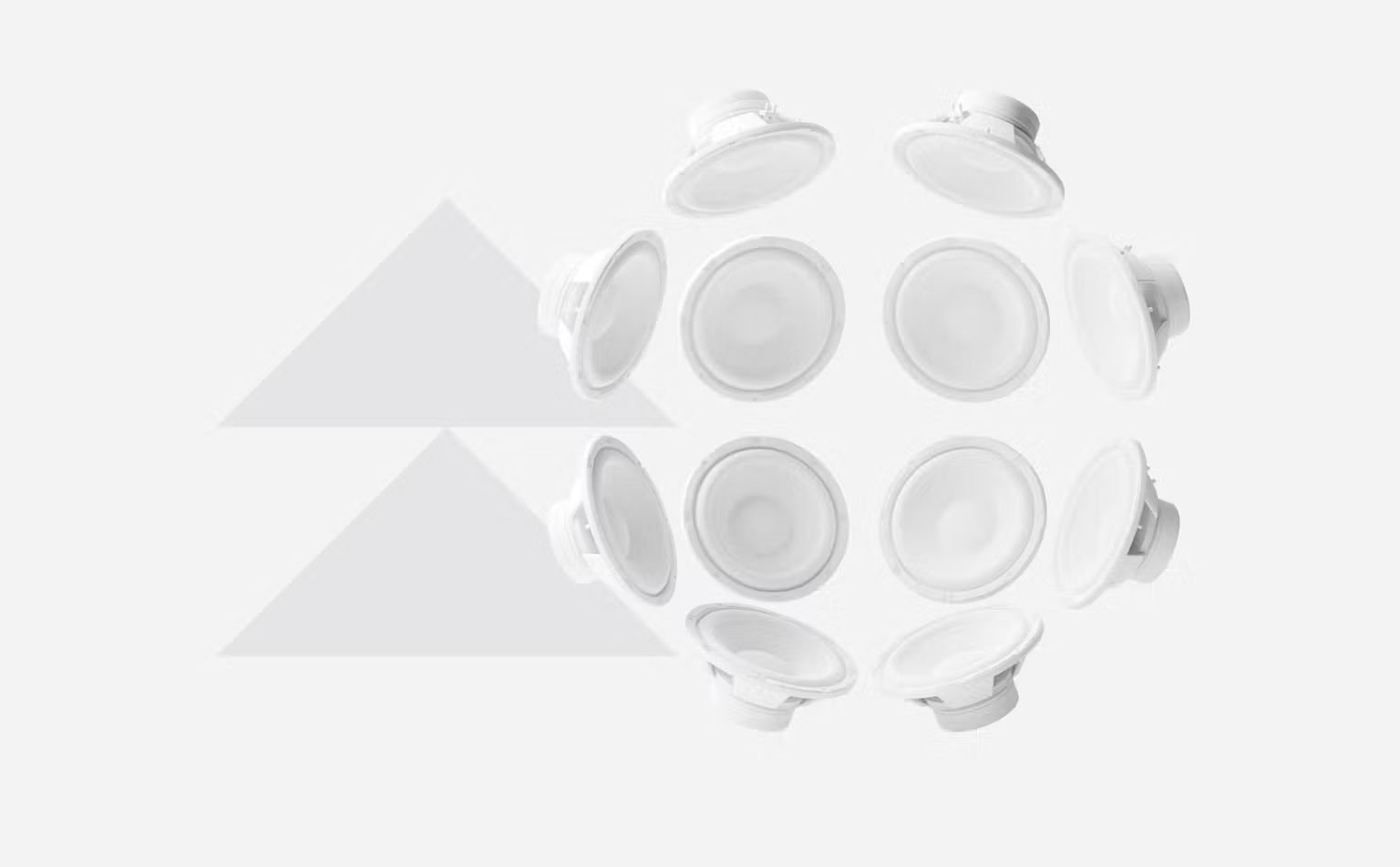
Upgrade from SoundID Reference for Speakers and Headphones to SoundID Reference for Multichannel
Buy with
Virtual Monitoring Add-onBuy with
Apollo Monitor Correction Add-on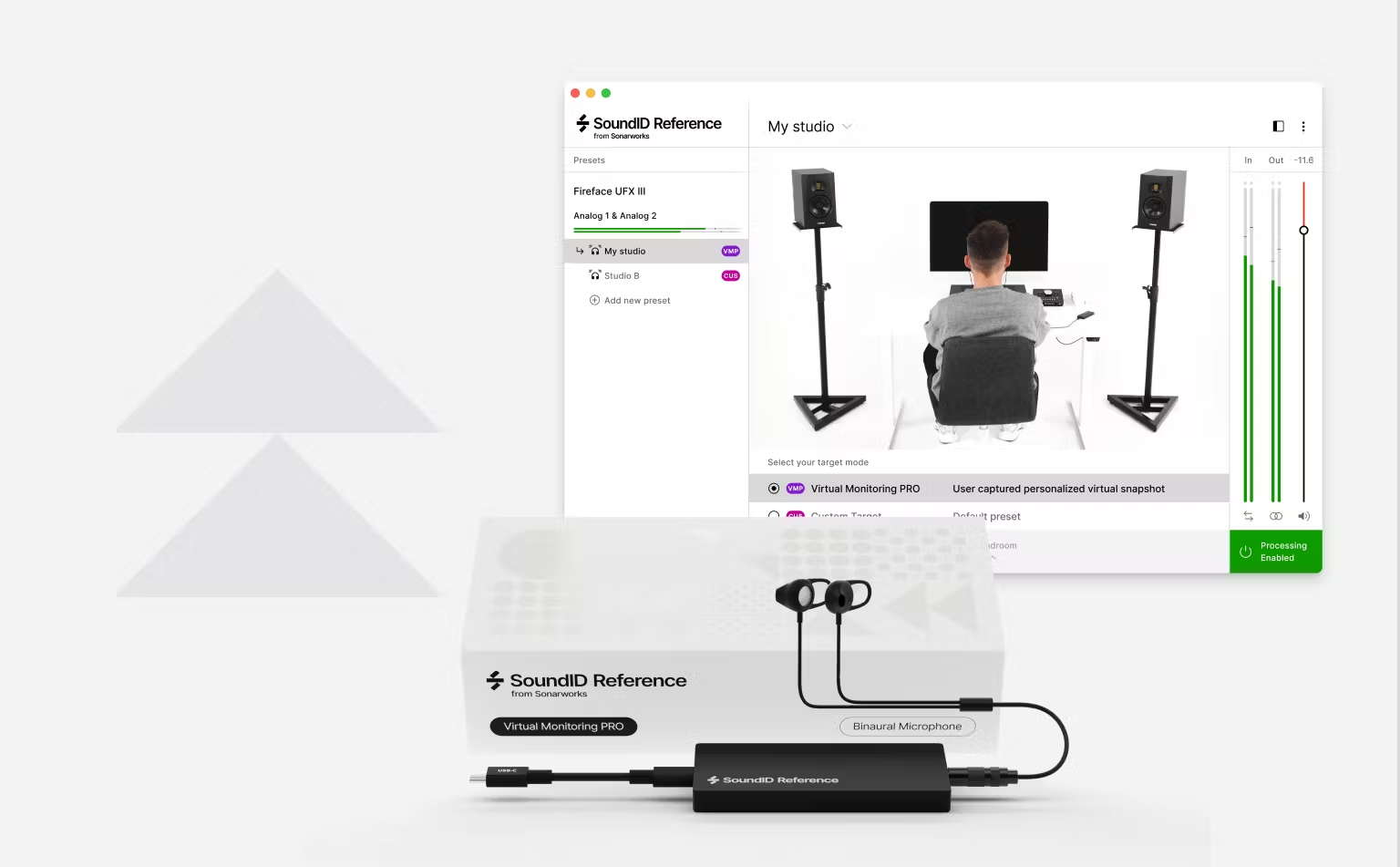
Upgrade from SoundID Reference (any product) to Virtual Monitoring PRO with Binaural Microphone
PAY LESS if you have
Virtual Monitoring Add-onAdd-ons
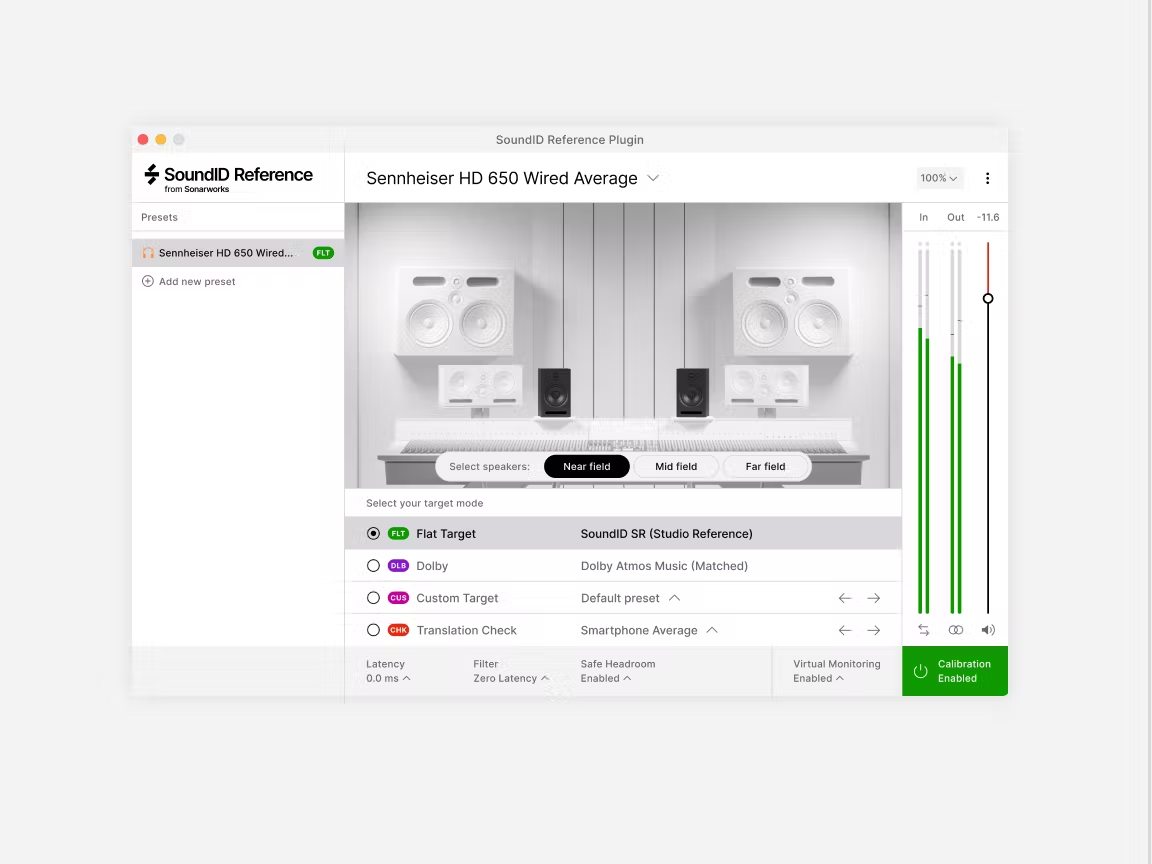
Virtual Monitoring Add-on

Apollo Monitor Correction Add-on
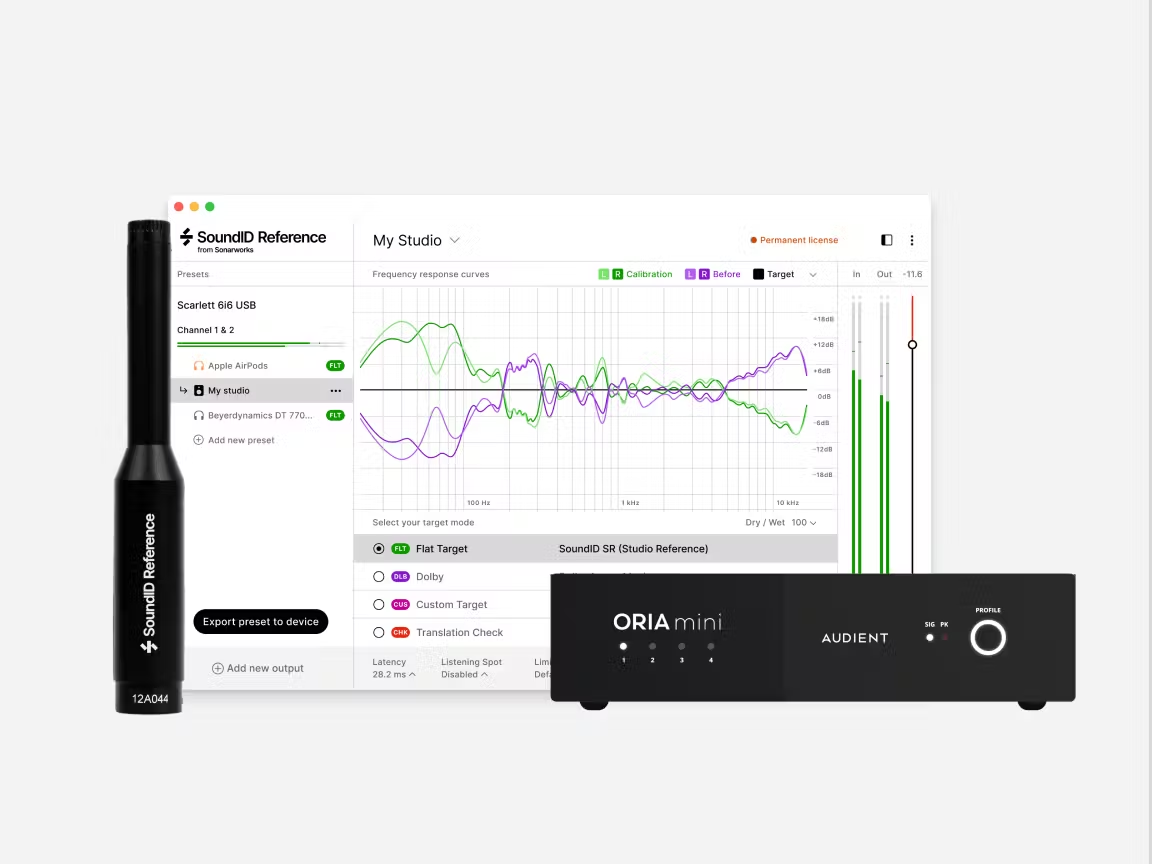
ORIA Mini Room Correction System Add-on Bundle
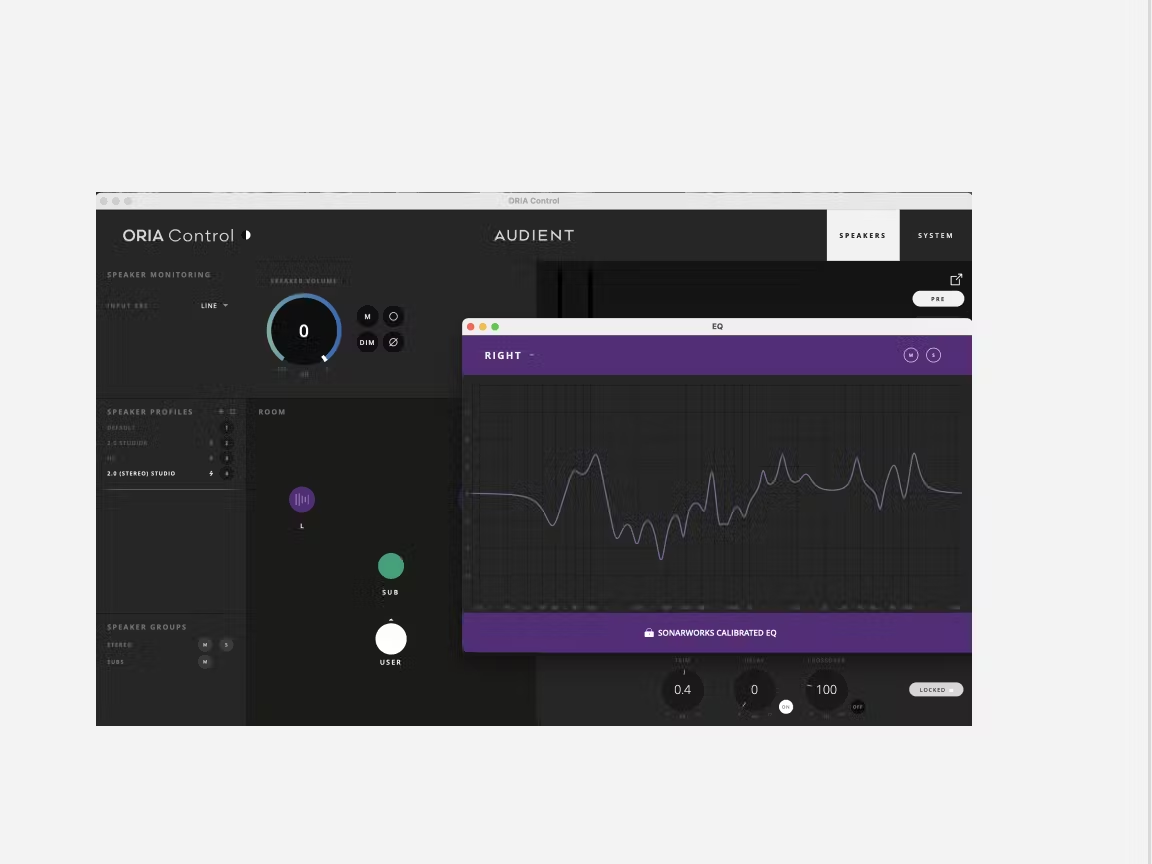
ORIA Mini Room Correction Add-on
Upgrade from Reference 4 or 3
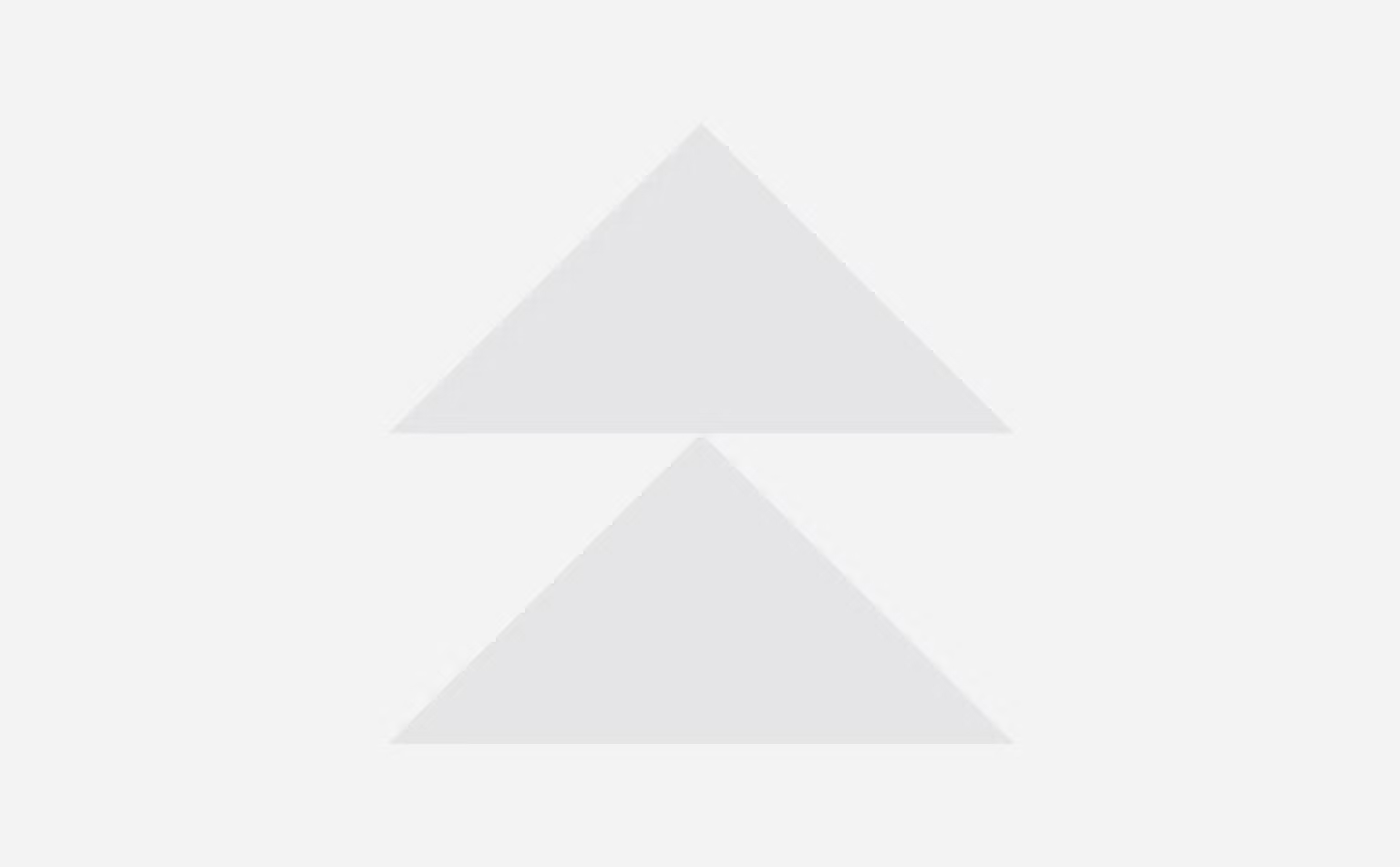
Upgrade from Sonarworks Reference 4 Headphone to SoundID Reference for Headphones
Buy with
Virtual Monitoring Add-onBuy with
Apollo Monitor Correction Add-on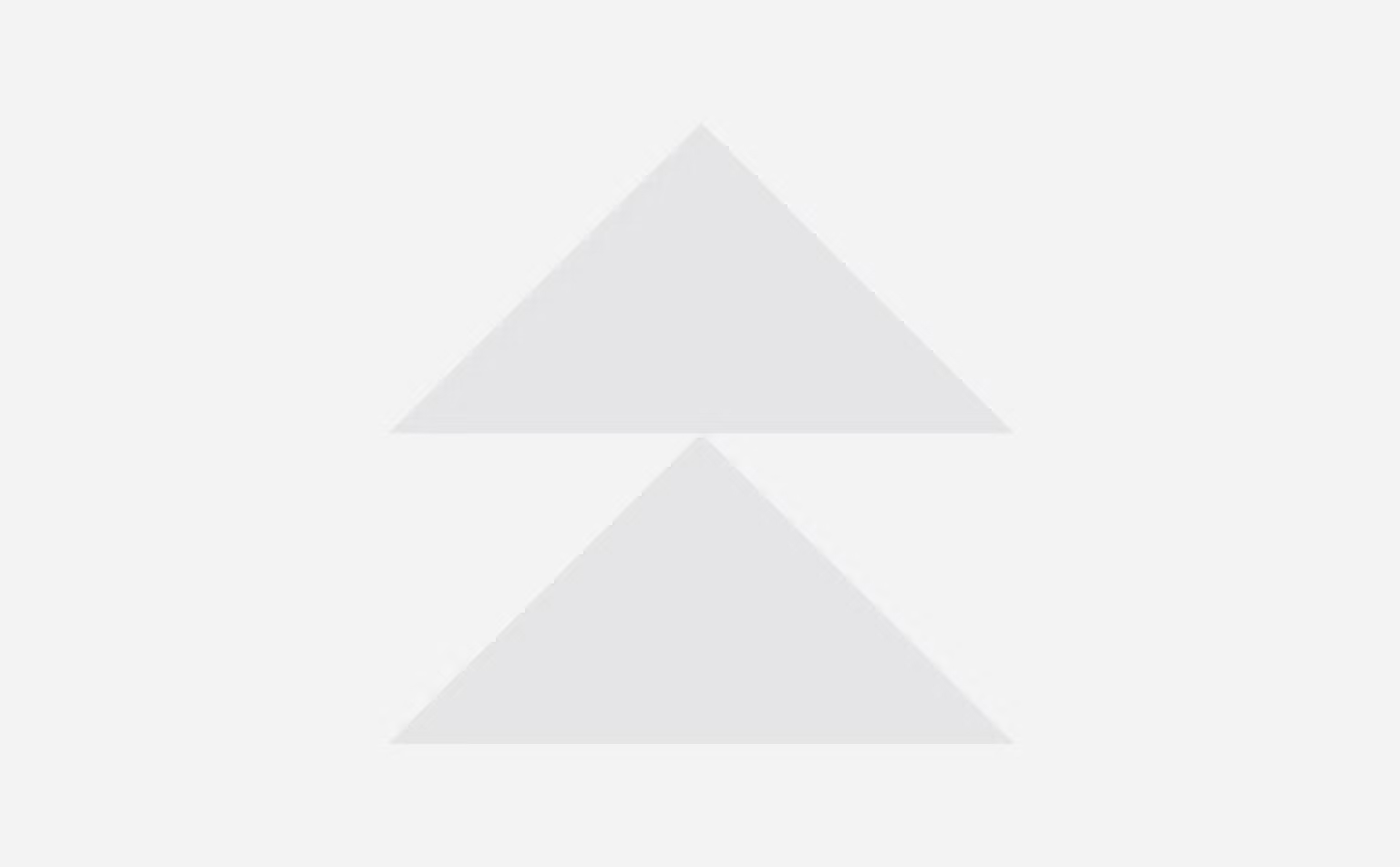
Upgrade from Sonarworks Reference 4 Studio Edition to SoundID Reference for Speakers & Headphones
Buy with
Virtual Monitoring Add-onBuy with
Apollo Monitor Correction Add-on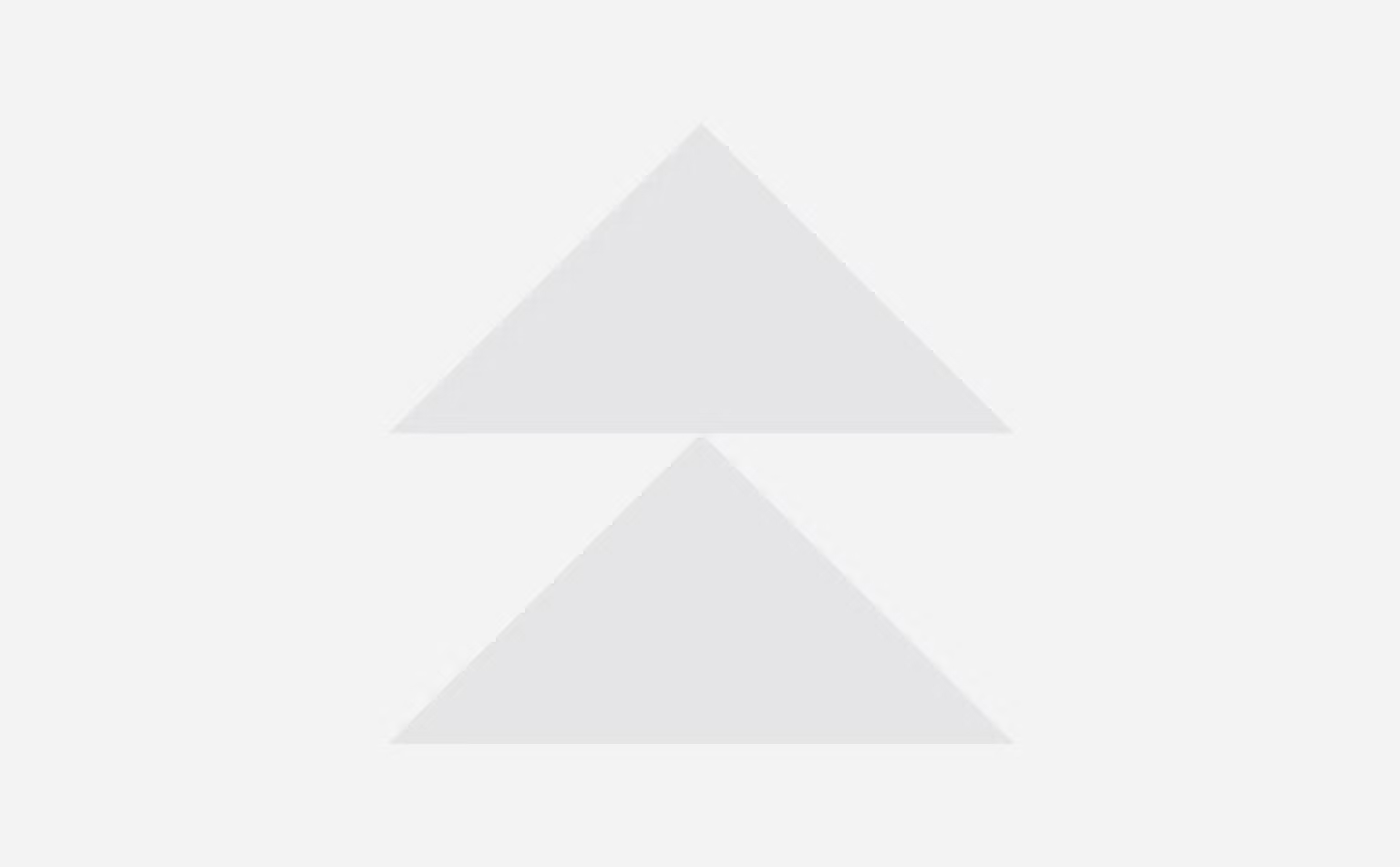
Upgrade from Sonarworks Reference 4 Studio Edition to SoundID Reference for Multichannel
Buy with
Virtual Monitoring Add-onBuy with
Apollo Monitor Correction Add-onUpgrade Process
How to upgrade from Reference 4 or 3
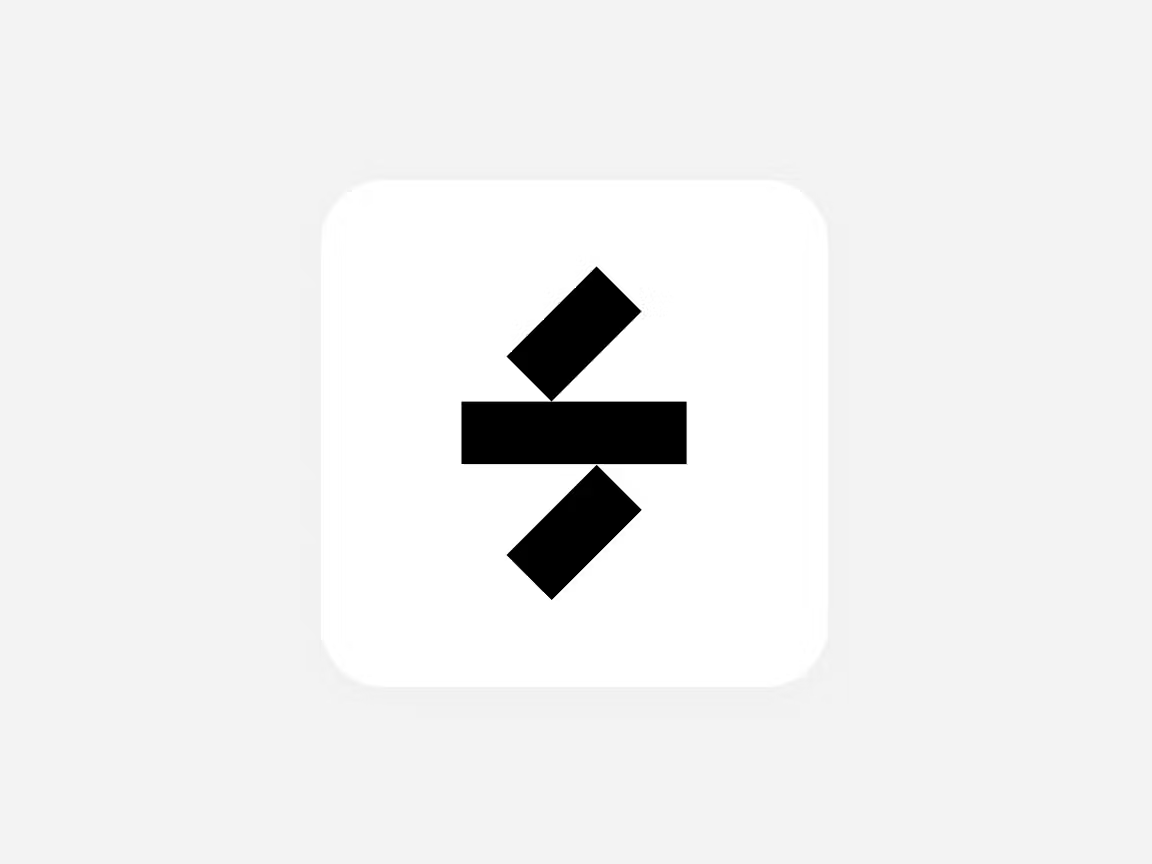
Step 1
Create a Sonarworks user account
To upgrade your license you should first create a user account
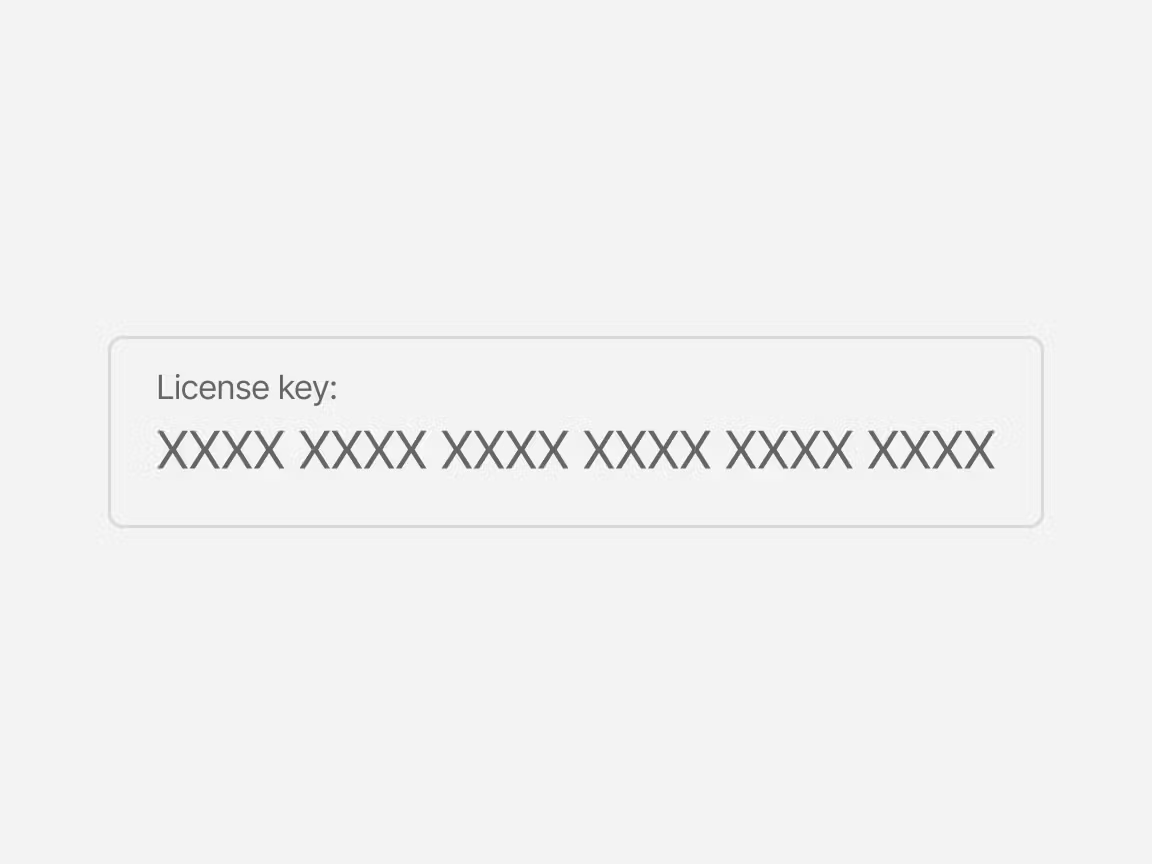
Step 2
Register your current license activation key
Once you have created an account, select the Register key or code button at the bottom of the accounts page and add your Reference 3 or 4 key.
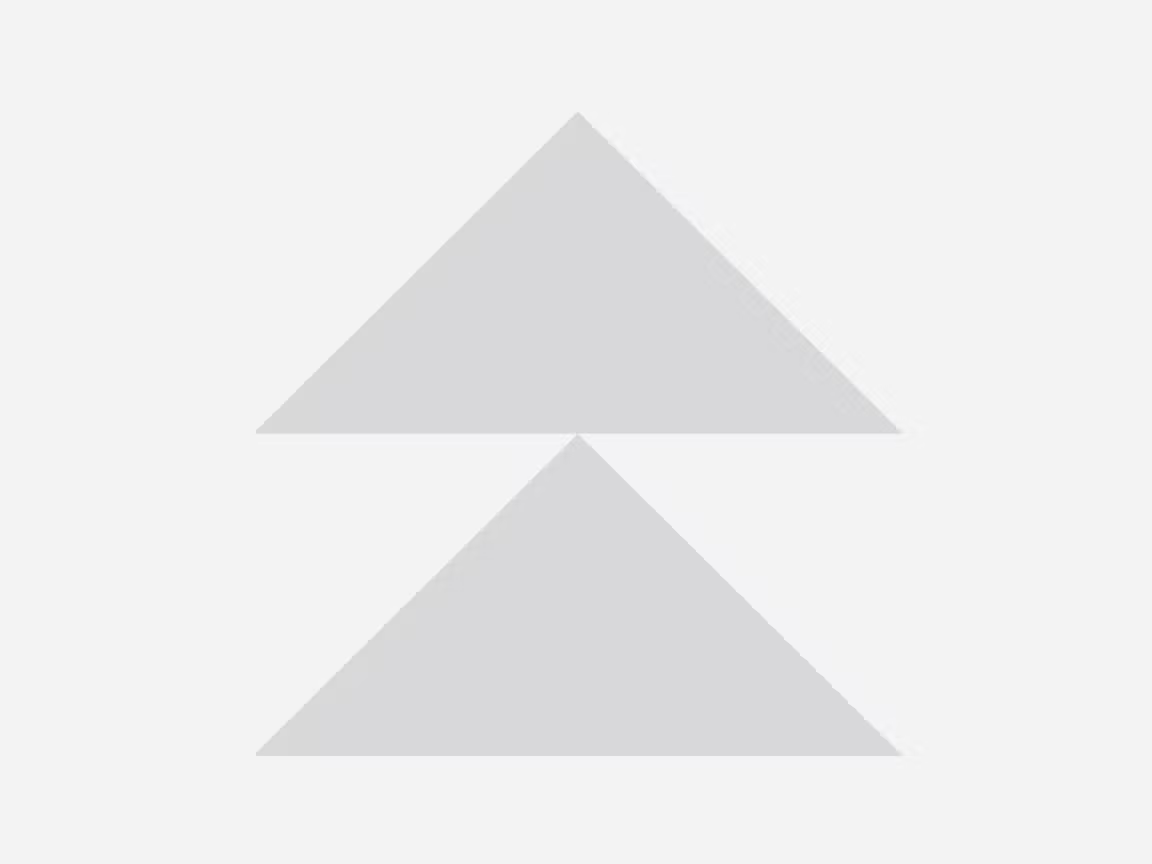
Step 3
Add your upgrade code
Once you have added your Reference 3 or 4 key. You can add the upgrade code you have received upon the purchase in email.

Step 4
Activate Reference on this device
Click on the "Activate on this device" button. It will bring up the SoundID Reference software and activate the license.
Frequently asked questions
How to upgrade Reference 4 and Reference 3 to SoundID Reference?
↓
How to upgrade Reference 4 and Reference 3 to SoundID Reference?
We have provided multiple upgrade options for customers who already own a Reference 3 or Reference 4 license and in this article, we will explain how to perform them.
Read the full walk-trough in our support center →
How to upgrade to a Speaker license if you already have SoundID Reference for Headphones?
↓
How to upgrade to a Speaker license if you already have SoundID Reference for Headphones?
If you already have SoundID Reference for Headphones and looking for an upgrade to SoundID Reference for Speakers & Headphones or Multichannel, please, visit our store and check for the upgrade options.
Can I try before I buy if I already have previous software version?
↓
Can I try before I buy if I already have previous software version?
Yes, you can try out fully functional software 21-day free. SoundID Reference trial can run in parallel with Reference 4. If you already used your trial but would like to re-consider, please reach out to Sonarworks Support with a request to extend your trial.
What are the differences between Reference 4 and SoundID Reference?
↓
What are the differences between Reference 4 and SoundID Reference?
SoundID Reference is the recent successor of Reference 4 software. Our latest software version delivers the same consistently accurate reference sound so you can trust every mixing decision. But with the new update, we have added new features like Translation Check and powerful Custom Target curve adjustments and made significant improvements to even further improve your workflow. Find out more in our blog article "Should I upgrade to SoundID Reference?"