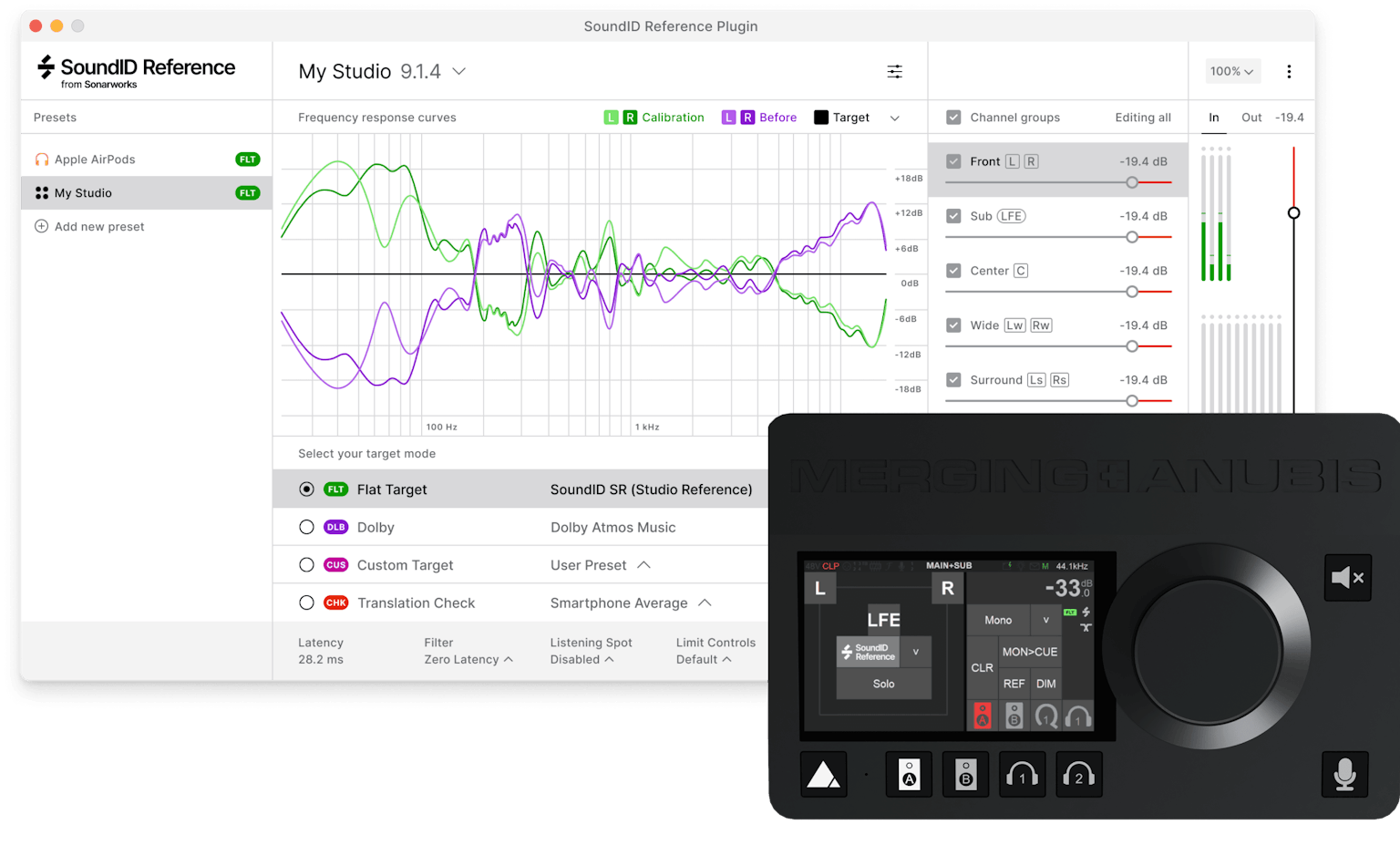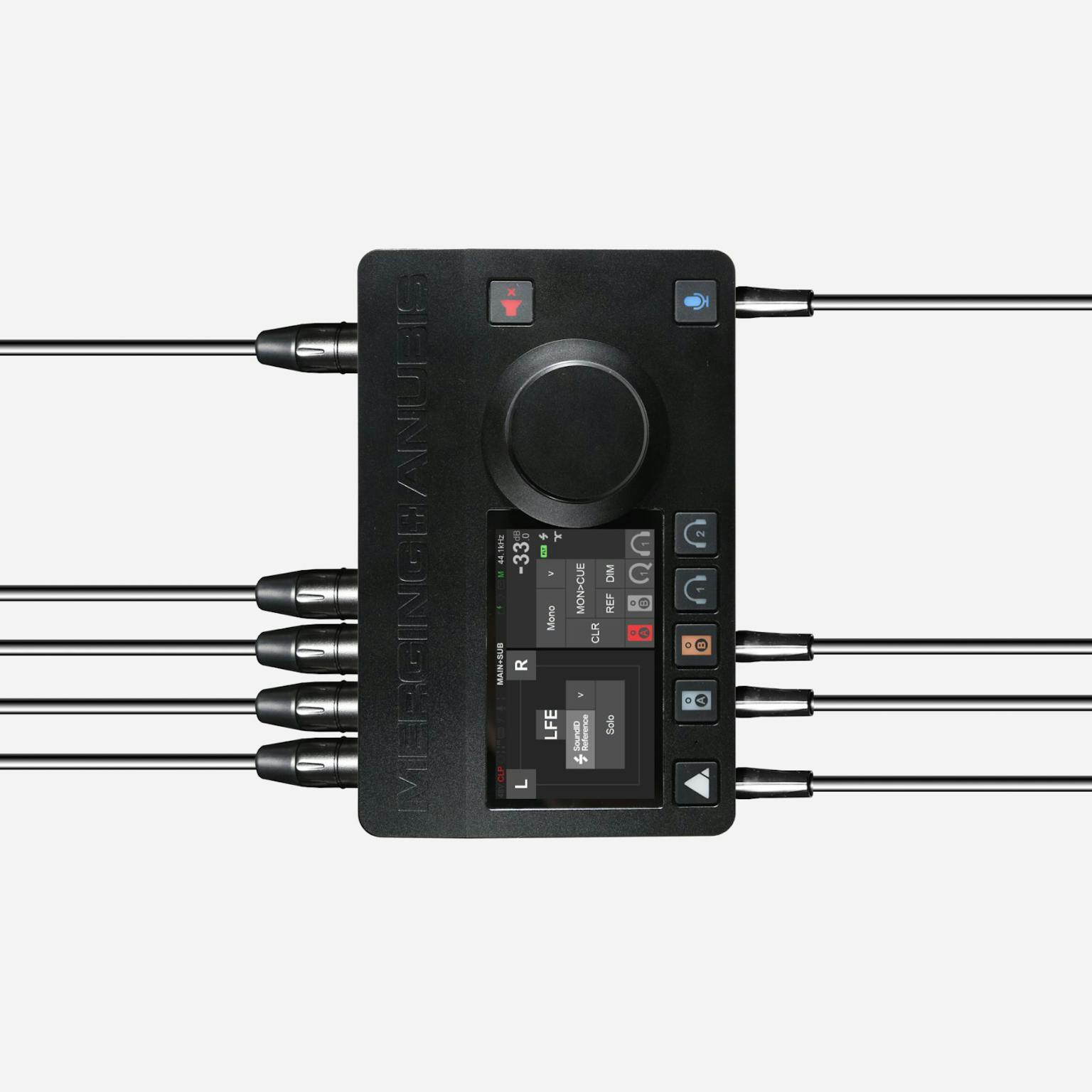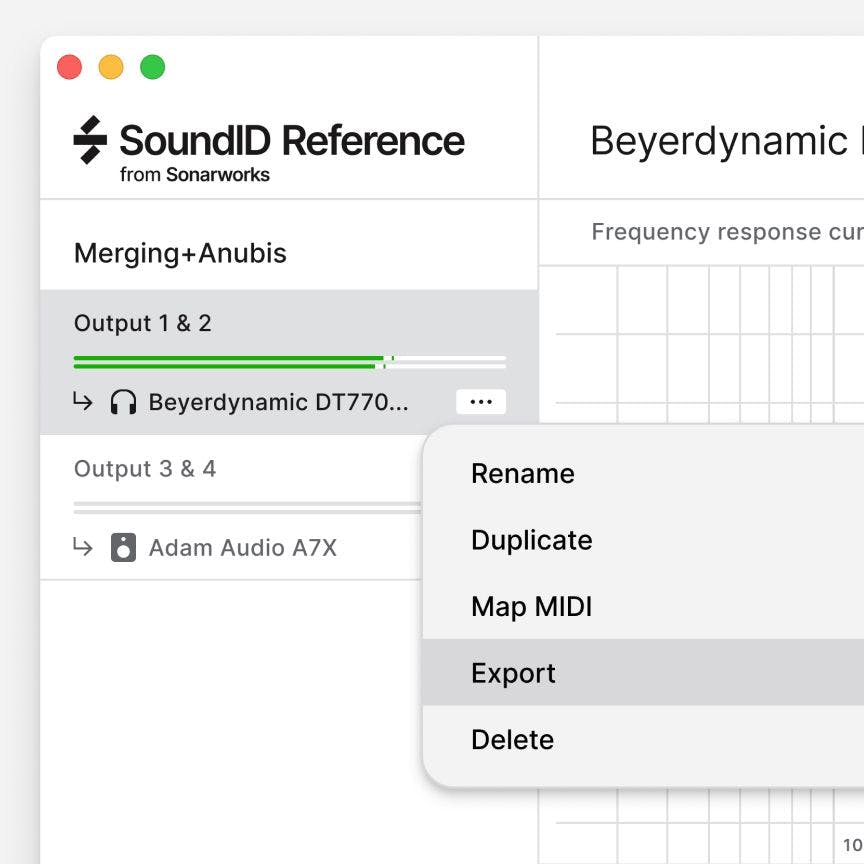With Anubis firmware 1.4.6. and above, the latency is close to zero.
For "Headphones" and "Cues" monitor bus types:
- 0.34ms added latency at 44.1 kHz
- 0.31ms added latency at 48 kHz
- 0.17ms added latency at 88.2 kHz
- 0.15ms added latency at 96 kHz
- 0.09ms added latency at 176.4 kHz
- 0.08ms added latency at 192 kHz
- 0.04ms added latency at 352.8kHz
- 0.03ms added latency at 384 kHz
For "Speaker sets" monitor type:
An extra value of 1.4ms of delay is added to the above listed values in the case of speaker sets due to FPGA architectural reasons. Please visit Merging Technologies FAQ here for information on improving the delay.