Future-proof solution for Multichannel Studios
Aurora(n) from Lynx Studio Technology supports SoundID Reference for Multichannel profile export using NControl software for simple calibration of multichannel rooms.

Take advantage of integration’s key features
Hallmark Sonic Transparency
Lynx converters are the top choice for audio engineers and producers seeking pristine recordings and mixes at renowned facilities like Dolby’s new complex, Skywalker Sound, NPR, and the Smithsonian Institute.

Future-Proof Design
Aurora(n) is a modular, expandable interface, which allows you to add channels, modules and connection methods ensuring your setup is always up-to-date.

Better performance with low latency
Calibration runs directly on the DSP, freeing up your computer's CPU for bigger and more demanding sessions
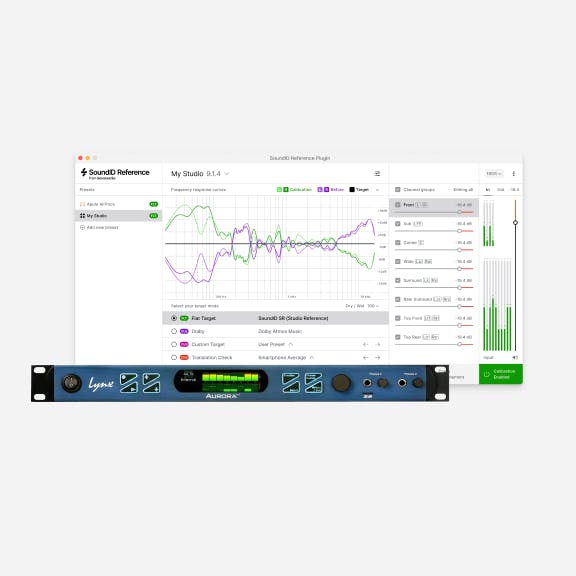

How it works?

Step 1
Measure your multichannel set up
Measure and calibrate your studio speakers using the microphone provided by following the steps in the set-up guide.
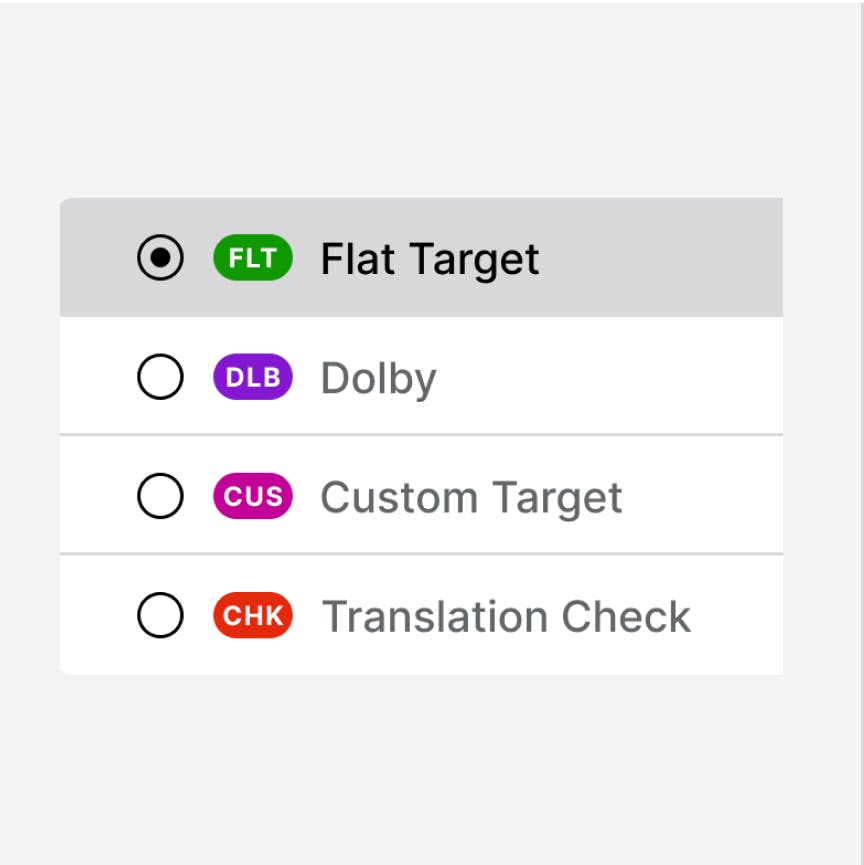
Step 2
Choose your target mode
Choose your calibration Profile and correct for the Dolby Atmos Music curve, flat frequency response or create custom profiles.
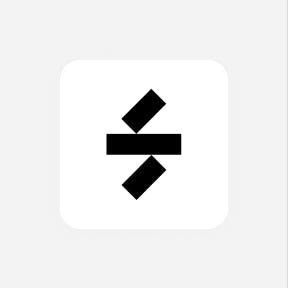
Step 3
Export your Profile
Export your calibration to Aurora's memory using NControl software.

Step 4
You’re Now Ready to Mix
Sit back and enjoy a consistent translation of your audio no matter what format you are working in.
You can create an export profile using either the free 60-day trial for Audient customers or full SoundID Reference license.