Create, mix and deliver with confidence
Calibrate your headphones and speakers with SoundID Reference software to trust every mixing decision.
Fully functional 21-day free trial.

This product is compatible with Mac and Windows only. A download link will be emailed for computer use.
By entering your email, you are agreeing to our Privacy policy.
Rating
/
Reviews
Loved by over 250'000+ recording studios
Prestigous industry awards








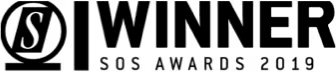
Intuitive creator tool made to hear every detail anew
What is it
SoundID Reference is a standalone app and a DAW plugin that calibrates speakers and headphones to deliver an accurate studio reference sound.
For whom
Made for audio engineers, producers, musicians, DJs, composers, sound designers, game developers, and audiophiles.
What it does
SoundID Reference ensures perfect translation so you can create music that sounds great on phones, laptops, earbuds, or wherever else its played.
Results
By working with the same reference sound with your colleagues and clients, you can save time and money, no matter the distance or gear you have.
How it works?
Even the best speakers can't compensate for the acoustics of a poorly designed room. SoundID Reference compensates for that by measuring the frequency response of your room and speakers to create a calibration profile. For headphones - simply apply a pre-made calibration profile available in the software. With calibration applied, your music will sound great everywhere.
Before calibration

Calibrated
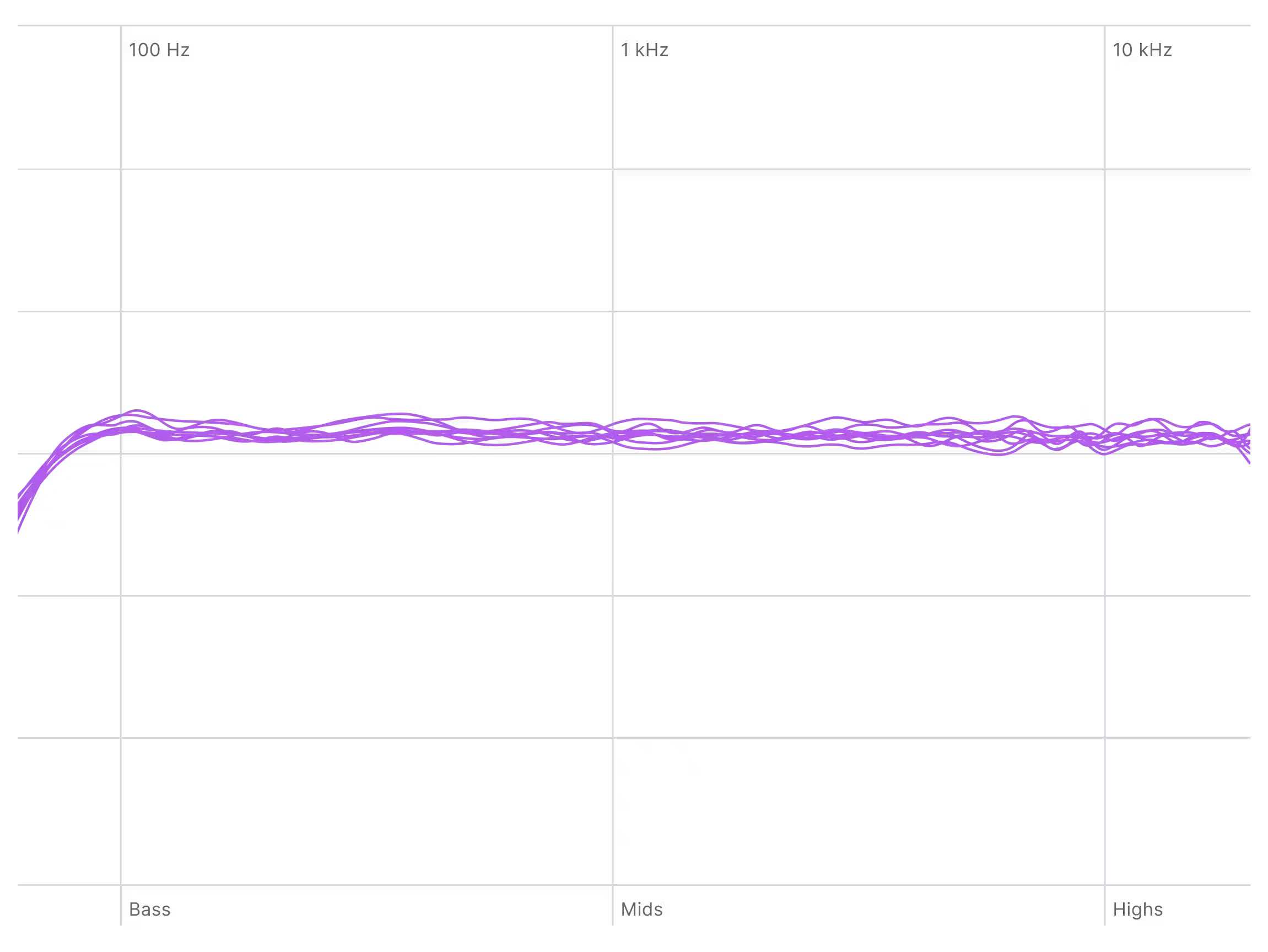
Level Up Your Workflow With
Key Features
Speaker and headphone calibration
Accurate speaker measurements and calibration for headphones and stereo or multichannel setups. Over 500+ supported headphone models.
Software supports speaker setups from stereo, to 5.1. and up to 9.1.6. Atmos rooms.

DAW plugin and standalone app
Works in all major DAWs like Cubase, Logic Pro X, Pro Tools, Reaper, Ableton Live, FL Studio, Presonus Studio One as a plugin, and as a standalone Systemwide app calibrating audio across your entire system.
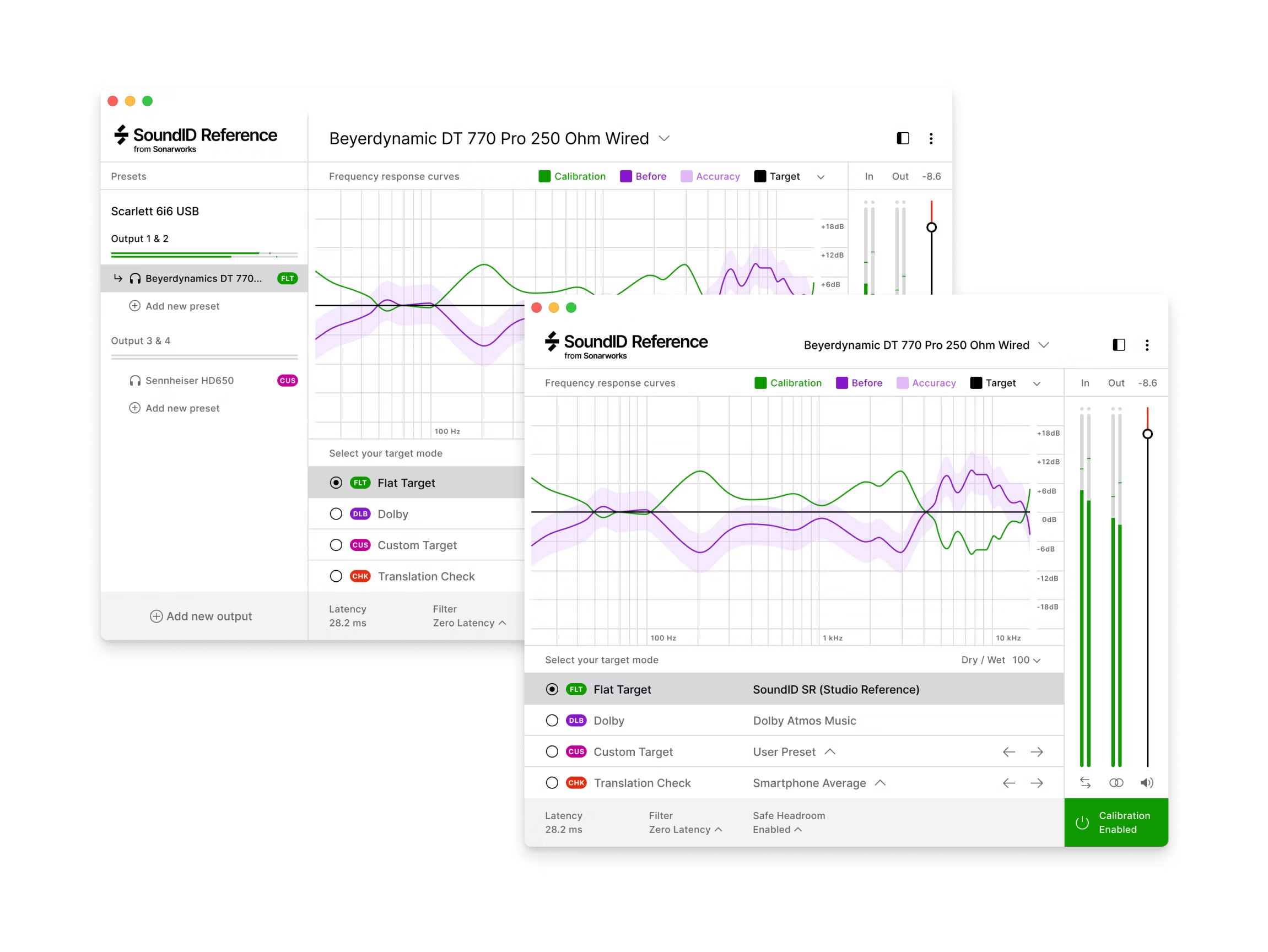
Save time with translation check
Simulate a wide range of listening environments, from a car stereo to a high-end hi-fi system. This allows you to fine-tune your mix to sound great no matter where it's being played.

Ability to control target curve and modes
Make custom adjustments to the target curve in real time and manually select the frequency range that the calibration will be applied to.
Various target modes - select flat to set the frequency response target to be neutral across all frequencies, create your presets or work on Dolby Atmos music target curve.
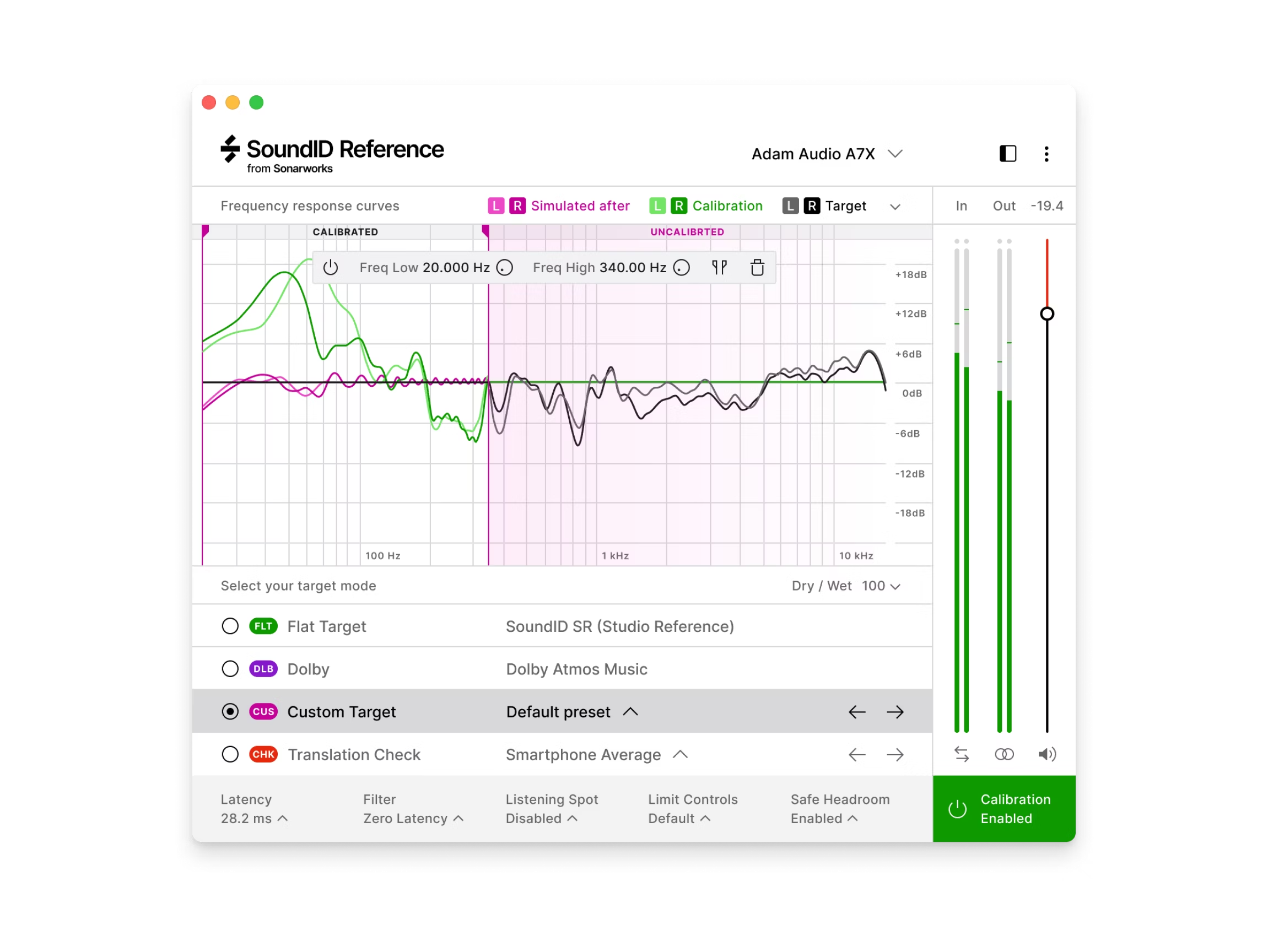
Zero latency processing
Select between different filter processing modes - zero latency for live tracking, mixed for greater flexibility, or linear phase to ensure there's no phase distortion.

Virtual Monitoring Add-On
Realistic simulations of high quality near, mid and far field speakers calibrated to the reliable flat reference sound. Spatial simulations of consumer devices such as cars, laptops, TVs and a smartphone.
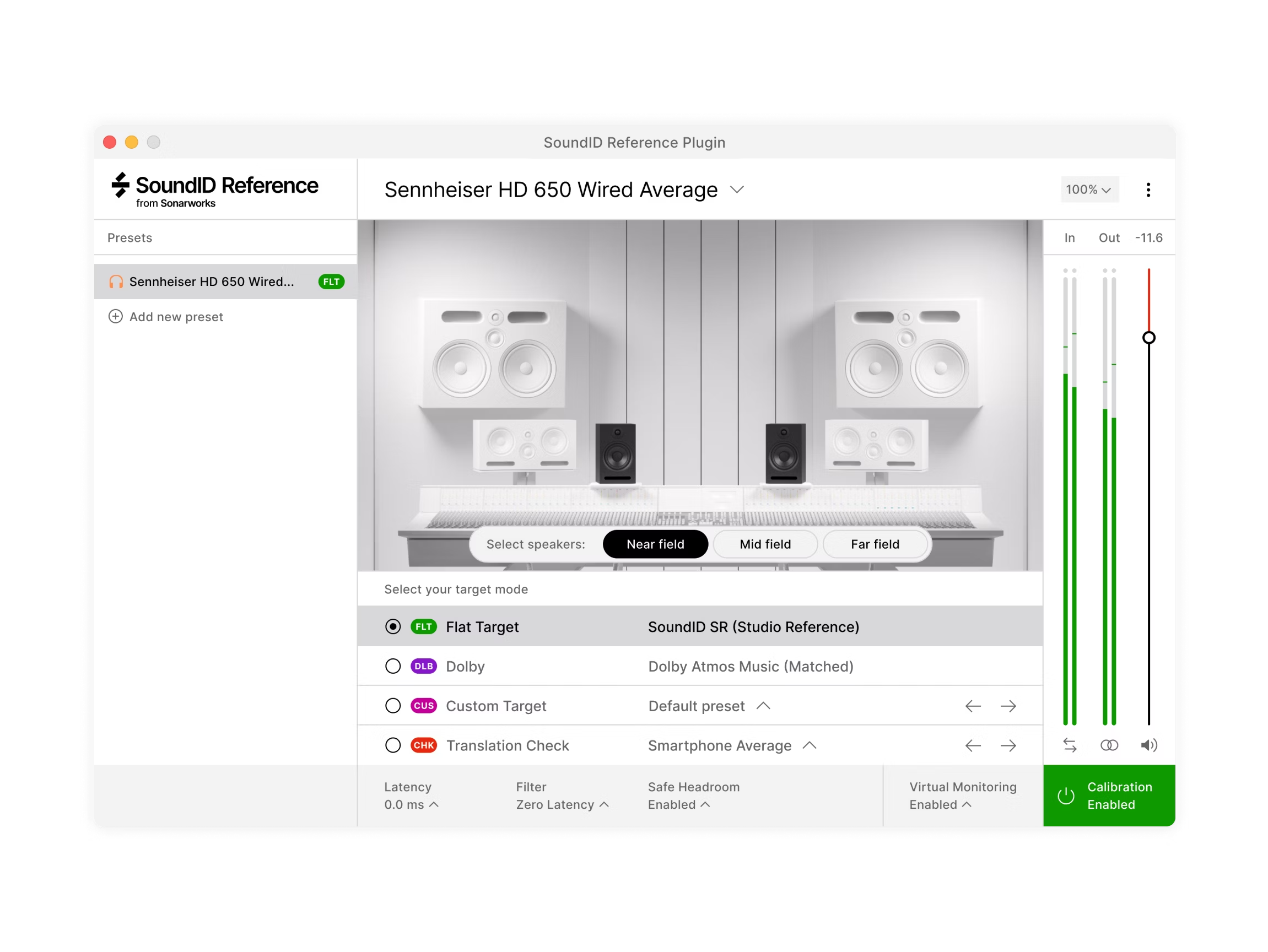
Used and loved by over 250'000 sound recording studios globally

anonymous, reviews.io



Daniel Kiuru-Ribar, reviews.io



Alexander Petty, reviews.io


“You guys came down to Capitol and we tuned one of our rooms and ran the software. All of us were really impressed.”
— Steve Genewick
3 Time Grammy Nominated Recording & Mixing Engineer worked with numerous A-list stars like Bob Dylan, Elton John, Willie Nelson, Sting, Michael Jackson, Paul McCartney, Queen, Norah Jones, and more

“A much needed new standard on headphone calibration and compatibility”
— Rafa Sardina
18-Time Grammy® & Latin Grammy® Winner Producer/Mixer/Engineer. Celine Dion, Madonna, Frank Sinatra, The Rolling Stones, Red Hot Chili Peppers, Dr. Dre, David Foster, Alejandro Sanz, Luis Miguel, Stevie Wonder, Michael Jackson, Lady Gaga, and many more

“Speaker calibration made easy for anyone”
— Maria Elisa Ayerbe
Grammy Award-Winning Audio engineer and producer. Mary J Blige, Ricky Martin, Marc Anthony, JLo, and CEO of South Mountain Music
System requirements
Technical Specifications
For Headphones
For Speakers &
Headphones
For Multichannel
↓ Supported online computer
Offline installation is not supported
Supported online computer
Offline installation is not supported
macOS 11 Big Sur, 12 Monterey, 13 Ventura,
14 Sonoma, 15 Sequoia
Windows 10, 11
Sonarworks Supported or Sonarworks Individually Calibrated Headphones
Optional
Optional
Stereo speaker system
2.0 with or without subwoofer
—
Optional
↓ Multichannel speaker system
Up to 16 channels
—
—
Multichannel speaker system
Up to 16 channels
—
—
2.1, 2.1.2, 3.0, 3.1.2, 4.0, 4.1, 4.1.2, 4.1.4, 5.0, 5.1, 5.1.2, 5.1.4, 7.1, 7.1.2, 7.1.4, 7.1.6, 9.1.2, 9.1.4, 9.1.6
—
—
Measurement microphone
SoundID Reference Measurement Microphone (recommended) or other measurement microphone
Read more—
Microphone stand and clip
Required for multichannel system measurements
—
—
XLR to XLR audio cable
USB microphones are not supported
—
↓Audio interface & hardware setup
Requirements for speaker measurements
—
Audio interface & hardware setup
Requirements for speaker measurements
—
+48v phantom power support
—
The same audio interface must be used for input/output
—
The audio interface must support and be set to one of the following sample rate formats: 44.1kHz, 48kHz, 88kHz, 96kHz, 192kHz
—
The audio hardware setup must consist of a single external hardware device only (additional preamp units are supported)
—
Frequently asked questions
What headphone models are supported?
↓
What headphone models are supported?
SoundID Reference supports over 500 headphone models. Moreover, we are constantly increasing the number of supported headphones.
You can find all SoundID Reference supported headphone models here.
How can I try speaker calibration?
↓
How can I try speaker calibration?
To try out speaker calibration you will need a measurement microphone. You can buy the measurement microphone from our store or use your own. You can use any omnidirectional condenser measurement microphone. Please note that accurate results cannot be guarantleed if you are not using an individually calibrated microphone.
How fast will I get the product after purchase?
↓
How fast will I get the product after purchase?
All digital products are delivered via email immediately after the purchase. All physical deliverable items from Sonarworks store are shipped by DHL Express within 2-3 working days in the EU and 3-5 working days in the rest of the world. If we are out of stock, purchases are usually delivered within 2-3 weeks. But don't worry, it happens very rarely.
What payment options are available on the online store?
↓
What payment options are available on the online store?
Available payment methods include credit and debit cards (VISA, MasterCard, AmEx, Discovery un Diners Club), Paypal (outside of the United States), Splitit (in the United States), and Klarna payments in Austria, The Netherlands, Germany, Finland, Belgium, Spain, France, and Italy. Learn more here: Payment options.
What if I don't like the product?
↓
What if I don't like the product?
No worries! We grant a 14-day money-back guarantee from the order date on digital items or from the date of delivery on physical items you buy at Sonarworks Store. If you are not completely satisfied, please contact support team to arrange the return: Sonarworks Support.
Can I use my existing Sonarworks XREF20 microphone with the latest SoundID Reference software version?
↓
Can I use my existing Sonarworks XREF20 microphone with the latest SoundID Reference software version?
Yes, you can. Your existing mic is fully compatible with the latest SoundID Reference version of the Reference product line, and there's no need to purchase a new mic, or to re-measure your speakers.
How can I upgrade from Reference 3 and Reference 4 to SoundID Reference?
↓
How can I upgrade from Reference 3 and Reference 4 to SoundID Reference?
We have provided multiple upgrade options for customers who already own a Reference 3 or Reference 4 license. You can find out all details about upgrade options here.
What are the differences between Reference 4 and SoundID Reference?
↓
What are the differences between Reference 4 and SoundID Reference?
SoundID Reference is the recent successor of Reference 4 software. Our latest software version delivers the same consistently accurate reference sound so you can trust every mixing decision. But with the new update, we have added new features like translations check and powerful custom target curve adjustments and made significant improvements to even further improve your workflow. Find out more in this article.
Free trial
Try Out SoundID Reference 21-day free
→ No credit card required, no hidden conditions.
→ A quick and guided setup.
→ Try out on any of supported headphones and speakers for up to 9.1.6. setups.
This product is compatible with Mac and Windows only. A download link will be emailed for computer use.
By entering your email, you are agreeing to our Privacy policy.
