These powerful signal processors are the last processor in a mastering chain. They finalize the loudness of your master while avoiding clipping. Properly used, maximizers help your tracks sound loud, punchy, and exciting. Maximizers require a delicate touch and their array of controls can seem intimidating, so in this blog, we’ll cover what maximizers do and explore some of the most popular models.
What Is An Audio Maximizer?
An audio maximizer is like a limiter on steroids, specifically designed to bring a full mix to an optimum loudness level and control its peak digital level. Maximizers also impart some tonal coloration that can add a certain polish to a full mix. To help get you started, many models feature presets optimized for different musical styles, broadcast standards, and even surround sound formats.
Professional models offer look-ahead processing and true-peak (inter-sample peak) limiting. These algorithms retain the punch of your master while minimizing distortion and overloads when the digital signal converts to analog or to a lossy digital codec, like mp3. Many maximizer plugins also provide oversampling options to avoid digital aliasing distortion. See the notes at the end of this article for information about the more technical functions of a maximizer.
What’s the Difference Between a Limiter and a Maximizer?
While you might choose not to use limiters very often, you will probably want to use a maximizer on every mix and master that you send out. Many manufacturers use the terms limiter and maximizers interchangeably, but we will make a distinction between a simple limiter and a full-featured maximizer. Every maximizer uses a limiting algorithm as part of its process, but many limiters do not have the full features of a maximizer. Don’t be surprised, however, if a particular brand refers to their maximizer as a “mastering limiter.”
A limiter’s job is to prevent audio signals from exceeding a user-defined threshold. They’re typically used to prevent tracks from clipping during recording or to increase the RMS levels of a track by lowering the limiter’s ceiling and raising its output level. For instance, limiting a snare drum allows the average level of the drum to be increased by several dB without its peak levels clipping the mix bus.
While a limiter simply knocks down or chops off the loudest peaks, a maximizer increases the loudness of a track and at the same time sets a ceiling for its peak level to prevent clipping. A limiter’s job is to set a ceiling while the maximizer pushes the music up to the ceiling. Maximizers also provide parameters that vary the tonal color and texture of a full mix and they’re typically used as the “cherry on top” of the mastering chain to apply the final coat of polish to a mix. Maximizers also furnish controls not found on typical limiters, like transient enhancement, true-peak protection, oversampling, and dither. These last functions are necessary to create musical masters that are also technically acceptable for streaming and manufacturing.

Maximizer Benefits
In order for limiters and maximizers to work effectively, they must have very fast attack and release times, which will most certainly cause distortion, and since maximizers are intended to process full mixes, they minimize distortion by intelligently adjusting their attack and release characteristics. A user can select preset styles that produce different types of tonal coloration often described in terms like transparent, pumping, modern, bright, warm, aggressive, etc. Many maximizers allow a bit of stereo image manipulation and even transient shaping, both of which can improve the sonic effects of limiting a mix’s dynamic range. Maximizers provide flexible and accurate loudness metering and always provide dither options.
Maximizing is a powerful process that can sometimes have adverse effects on a mix or master so you need to listen for unwanted artifacts like distortion or a loss of punch. Each brand and model of maximizer will yield musically different results, so demo a few to see which one(s) fit your production style.
Loudness
Many distribution platforms and other destinations for your music have strict specifications for audio levels, and a maximizer allows you to accurately meet those specifications. Further, we often need to provide masters at various bit depths and maximizers facilitate bit-depth reduction through the application of their built-in dither. More information about dither can be found at the end of this article.
Now that you know the basic controls of a maximizer, let’s take a closer look at some of the most popular maximizers on the market.
Stock Maximizers
Included with Pro Tools, Avid’s Maxim maximizer is an easy-to-use tool for maximizing your mixes and masters. With simple controls for threshold and ceiling and a one-knob controller for release time, Maxim lets you quickly find the best loudness for your track. Maxim is super easy to use by keeping a lean feature set.
While not a full-featured maximizer, Logic Pro includes its Adaptive Limiter. The Adaptive Limiter, as opposed to the standard Logic Limiter, offers variable and optimized look-ahead times, true-peak detection, and automatic attack and release times. Studio One and Ableton offer limiter plugins with some of the features of maximizers but their stock plugs do not compete directly with the features or sonics of professional third-party maximizers. Steinberg includes an effective Maximizer with most versions of Cubase and Nuendo.
Don’t Overdo It
As with anything, too much maximizing can hurt your mix, so remember that the maximizer is not there to make up for an unfinished mix. If you find that you are tending to overuse your maximizer with too much gain reduction, revisit your mix or any preceding mastering processors to make sure the maximizer isn’t trying to do too much work on its own.
Recommended Maximizers
Ozone 9 Maximizer
One of the most popular maximizers on the market is the Ozone 9 Maximizer, which comes as part of the Ozone suites of mastering plug-ins. The Ozone 9 Maximizer uses patented Intelligent Release Control Limiter technology to deliver ultra-transparent limiting in five different styles.
Ozone 9 offers smart features like automatic loudness adjustment based on a user-defined LUFS target. Best of all, Ozone 9 can enhance the transients and stereo imaging of a mix for powerful, dynamic feeling mixes. This maximizer provides sophisticated dither settings, as well as versatile metering options.
FabFilter Pro-L 2
The FabFilter Pro-L 2 is another popular and versatile maximizer. The Pro-L 2 features a variety of limiting styles including Modern, Safe, Dynamic, Aggressive, and more. Pro-L2 provides fully variable controls for attack and release times, as well as controls to engage look-ahead, true-peak limiting, oversampling, and dither. The Pro-L 2 includes excellent loudness metering with selectable scales and target levels to help you stay in line with the current broadcast and loudness standards—including surround sound and even Dolby Atmos mixes!
More Excellent Maximizers
Most plug-ins also offer free trials, so try a few maximizers and choose your favorite! Here are some of the popular maximizer plugins available:
- DMG Audio Limitless
- Fabfilter Pro-L2 Limiter
- IK Multimedia T-Racks Stealth Limiter
- Izotope Ozone 9 Maximizer
- Slate FG-X Mastering Processor
- Sonnox Oxford Limiter
- MCDSP ML4000 and ML8000 Advanced Limiter
- TC Brickwall HD-DT
- UAD Precision Maximizer
- Voxengo Elephant
- Waves L2 and L3-LL Ultramaximizers
- Weiss MM-1 Mastering Maximizer (from Softube)
Digital limiters and maximizers are commonly used for modern mastering but there are still hardware-based solutions available if you prefer to master out-of-the-box. These are some of the excellent sounding hardware options:
- Pendulum Audio PL-2 peak limiter
- Manley Slam®
- Maselec Peak Limiter
- Rupert Neve Designs Portico Master Bus Processor
- Bettermaker Mastering Limiter and Darthlimiter
- Weiss DS1 MkIII
More information from our blog on these topics:
What Level Should I Master for Streaming
True-peak, Oversampling, and Dither
Maximizers may contain dozens of parameters, but the most important, besides threshold and ceiling are true-peak limiting, oversampling, and dither. These parameters will help your mix sound the best it can and ensure that you can meet any requirements of a streaming service or distribution platform.
True-Peak
True-peaks (sometimes called intersample peaks) occur when a digital signal is converted back to an analog waveform. The shape of the analog waveform can momentarily exceed the digital measurement by as much as a couple of dB. This happens because digital signals take a measurement every sample period, and the analog signal recreates the information between those measurements. See the image below for a visual representation of this phenomenon. For this reason, streaming services specify a maximum digital peak level that may be 1 or more dB below digital zero.
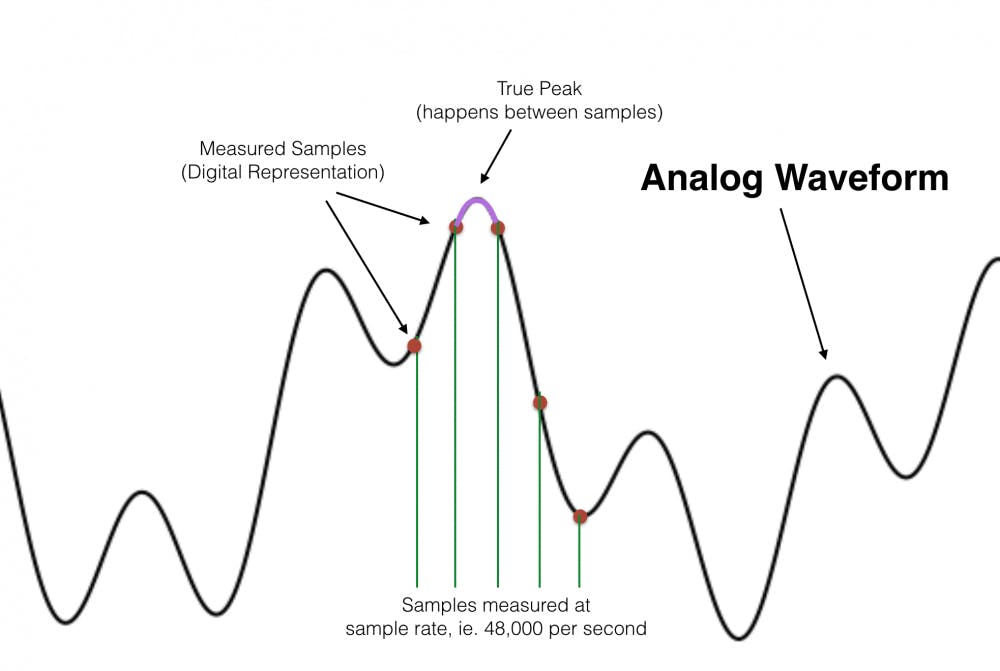
Oversampling
Processing frequencies that are over half of your sample rate can create distortion referred to as aliasing distortion. Oversampling increases the internal sample-rate of a plugin to reduce or eliminate aliasing distortion, which may improve the sound of the processing. Oversampling can dramatically increase CPU usage and latency.. It is always worthwhile to audition oversampling if it is offered.
Dither
Dither is a misunderstood process, but basically, dither applies a very low-level noise to a digital audio signal that allows, for instance, a 16-bit audio file to retain the dynamic range of almost 120 dB, or effectively 20 bits. We only need to 16-bit dither when we bounce a 24-bit or 32-bit float DAW session down to a 16-bit wav or aif file. We don’t need to apply dither if we are outputting a 24-bit, 32-bit float, or lossy (mp3) file.



