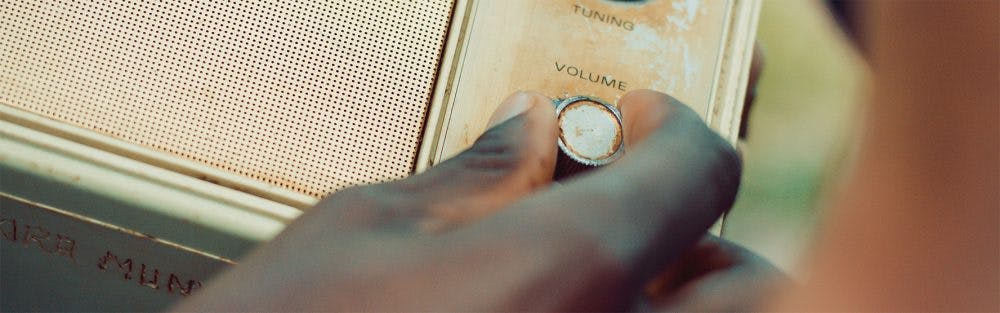Adding a monitor controller to your studio may not be an obvious or sexy choice to bump up your productions, but a good one will enhance your workflow and help get your mixes sounding their best. Referencing between multiple monitors is a great way to ensure that mixes will translate well when played back on different types of speakers and the volume control on your audio interface may be fine to control a single pair of speakers or headphones but is likely inadequate for multiple speaker options. That is just one example of how a dedicated monitor controller can come in handy.
Take Control
If you are working with a subwoofer, you may consider a monitor controller that can toggle the sub on and off. Many monitor controllers have a dedicated Sub output, which may also include a crossover or low pass filter adjustment. This type of setup allows you tune the transition point between the subs and the mains and also use one subwoofer with more than one pair of speakers.
Along with speaker and subwoofer selection, monitor controllers may provide several additional creative functions. The ability to monitor in mono is useful when mixing; for detecting mono compatibility problems and also for an alternate perspective on mix balances. A DIM switch is useful for switching between loud and soft preset volume levels, to ensure elements in your mix blend properly at different playback levels. Another nice feature in some monitor controllers is a stepped volume control for repeatable, calibrated speaker settings.
An important consideration in choosing a monitor controller is active versus passive circuitry, as any electronics in the audio path will influence the sound. The conventional wisdom is that passive controllers have minimal impact on the sound since there are no active amplifiers in the audio path. Many sophisticated and some very simple controllers use passive electronics for level control and active components for other functions, like talkback and mono summing.
If you’re mixing on headphones plugged into your monitor controller, crossfeed may be a useful feature. Crossfeed provides some amount of “bleed” between your left and right earphones, simulating the stereo imaging we perceive when listening to speakers in a room. Crossfeed can make headphone mixing feel more natural and even help headphone mixes translate better to speakers, especially when using stereo imaging plugins.
Having the Right Connections
Connectivity is another consideration, particularly if you desire to monitor sources besides your DAW output. Many monitor controllers include a 1/8th inch “aux” input, Bluetooth connectivity for phones and additional inputs for other analog or digital sources. Some even provide proper inputs for turntables. Additional features, like analog summing or transformer coloration are available along with monitor control in units like the Dangerous D-Box+ and others.
Most monitor controllers have analog inputs, and many units also provide digital input via AES/EBU, S/PDIF, or optical connections. Dedicated monitor controllers usually have better sounding D/A converters than those found in budget interfaces, so connecting the digital out of your interface into the digital input of a monitor controller may be a simple way to improve your sound. For example, at the high end the Crane Song Avocet llA uses a 32-bit converter with extremely low jitter specs, while even the modestly pricedPresonus Central Station PLUS and Heritage Audio RAM 2000 monitor controllers provide excellent sounding digital input options.
So, while your audio interface may provide some basic monitoring functions, dedicated monitor controllers provide many useful features not typically found in audio interfaces at any price point. Remember that getting your room and monitoring in order are the first steps in accurate mixing and Sonarworks Reference 4 software puts the icing on the cake to any well thought out system.