Choosing studio monitors or headphones seems to be a straightforward process. Basically, we need a monitor system with accurate sound, so we look for the product with the best specifications and features within our budget. We need a system that accurately reproduces a wide range of frequencies with a wide dynamic range—and we should enjoy that system so we can listen for long periods of time. In short, we want a monitor system that is both accurate and fun. As with so many things, cost doesn’t provide an accurate measure of a system’s quality or useability, so let’s focus on what defines an accurate and enjoyable system.
The Reason for Accurate Monitors
We must have confidence that mixes that sound correct on our monitor will also sound good on most other playback systems outside our rooms. If our system emphasizes or masks any frequencies or distortions, we won’t be able to accurately predict what our mix will sound like on other systems. Our monitors must be more capable of accuracy than the great majority of playback systems in the world so that we can trust that the audio we create will translate well to the rest of the world.
We use the term “flat sound” to define an accurate playback system—one that doesn’t mask or exaggerate any frequencies. In reality, our brain can easily make up for small variations in the frequency response of a monitor system but the average energy over each octave must be quite even. Many studio designers use the term “balanced” instead of “flat” when describing an accurate monitor system because an accurate system can have a small but acceptable amount of variation from truly flat.
In regards to speakers vs headphones, speakers interact with the room they are in, so the sound they produce is modified by the size, shape, and surfaces of their environment. This means that a speaker system designed to have an accurate frequency response will not produce flat sound in a poorly set up listening space. Headphones avoid the problems of acoustic interference from the room but present some challenges of their own. For this article, we will ignore room acoustics and look specifically at the performance criteria of the speakers and headphones. In other articles, we tackle the acoustic and electronic treatments used to tame the acoustic characteristics of rooms and headphones.
Spec Speak
Manufacturers use many different specifications (specs) to describe the performance of monitors and headphones, some of which describe their accuracy and some of which simply describe their physical or electrical attributes. (See sidebar for some technical definitions) For this discussion, the single most important specification relating to flat sound is frequency response.
Our monitors should faithfully reproduce all the frequencies that humans can hear, which is understood to be from 20 Hz up to 20 kHz. For music production, we should, at minimum, strive for a bass response that extends below 40 Hz, and for critical applications like mastering, well below 30 Hz. String instruments from double bass up to violins span a range of about 40 Hz to as high as 17 kHz. Hip-hop, electronic music, pipe organs, and concert bass drums produce musical frequencies that often extend below 20 Hz.
Most modern monitors produce adequate high frequencies but accurate bass and sub-bass reproduction require much higher power, large physical devices, and often some very sophisticated tricks of physics. Flat and extended bass response comes at an extended price point, so we often have to settle for a reduced bass response from affordable monitor speakers.
Headphones will almost always beat studio monitors in their ability to reproduce bass frequencies and even modestly priced studio headphones boast the ability to reproduce frequencies from below 20 Hz to above 20 kHz. Nearfield studio monitors without subwoofers rarely produce much energy below 40 Hz, and many affordable models start rolling off below 70 Hz. Lots of affordable subwoofers don’t even reach down to 20 Hz. Knowing this, you may want to have an accurate pair of headphones handy to check your low-end regardless of the studio monitors you use.

The Truth and Nothing But…
Monitor manufacturers often publish specifications that obscure the shortcomings of their equipment either by omitting unflattering data or displaying the data in a way that obscures certain information. Respectable manufacturers don’t simply state a monitor’s frequency range, but they also mention the amount of tolerance, or variability, throughout that range. For instance, a specification of 20 Hz to 20 kHz looks good, but we also need to know if the monitors produce the same energy at every frequency between 20 Hz and 20 kHz. A spec of 20 Hz to 20 kHz ± 6dB tells us that the tolerance includes measurements that vary by 6 dB above or below the average level. If, for example, 1 kHz is 6 dB above the average response and 100 Hz is 6 dB below the average response we have a 12 dB window of accuracy over the frequency range, which is not so good. Be wary of any frequency specification that does not mention the tolerance range.
Basic Monitor Specifications
Sensitivity: Useful for headphones or passive monitors. A measurement of a speaker’s efficiency that describes how much sound is produced for a given input level. Higher sensitivity numbers mean the monitors will play louder with a given input signal. A typical sensitivity measurement would look like 90 dB SPL @ 1 Watt measured at 1 meter.
Impedance: Impedance is a measurement of electrical resistance in ohms (Ω). For headphones, low impedance phones (< 80 Ohms) will play loudly with a portable music player, like a phone. Higher impedance headphones (> 80 Ohms) are more appropriate with professional headphone amplifiers and studio equipment. Studio monitors are typically 8 ohms and passive speakers require an amplifier designed to drive their specific impedance.
Frequency Response: A monitor’s ability to produce sounds from low bass to high treble, in Hertz. Usually, this spec is accompanied by tolerance in decibels, like 20 Hz to 20 kHz (± 3 dB). Ideal human hearing covers 20 Hz to 20 kHz.
How good is good enough?
In reality, tolerances of ± 2 dB or even ± 3 dB over the useable frequency range is acceptable, as long as the overall frequency response curve doesn’t dip up and down like a picket fence. Bass is the most difficult range to produce, so the low-frequency range typically rolls off quickly, and a manufacturer may provide specs like “± 1.5 dB from 60Hz to 19kHz and -10 dB at 40 Hz.” This spec tells us that the frequency response is extremely flat for most of the range, and it also describes that the bass drops 10 dB in level from 60 Hz down to 40 Hz. There will still be some energy at 40 Hz but at a much lower level. So, look for monitors that publish a frequency response that you feel covers the range you need, stated with an accuracy that you feel comfortable with.
A picture is worth 1000 words
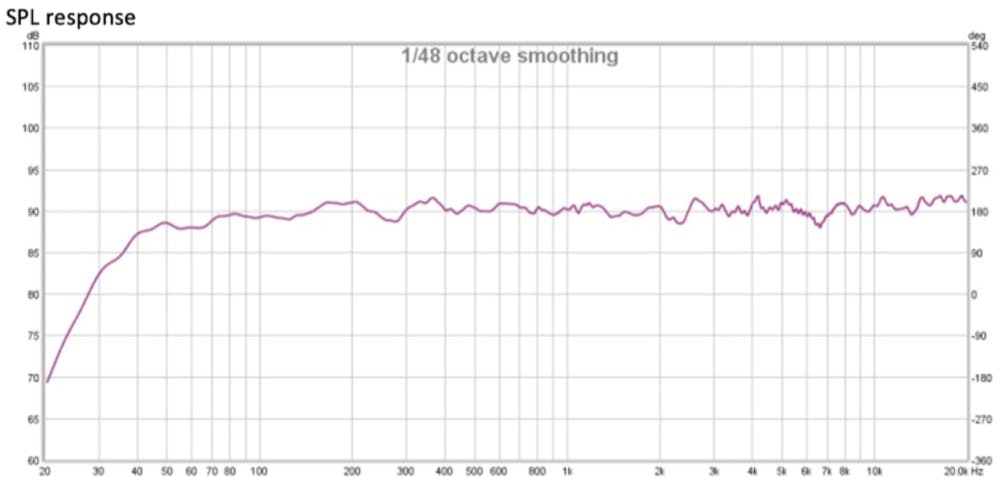
The graph above shows the frequency response of a studio monitor with a resolution of 1/48 of an octave. Many manufacturers smooth this to ⅓ of an octave averaging, which would (perhaps deceptively) show even less variation. The frequency response for this graph could be described in a few different ways:
- Frequency Response: 30 Hz – 20 kHz
- Frequency Response: 28 Hz – 20 kHz (+2/-10 dB)
- Frequency Response: 40 Hz – 20 kHz (± 3dB, -10 dB @ 28 Hz)
Description A, while somewhat true, doesn’t tell the whole story because it leaves out the tolerance. Description B may be more accurate, but also a bit confusing. Description C best describes the actual performance of this speaker and one could visualize the complete frequency response graph just from that description. A combination of the actual frequency graph along with a written description helps us understand the speaker’s capabilities, so the best specifications include both.
The rest of the story
Ok, we know how to interpret frequency response specs, and we know what flat sound is. Now we get to the part of what you actually want to listen to all day long for inspiration, comfort, appropriate volume, and, of course, accuracy. Manufacturers design speakers and headphones with unique sonic personalities that aren’t described by frequency response or power handling specs. Ported speakers have a different sonic impression than sealed boxes. Open-back headphones sound different than closed-back headphones. Crossover frequencies and driver sizes affect midrange phase response, which colors the sound in a way that a frequency chart will not reflect. Ribbon tweeters sound different than dome tweeters or horns, but again their differences are not described by their frequency response graph.
You should listen to as many speakers and headphones as you can to find the design or brand that appeals to you. Chose the monitors or headphones that provide a natural and comfortable listening experience for you. Accurate monitors come in many styles and nobody wants to listen to a speaker that feels “boring,” “clinical,” or “too nice,” so choose an accurate speaker with a personality that you like.
The House Curve
We need flat monitors to produce and mix music that translates well to the rest of the world’s playback systems, but we also need sound systems that inspire us and entertain us. That means that after you’ve chosen and set up your monitors for flat sound don’t be afraid to slightly tilt the frequency balance of the speaker. For instance, hip-hop and dance music producers may prefer to work on monitor systems that simulate the environment of a club system, so they may want to dial in a slightly exaggerated bottom end. A customized frequency response like this that adds more personality to a monitor system is referred to as a “house curve.”
At the commercial studio where I work, some producers and artists prefer the subs boosted by a few dBs while other producers prefer a brighter monitor system. This has to do with how loud they monitor as well as the type of music they produce. Our monitor systems allow us to store and recall presets for different house curves, which are only slight variations of the calibrated flat response. Most powered monitors allow you to adjust the low, mid, and high frequencies of the monitor with built-in EQ controls. These onboard equalizers help optimize the accuracy of the monitors in a particular room, but may also be tuned for your personal taste. Headphones do not typically provide tone-shaping controls, so flat sound can best be achieved with software, like SoundID Reference. If you use SoundID in your setup, you have the option to create and store custom target curves (house curves) for your headphones and monitors.
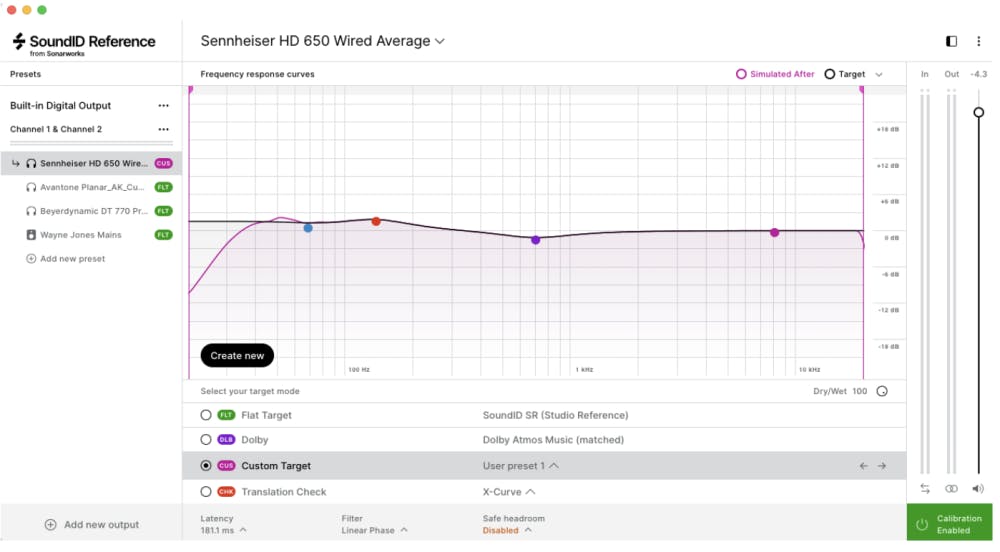
If one chooses to incorporate a house curve into their monitor setup, it’s more likely that mixes and masters will not accurately translate to the outside world. Therefore, if you enjoy working on a monitor system with hyped bass, you must be aware that outside your room the mix will have less or possibly uneven bass. Mixers who regularly use the same mastering engineers come to trust that their mastering engineer will correct this type of problem, but if you master your own music on a hyped system, the potential for poor translation increases. That said, many mixers apply house curves to their monitor systems and their mixes are none the worse for it!
Simulated Target Curves
We aren’t covering room correction in this article, but SoundID Reference not only ensures that your monitors and headphones perform as accurately as possible, but along with the customizable target curves, the software also provides built-in translation curves. The translation curves simulate typical listening systems, like mobile phones, famous studio monitors, TV speakers, and car stereos. Customizable target curves allow the user to start with a flat monitor response and then add a parametric EQ to create a custom house curve. For instance, I have one pair of headphones that feels slightly aggressive in the midrange with the flat SoundID correction curve. For this pair of ‘phones, I add a slight midrange EQ dip that sounds more natural to my ear. With this gentle house curve, mixes done with these headphones translate very well (and predictably) to other playback systems and I find the headphones are more enjoyable to work with.
Flat Sound
The core idea is that flat sound is an important reference and starting point. Flat sound from your studio or headphones will ensure that your music will play back predictably on most other playback systems out in the world. Every studio monitor, because of its physical design and manufacturing trade-offs has a sonic personality. Studio monitors, as opposed to consumer home stereo speakers, tend to be more accurate, trustworthy, and durable. You should audition many different monitors, observe what your peers and heroes use, and at the end of the day, trust your gut with what sounds natural and comfortable to you.
Of course, don’t neglect acoustic treatment in your room. Great speakers will only sound great in a well-treated room and even modest speakers can sound excellent in a well-treated room. Experiment with creating a house curve so that you enjoy listening in your environment, but be aware of potential translation problems! Remember that SoundID Reference software allows you to start with a flat response and then you can slightly modify that sound with a custom target curve. Flat sound ultimately describes an accuracy that will translate to other systems, but remember to always keep things enjoyable and productive.
More reading on this subject:
Produce Consistent Mixes with Calibrated Monitoring




