Here at Sonarworks, we think that it’s paramount that sound craftspeople can trust their monitors, and that’s exactly why we created our SoundID Reference software. We have analyzed the listening preferences of more than 100,000 recording studios and our software is based on the consensus of what is considered accurate monitoring. With SoundID Reference applied, your monitors or headphones will produce a flat frequency response curve, however, we allow for some leeway, should you prefer a slightly hyped frequency response—your own House Curve.
Headphone and speaker manufacturers want listeners to enjoy listening to their brand, so each brand develops a “family sound,” which is the overall personality of their monitors/headphones. That personality applies to every model at every price-point. For instance, Sony and Beyerdynamic headphones are known to slightly hype the high frequencies and slightly dip the mid-bass. Sennheiser has opted for a generally flat frequency response with comfortable and sturdy designs. Certain brands of speakers are known for their enhanced bass and treble output, while some are known for their accurate midrange.
Many casual listeners prefer the personality, or tonality, of a specific brand because they flatter the music in a specific way. Certain brands are revered by classical music afficionadoes, others for home theater playack, others for hip-hop, and some for their purity and accuracy. Coloration is fine for enjoying music on a home or car system, but what should music creators trust? Creators, as we know, must produce content that plays well on all systems. We have learned that producing music on a monitor system with a flat frequency response ensures excellent translation to all playback systems.
A Preference for Reference
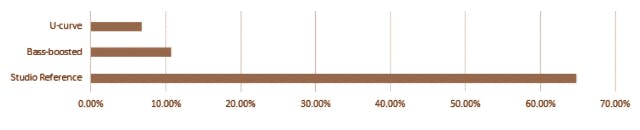
The graph above shows how our users customize the frequency response of SoundID Reference software. Roughly ⅔ of our users prefer to use our suggested studio reference target curve (SR), as shown by the longest line. Our Studio Reference target was designed to ensure both a detailed and tonally uncolored sound. At the same time, it’s evident that a portion of our user base has chosen frequency responses that vary slightly from flat. Let’s find out why something other than flat might make sense for some.
Fifty Shades of Flat
SoundID Reference software allows target curve customization with its fully-featured parametric EQ that can be applied on top of its flat reference curve. The goal is to start from a flat response and then apply some gentle tone control. For instance, your monitors may feel a bit bright, especially if you monitor loudly, so you can create a curve that slightly rolls off the high-end. Some headphones feel boomy because of their closed-back construction, so you may wish to attenuate the subs a bit—especially if you produce projects that don’t need a lot of bass, like folk or spoken word. You can read about optimizing the settings in SoundID Reference in this blog post.
User Preferences
Unsurprisingly, the most popular custom curve we encounter produces a bass boost of 3dB to 6dB below 100 Hz. Listener preference tests performed by Harman Research have similarly shown that people generally prefer this type of bass boost with roughly a 6dB spread in the low-end. Trained listeners tend to prefer a more neutral bottom end, while the casual listener tends to prefer up to 6dB more bass.

If you regularly produce or mix club music genres, a slight bass boost may feel natural and familiar to you. Jazz, rock, and classical producers may prefer a more flat low end. As long as your monitor system begins with a flat frequency response, adding a gentle and wide bass boost to your monitor system shouldn’t pose a translation problem to most other playback systems. Just remember that others may experience a slightly different amount of bass than is presented by your monitor system. A mastering engineer may even counteract your mix’s excess or lack of bass that was caused by your peronalized monitor EQ.
The ever-popular U-curve (smiley-face) is the second most preferred EQ curve. There are many reasons why people would prefer exaggerated top and bottom. Our SR target provides a neutral sound at a listening level of 83dB SPL, but many people prefer to listen at a lower volume level (especially in small rooms). At low listening levels, our brain perceives sound as having less bass, so a monitor EQ with boosted bass provides the missing bass. Home stereos often come equipped with a “Loudness” button that adds an extreme U-curve specifically designed for listening at low volumes.
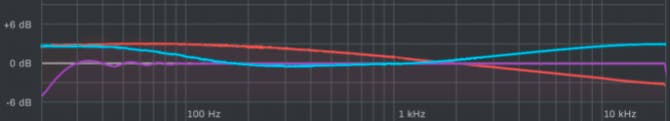
Sonarworks Reference Target Curves. Purple = Flat target curve (recommended); Red = Typical home stereo listening curve (B&K 1974 Target Curve); Blue = U-curve (smiley-face) with bass and treble boosts.
The treble boost part of the U-Curve can be explained in two ways. First, there’s the taste aspect—extra treble provides a sense of more clarity and detail. This improves the intelligibility of music and speech and often helps performers who wear headphones while recording. Therefore a treble boost may be more enjoyable to casual listeners and a bit of a sonic microscope for recording artists. Secondly, there’s the reality that just about everyone over 20 years old has some hearing loss, so many people simply require the extra sparkle up top to hear properly.
EQ’ing your monitors is case specific. Jazz music may feel clean and clear with a treble boost, but loud club music may prove to be too harsh with a treble boost. If you start with a flat frequency response and add a slight smiley-faced curve to your monitors, you may feel more comfortable, but keep in mind that others may not experience the same “hyped” sonics you heard while mixing. In fact, you may actually need to over-hype your mixes so that other listeners (without a smiley curve) hear a properly-balanced mix.
What’s Best for You?
We recommend you start by using your monitors with a flat frequency curve—our Studio Reference target curve. After a while, you may prefer to alter that curve with SoundID Reference’s Custom Target control section to add a slight bass boost, tilt, or U-Curve. Feel free to customize your settings by listening to your favorite reference songs and creating a custom house curve to fit your preference.
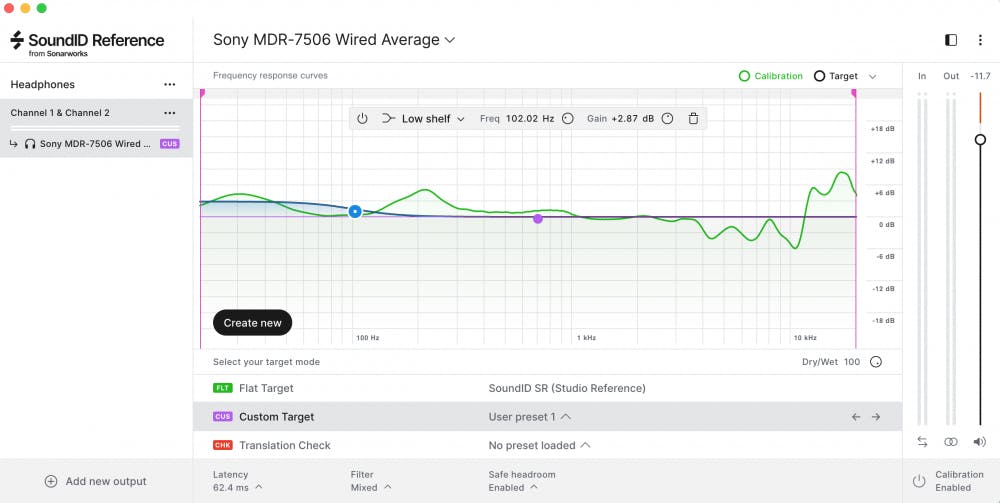
SoundID Reference is shown with the Studio Reference calibration curve (green) and the Custom Target curve (purple) set for a 2.87dB low shelf boost below 100 Hz.
SoundID Reference produces a flat frequency response from professional headphones and most monitors, provided that they are properly set up in a well-tuned room. If you feel you aren’t getting what you want from your monitors or headphones after proper setup and tuning, you may simply prefer monitors with a different personality. Perhaps a different design, like ribbon tweeters vs. dome tweeters, or open-back vs. closed-back headphones. Frequency response is the single most important factor for dependable translation, but speaker/headphone personality will certainly affect your personal connection with your monitor system.
Your room’s acoustics will alter the sound of a perfectly flat monitor system and we know from extensive testing and interviews that many mastering and mix engineers prefer the monitors in their room to sound flat from 20Hz up to 1kHz and then smoothly roll off from 1kHz up to 20kHz, where the level is 3 dB to 5 dB down at 20kHz. The amount of high-frequency roll-off that sounds best will vary depending on the acoustic treatment of the room the reverb times at various frequencies, and the normal listening volume. Flat speakers in a well treated room will produce a curve like this.
If you aren’t yet using it, download and demo SoundID Reference to discover how it produces a trustworthy and predictable monitor system. You will mix more confidently and even finish your work more quickly.
Additional Reading:
Mixing on Speakers vs. Headphones




