I often come across mix sessions in which a lead vocal has been duplicated onto another track. The producer usually explains to me that they were hoping for it to sound like the vocal is doubled. We should all know that duplicating an audio track is not a double, right? Duplicating the track will make the volume louder. This type of double might even be used to add some energy or color when treated with a parallel-processing technique, like drastic EQ, compression, or distortion. True doubles are something else, though. We create doubles by recording matching performances onto new tracks that play along with the primary track.
Lead vocal doubles can be used for emphasis and punctuation, like when the last word of an important line is doubled. Doubles can also increase the sense of power, like when a rapper doubles their entire lead vocal. Doubling an entire vocal can work for some people, but sometimes doubling an entire verse can sound sloppy or dated in style. Artists like Eminem, Kendrick Lamar, Madonna, and Chris Cornell, not to mention the Beatles mastered the art of doubling lead vocals. A proper double can add texture, thicken a tone and mask pitch problems.
A particular artist may have a formula for when to add a double, but there are no set rules. Try to keep things interesting and break up any monotony by adding new elements whenever the motion seems stagnant. You could double a verse and leave the pre-chorus a single voice with a longer reverb tail, or keep a simple, single vocal in verse and save the double for the hook.
Often, we don’t know exactly how the musical arrangement will come together until we get into the mixing phase of production. During a mix, I might feel that a certain vocal phrase could sound more intense or interesting if it were doubled. Hopefully, the artist or producer left me some optional double tracks to play with, but if there is not a double track in the mix I try to create one. There are a handful of ways to create doubles and each method is effective as the next when used appropriately.
Keep Every Vocal Take!
As you are recording a song, don’t automatically delete a vocal take that isn’t perfect. Besides the lead vocal comp that the artist and producer agree to, I try to keep at least a few alternate options of the vocal takes on hidden playlists, inactive tracks, or track alternatives. During the editing or mixing process, I can grab a word here or there to use a double. Sometimes those alternate tracks also come in handy when I find a word or phrase on the main lead vocal that feels awkward, doesn’t tune properly, or contains a defect, like a click or pop, that can’t easily be removed.
Adding an alternate vocal takes as a double is not cheating. You are actually creating a double from a real performance of the same line. You may need to finesse the pitch and timing of these types of doubles to match the main vocal. Do your best to slice, stretch, Vocalign, tune, and do whatever is necessary to align the double to the lead vocal in a musical way. As far as panning goes, there is no rule. Try the double right behind the lead, just to the side of the lead, or hard-panned away from the lead. Also try to EQ the double to enhance the lead, which might mean making the double airier or warmer than the lead.

Create A Double from Thin Air
A vocal double creates interest due to the minor pitch and timing differences between it and the main vocal. These differences create a sort of chorus effect that sounds familiar and natural. You can use a plugin to emulate these random timing and tuning differences to create a double from a copy of the original vocal. There are a few techniques to create this effect, involving modulated delays and pitch shifters. Each technique for creating a double produces its own type of effect and as you experiment with different doubling effects, you will soon be able to predict which doubling effect will be most effective for a given situation.
DIY Doublers
- A double can be created with any delay that provides a modulation section. Modulation causes the pitch and timing of the delayed signal to change slightly over time. Most DAWs’ stock delay plugins should provide the necessary parameters. Here is a formula that I often use with the Pro Tools’ Mod Delay plugin: Copy the word or phrase from the lead vocal to another track. Insert a mono Mod Delay plugin on the new track. Set the delay time to around 20 milliseconds (too long a delay will create an obvious echo). In the modulation section, set the rate (speed) to 0.05Hz, and the depth to around 30%.
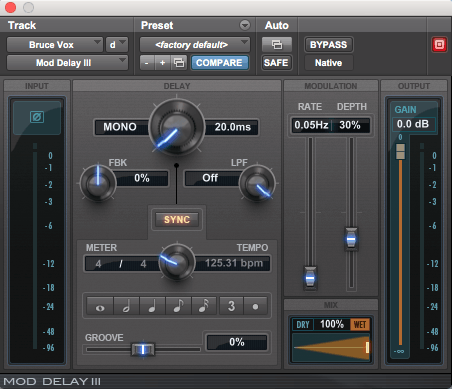
RATE controls the speed of the pitch and timing variations. Too fast a rate will cause a comical modulation. DEPTH controls how far the pitch and timing can drift away from the original, so too high a percentage may make you feel a bit seasick. The delay time should stay under about 30 milliseconds or you will feel the effect more as an echo than a double.
- For a wide stereo double, try duplicating the lead vocal and inerting a mono-in, stereo-out delay. Set the left and right channels as above, except the delay time should be around 10 milliseconds on the left side and 25 milliseconds on the right. The modulation can be set as in the first example but varied slightly for more interesting effects. This double technique relies on the Haas effect which creates a stereo image from the slight delay difference between the left and right channels.

Plugin Doublers
Many plugins specifically create doubling effects meant for vocals and these effects can produce natural or otherworldly types of doubles. You should try a few of these plugins to find ones that produce the effect you’re looking for.
- Waves Doubler. This plugin uses timing, pitch shifting, panning, and EQ to produce between one and four doubles.
- Waves Reel ADT. This plugin emulates the Abbey Road Studios trickery from the 1960s that the Beatles used to create artificial doubles and tape effects like flanging and phasing.
- Izotope Vocal Doubler. This free and simple-to-use plugin provides added depth and width for convincing doubles and lush thickening effects.
- Soundtoys Microshift. Modeled after the legendary Eventide H3000 and AMS DMX, this plugin provides three ways to double your vocals with pitch-shifter and stereo timing adjustments.
- Stillwell Audio’s CMX Microshifter, like the SoundToys Microshift, provides control over pitch-shifting and time delay to produce subtle doubles or more extreme effects.
- Celemony Melodyne. Melodyne can not only tune, but randomize tuning and timing. Duplicate your vocal track, load it into Melodyne, select all the audio and under the edit menu, and choose “Add Random Deviations” for pitch and/or timing. You can even repeat the process more than once to create more extreme doubles.
- Antares Duo. Besides tuners, Antares makes a great vocal doubling plugin called Duo that can create natural or extreme doubling effects.

Wild Effects for Doubling
Sometimes you want to accent a vocal, but need something more obscure or with a different kind of energy than a double provides. This is where you should experiment with pitch shifters, vocoders, and anything that musically mangles sound. I will often duplicate a vocal part, add a vocoder plugin and play my keyboard to add low octaves or pedal tones that add a mysterious thickness to the vocal. A similar effect can be gotten with any octaver plugin —usually found as a guitar or bass effect pedal. Here are some plugins that I use to create vocal effects that I call doubling, but really go way beyond doubles.
- Waves GTR Stomp. This guitar plugin works great for adding a lower note below a singer or rapper. Try the Octaver or Pitcher modules and add the Axpress module for a more consistent level.
- Waves Ovox and Morphoder produce vocoder or resynthesized vocal effects that can add a new dimension to a boring vocal.
- Ableton users should check out AHEE’s Magic Ableton Racks Vol.1, which includes his signature Robot Maker and Vocalizer effects. Adding these effects at certain moments can light up a vocal.
- Infected Mushroom’s Manipulator (from Polyverse). Create insane vocal effects in realtime.
- Almost any delay plugin can create doubles, robots, cartoons, and trippy textures. My favorite delay plugins for experimenting are Waves H-Delay, Avid Mod Delay, Acon’s Multiply, Valhalla’s Ubermod, and Exponential Audio’s Excalibur.

Important but Not Difficult
The key to dynamic mixes is variation in texture. Your vocal should always be solid and present, but don’t be afraid to add a different spice or a different amount of texture to each line, building as the song builds. Check out Katy Perry’s “Wide Awake” for a master class in how changing the doubles, effects and vocal harmonies (often synthesized) around a lead vocal add an amazing amount of interest. For more extreme vocal mangling, check out Billie Eilish’s “Therefore I Am.” Listen especially for the low-octave vocals that support leads and doubles.
Remember that the delivery and emotion of the lead vocal is the most important aspect and the doubles should be used to enhance the impact of the vocal. Don’t rely on doubles to create the impact, use them to add spice.
If you enjoyed this article, continue reading our top picks about creating amazing sounding mixes:
Serial and parallel effects for great-sounding mixes
How to use delays to create ambience and depth in your mixes.




