Understanding the different types of equalizers is crucial for any audio engineer, as the equalizer is arguably the most important signal processor in their arsenal. This article will break down everything you need to know about filters, graphic EQs, parametric EQs, linear-phase EQs, and dynamic EQs, including their respective roles and possibilities in your audio toolbox.
Filters
Filters are the most basic building blocks of signal processing. A filter is any device or circuit that changes the tone, or timbre of an audio signal by amplifying or attenuating a range of frequencies. A filter is simply a single band of EQ, which can be stand-alone or part of a multiband EQ. The most common use of filters is for “pass” type filters, which only allow certain frequencies to come through while rejecting everything else.
High-pass filters remove all the frequencies below a selected point, allowing the higher frequencies to pass through. Alternatively, low-pass filters block frequencies above a selected point, allowing the lows to pass through. High-pass filters on microphone channels can remove low-frequency rumble from air conditioning or traffic, or bass that bleeds through the wall from the control room into the vocal booth.

Band-pass filters remove the content both above and below the pass band, allowing only the audio in the middle-frequency range to be heard. The opposite of a band-pass filter is a band-rejection filter, also known as a notch filter, which removes a narrow frequency band and leaves most of the signal unaltered. Band-pass filters can create effects like the sound of a cell phone speaker, while notch filters can remove ground buzz or other resonant frequencies.

The slope of a filter describes the shape of the transition between the filtered frequencies and the passed frequencies. Most analog filters have slopes of between 6dB and 24dB per octave, with higher numbers correlating to steeper slopes. Some advanced filter designs create a resonance peak (boost) right at the cutoff point for a little emphasis at the cutoff frequency.
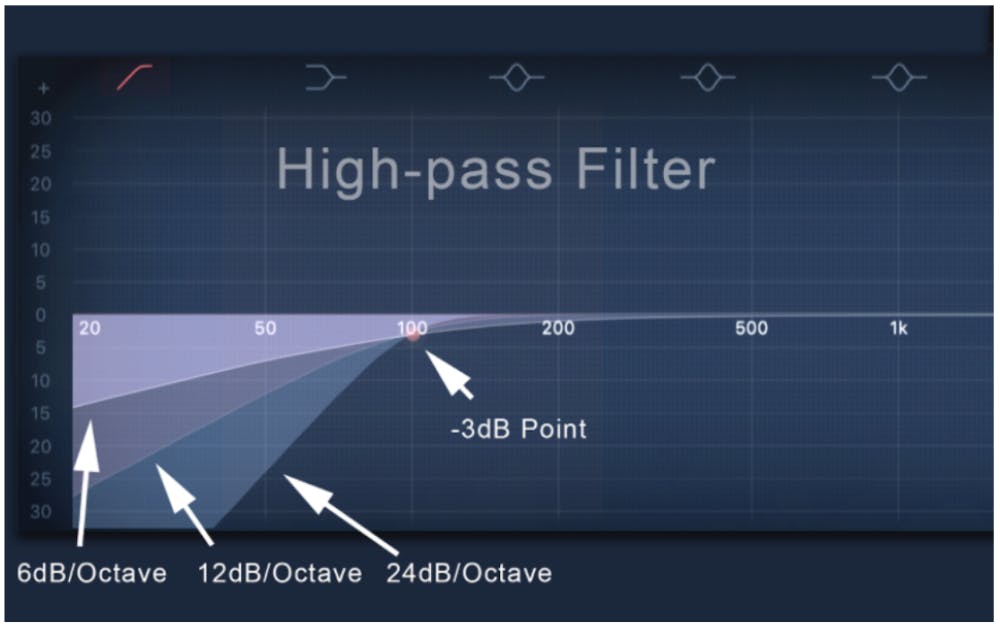
Filters are used in almost every stage of audio processing. They’re built into instruments, amplifiers, and equalizers and are used by everyone from musicians to mastering engineers. The sonic characteristics of a filter relate to its circuit components and the steepness of its slope. Each equalizer brand and model is uniquely crafted to add a specific tonal character or clarity that complements a particular musical objective. This is why there is a vast selection of EQ options available
Graphic Equalizers
Graphic equalizers are simply a collection of fixed-frequency peak/notch filters that can be used to cut or boost several predefined frequency bands at once. Graphic EQs come in various sizes, including 31-band, 15-band, 10-band, 5-band, and even 3-band.

1/3 octave graphic EQs feature 31 center frequencies spaced in 1/3 octave intervals so that three adjacent bands cover the range of one musical octave. These models typically offer gain adjustments up to 15 dB. With the ability to quickly notch out multiple frequencies, 31-band graphic EQs are an excellent choice for live sound applications, where notching out resonances is a necessity. Graphic EQs are also common tone-shaping tools in mixing consoles, guitar pedals, and even in home and car stereo equipment. Graphic EQs can create sophisticated EQ shapes to emulate shelf or bell curve responses.

Parametric Equalizers
Some equalizers only let the user adjust gain or frequency and gain, but parametric equalizers offer dedicated controls for frequency, gain, and bandwidth (Q). Parametric EQs offer more flexibility than graphic or simple selectable equalizers. Analog parametric EQs generally have three to five bands, whereas digital parametric EQs may encompass even more bands and an extensive variety of filter shapes.

Parametric EQs come in two basic variants: semi-parametric and fully-parametric.
Fully-parametric EQs include frequency, gain, and Q (bandwidth) controls for each frequency band; low, low-mid, mid, hi-mid, and high, allowing advanced tone-shaping capabilities. These are commonly found in high-end mixing consoles and many plugin equalizers.
Semi-parametric EQs offer frequency and gain controls, but not fully adjustable Q controls for each band, and are commonly found in recording and live sound consoles. The famous Neve 1081 EQ, pictured below, provides adjustable frequency and gain controls, but only lets you choose between low or high Q on its two mid-band sections.

Parametric EQs, like the SSL and Neve models, allow you to switch the high and/or low EQ bands between shelving and bell shapes. Shelf EQs boost or cut a signal above or below the specified frequency, while bell curves boost or cut the signal centered around the selected frequency.
Although they’re not technically parametric EQs and do not offer adjustable Q controls, selectable-frequency EQs like the API 550A/B (see below) offer many frequency choices and adjustable gain for each band, along with a proportional Q circuit. A proportional Q circuit automatically widens the bandwidth at gentle gain settings and narrows the bandwidth at more extreme boost/cut settings.

Linear-Phase Equalizers
Traditional analog and digital EQs are referred to as minimum-phase equalizers. These types of EQs induce a certain level of phase shift and other distortions while applying their tone-shaping function. The result of this “phase smear,” as it is sometimes called, can create audible artifacts in your signal, which may be either an interesting color or an unwanted distortion depending on the desired EQ effect. Don’t get the wrong idea, there’s nothing wrong with minimum phase EQs. In fact, all-analog EQs—from your trusty Neve 1073 to your favorite SSL or API channel strip—are minimum phase EQs.
Minimum-phase EQs sound great in most instances, but when applying drastic EQ adjustments or band-pass filters to delicate sounds it’s often recommended to use linear-phase EQ plug-ins. Linear-phase EQs, which are only available in the digital realm, maintain a more natural tonal effect as they do not alter the phase or group delay of a signal. However, linear-phase EQs consume higher CPU usage and create latencies, so they can’t be used during tracking or in large, CPU-intensive mixing sessions. Because of their lack of phase shift, linear phase EQs are also an excellent choice for parallel processing duties.
Linear-phase EQs introduce their own type of distortion called pre-ringing, whereas minimum-phase EQs produce post-ringing. In actual use, pre-ringing is hardly noticeable or a significant issue. Many plugins, like FabFilter’s Pro Q3, Sonarworks’ SoundID Reference, and Izotope’s Ozone EQ provide users with the ability to experiment with and select between linear-phase, minimum-phase, and mixed-phase EQ modes. You should test out linear-phase EQs to hear how they compare to minimum-phase equalizers in your productions.
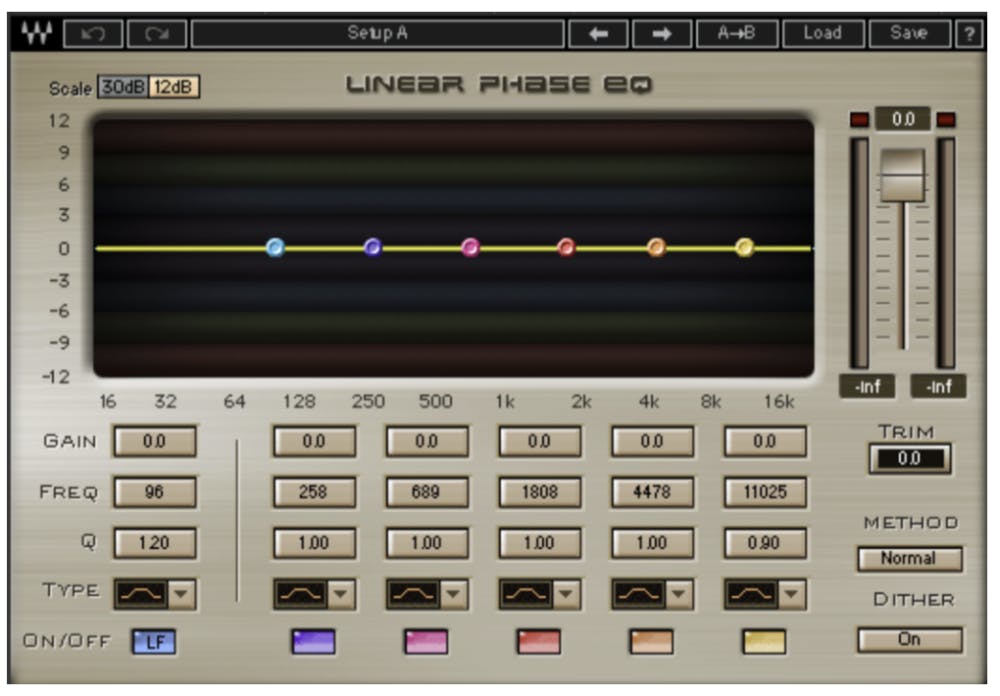
Dynamic Equalizers
Sometimes it can be tough to dial in the right tone with a traditional equalizer. At any given moment during a performance, there’s either too much of one frequency or not enough of another. You can’t find the right frequency balance and it feels like the tone changes right in front of you as you mix. This is where dynamic equalizers come in.
Dynamic EQs behave similarly to multi-band compressors, except they can sound more transparent because they don’t need to separate the audio into separate frequency bands for processing. Each band of EQ provides frequency, gain, and Q controls along with a threshold setting and maybe even attack and release controls. When a particular frequency band crosses above or below the threshold, the EQ band gain automatically adjusts to maintain a constant loudness in that frequency band.
Let’s say you want to tame a harsh-sounding hi-hat picked up in the overhead mics by applying a high-frequency shelf to cut the highs. When the drummer switches from playing the hi-hat to the ride cymbal in the chorus, the ride cymbal will also sound dull and flat. By using a dynamic EQ, the high-frequency cut would only engage when the harsh hi-hat is playing and the EQ wouldn’t affect the track when the hi-hat is not playing, leaving the overheads sounding balanced throughout the entire song. Dynamic EQs can be especially helpful for mixing instruments with a lot of tonal variation, like drum kits, guitars, and vocals. They can also be helpful for subtle tone shaping on instrumental subgroups and mix buses. In specialized scenarios, dynamic EQs can carve out space between two competing instruments, such as a kick drum and bass guitar. Dynamic EQs are especially useful for smoothing out the occasional boomy or strident word in an otherwise great vocal performance.

Passive Equalizers
Identifying whether an EQ has a passive design is often indicated by its name or mentioned in the manual. You do read manuals, don’t you? In any case, many great-sounding EQs are passive designs, most notably the Pultec equalizers. Passive EQs incorporate passive circuit elements, like inductors, to deliver tonal adjustments, resulting in colorations that are distinct from typical console-style equalizers. Passive EQs are renowned for their ability to produce musical bass and treble shaping and can be either parametric shapes or band-pass filters. Listen to how a passive EQ adds weight to the bottom of a bass, piano, vocal, or full mix. Then experiment with adding air to some acoustic sources. No other EQ produces the unique sound of a passive EQ!

Modern Approaches to EQ
Many manufacturers are going beyond simply emulating the classic equalizers and have begun to create processors that can only be realized in the digital world. Eventide has developed an equalizer, the SplitEQ, that separates the transient from the tonal part of a sound and allows you to equalize the transient and tone separately. Imagine being able to add brightness to the attack of a piano while maintaining a warm tone during the sustain and decay of the sound.
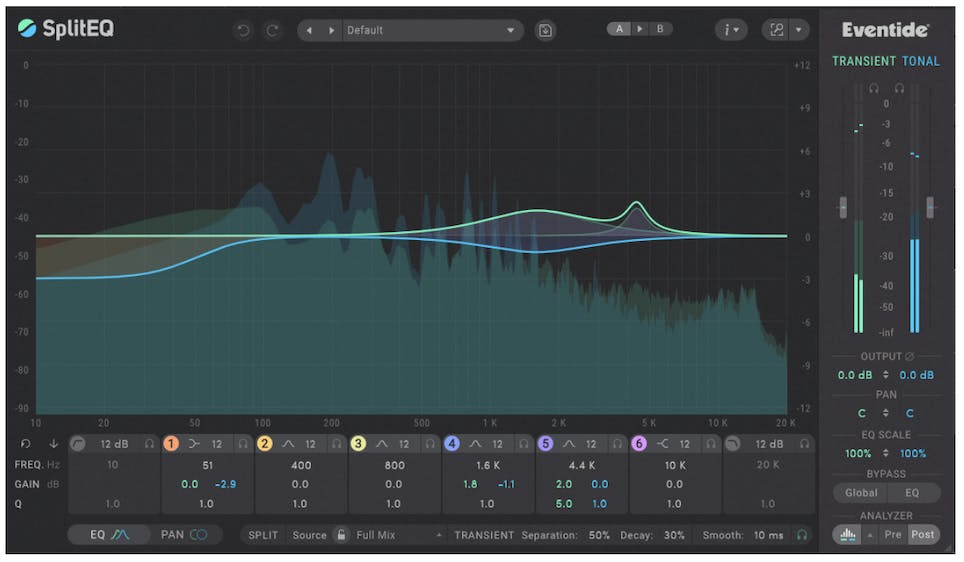
Some equalizers, like Izotope’s Neutron Equalizer, can analyze one instrument and apply a complimentary EQ to another. Imagine a plugin that can “listen” to a vocal track and equalize the acoustic guitar accompaniment to leave room for the singer. Other EQs can match the overall tonal balance of one track or mix to a reference audio track or file. Imagine an EQ that can analyze a reference song and create an EQ curve for your mix that helps your mix approach the tonal energy of the reference. Check out EQs from Izotope, Fabfilter, and any other company that makes a “matching” equalizer.
Go Forth and Shape Some Sounds
There is an equalizer type tailored for virtually every tone-shaping task conceivable, so go ahead and experiment with different types of EQs on every sound you encounter. To master the best application of all your EQs, it may be best to employ one particular model on multiple instruments for several songs, then switch to another brand or type and use it on a few songs. Over time, you will intuitively reach for the best EQ for any given situation.
Continue reading about EQ shortcuts and automatic EQ or our article where we explain all types of EQ curves.



