Apple’s iPod is as foreign to my ten-year-old neighbor as my grandfather’s Victrola was to me. Music listening habits and technologies have changed dramatically over the decades. Back in my day, we listened to records and eventually cassettes and CDs on our home hi-fi stereo systems. Clean-sounding receivers or amplifiers and highly-spec’d speakers with decent-sized woofers for your home system was the gold standard.
Shortly after the turn of the millennium, iPods and earbuds became ubiquitous. Lossy mp3 audio became the new norm, as did Sonos systems, our ever-present smartphone and laptop speakers, and all kinds of convenient and inexpensive consumer-grade Bluetooth® playback devices. Obviously, these portable, inexpensive playback devices trade convenience for sonics and today’s portable systems sound only remotely as good as the aforementioned home hi-fi systems. Therein lies our mixing problem.
We have over sixty years of know-how when it comes to mixing for traditional hi-fi home stereo setups, but mixing for playback on laptops, smartphones, and other relatively lo-fi (or at least limited-fi) playback devices requires special considerations. We’ve never had to mix for so many disparate-sounding listening devices, so let’s dive into how we can mix our music to ensure it will sound good on this vast range of playback systems.

Apple revolutionized the music listening experience with its line of ultra-compact iPods, which debuted in 2001. (L-R) Scroll-wheel iPod, iPod Shuffle, iPod Nano. These devices can hold up to 160GB—up to 40,000 songs as mp3s—in a device smaller than a modern smartphone.
Small Is The New Big
Conventional wisdom dictates using high quality, full-range monitors for mixing in a pro-quality studio. A bigger woofer means more accurate low-end, and a higher power rating means better the dynamic range. However, the simplest way to ensure your mixes will translate well on small speakers is to… wait for it….. mix on small speakers!
I’m not suggesting you dump your $2,000 reference monitors, but how about adding a pair of inexpensive multimedia speakers to your setup? I use IK Multimedia iLoud Micro Monitors as my alternate reference speakers. Really, any consumer-level product will do. Don’t worry about their frequency range too much; the crappier, the better. Use a monitor controller to switch between speaker systems as you work. I’ll switch my DAWs audio output to the built-in speakers on my iMac (or whatever speakers I have plugged into the computer’s audio output) to check my mixes.
The limited frequency response and dynamic range of smaller speakers will help you make sure those booming 808 kick drums that shake the floor on your mains still have a presence when those sub frequencies aren’t present. Listening volume, in addition to frequency range, is another factor when mixing for smaller systems. You won’t get as much volume, or room-filling sound, out of your laptop or smartphone speakers as compared to your studio monitors, or even a decent car stereo.
Music Lives in the Midrange and the Middle
Mixing at lower volumes is a simple and trusted workflow. Ensure all elements in the mix work the way you want when monitored at different playback levels. The Fletcher Munson curve plays an important role. The brain doesn’t interpret volume and frequency response linearly so when listening at low volume levels, our brain focuses mainly on the midrange. While at louder levels, we perceive the low and high end as louder. Monitoring at lower volumes, allows our brains to focus on the midrange. And as the saying goes, music lives in the midrange! [Read this article for some review on this topic – ed.]
Also related to the perception of your mix balances, occasionally shift your listening position when mixing—the frequency balance changes when you are outside of the sweet spot. Listening from the sides, or even outside your room, provides a fresh perspective on your mix, with a different perceived frequency balance.
I’ll walk out of the control room and listen to it right outside the door. It’s interesting to hear what it sounds like through the crack in the door. Things pop out.
Joe Chiccarelli
(Excerpt from Owsinski. “The Mixing Engineer’s Handbook, 3rd ed.”)
It is also useful to sum to mono often while mixing as well. Although technically playing back through two speakers, the stereo separation on smartphones and laptop speakers is either non-existent or artificially enhanced. Single device Bluetooth and Sonos speakers often sum the signal together for you. If your DAW doesn’t have a convenient way to monitor in mono, the output section of something like the Scheps Omni Channel from Waves provides easy toggling between mono/stereo.

The Waves Scheps Omni Channel and the stock Logic X Gain plugin provide easy ways to listen to your mix in mono. Simply insert this plugin on your monitor fader and press the mono button.
Focusing on the Midrange
Headphones, Bluetooth, laptop and smartphone speakers all have different usable frequency ranges. Midrange, however, is the common element and also our focus. If you are mixing on full-range monitors, it can be useful to restrict the frequency range to approximate the sound of these compromised playback devices.
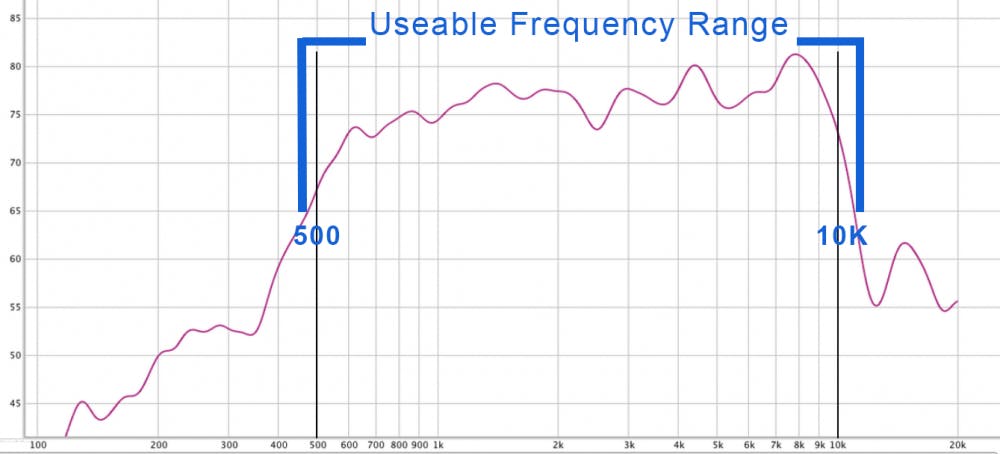
Typical frequency response of an iPhone 7 Plus, with both speakers playing. Measured from a typical listening position. The frequency response drops off quickly below 600Hz and above 9KHz, leaving the best-case usable frequency response approximately 500Hz – 10KHz. [Source: Arve]
One useful strategy is to monitor with some high and low pass filtering on your mix bus or monitor path. Almost any decent EQ can do this. To simulate smaller systems, set your bandpass to the range between 400Hz and 6KHz. Remember to set your filters just outside this range if you’re using gentle filter slopes ( ≤12dB/octave), or closer to the actual values if the roll-off is steep ( >12dB/octave). See image below.

Treating the Low-End with EQ and Harmonics
We typically boost the low-end EQ on bass and kick drum channels to give them extra body. This won’t work when played back on smaller speakers, so when mixing bass, instead of boosting in the < 80 Hz range, focus the EQ a bit higher to bring out the higher harmonics of the bass. In most pop-based styles (EDM, HipHop, R&B, etc.), it is useful to double, or even triple, the bass line with sounds that have different harmonic content. Try combining a sub-bass for the extreme lows, a buzzy higher octave track to emphasize attack and articulation, and a punchy mid-range track for punch and body. Carefully blending multiple tracks like these permits you to optimize the clarity of the bass on all types of speakers.
Kick drums similarly rely on a boosted low end for emphasis. As an alternative, try adding a bit of distortion to the low end of your kick drum to generate harmonics at higher partials. The higher harmonics create the illusion that the fundamental is actually heard when there is little or no actual representation of those low frequencies. Bass enhancers, like the Waves MaxxBass processor, is one example of a plugin specifically designed to create the aural perception of these missing low-frequency fundamentals.

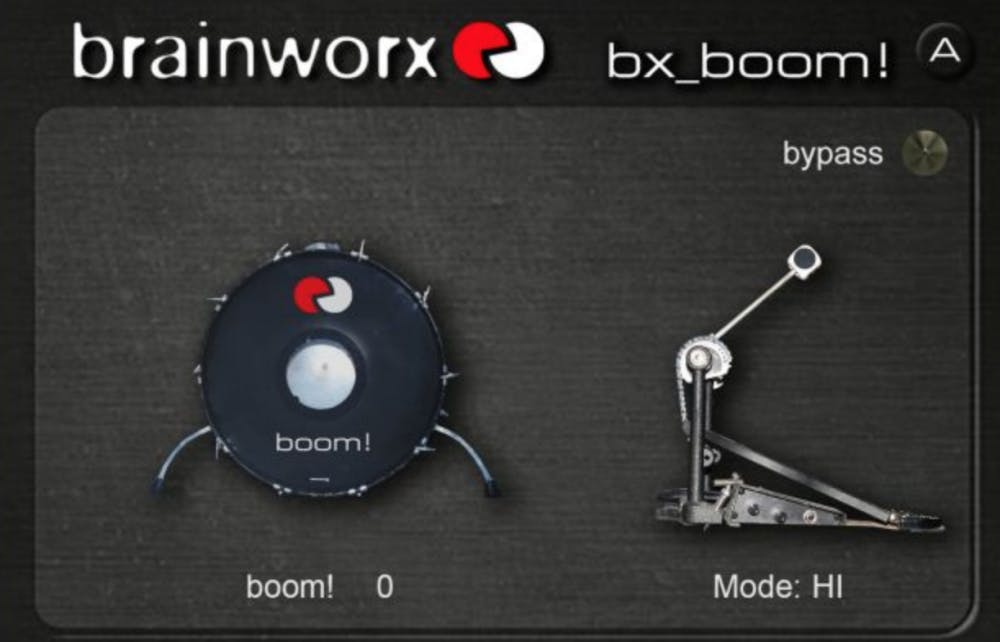
Waves MaxxBass and Brainworx bx_boom! provide simple controls to add clarity and punch to kicks and bass instruments, even on small speakers.
If mixing a sub kick (like an 808 boom) with nothing much above 400 Hz or so, layer it or another kick that has more attack, or even add a hi-hat sample. Adding some click in the 5KHz range to a kick adds presence and clarity to a kick, even when you can’t feel or hear the low frequencies.
Dynamic Strategies
To generate low end a speaker needs to move air. One of the fundamental limitations of small speakers is that their cones are not large enough to move air. If there is too much dynamic range in the music, these speakers simply distort or bottom out. It is for this reason that heavily-compressed music, with very little dynamic range, generally sounds clear and powerful on small speakers.
Tasteful compression and limiting are your friends. You don’t need to be heavy-handed and simply squash everything. As discussed in our blog about serial compression, it is almost always better to use multiple stages of compression and limiting along your signal flow.
A useful technique to add clarity and impact to low-end instruments is to create parallel bus compression. Parallel compression can be applied to kick, bass, various subgroups, or even an entire mix. The idea is to add in some click and crunch and mix that in to support the unaffected signal. Adding harmonic distortion to a parallel bus is also effective at bringing out upper harmonics, provided the distortion does not become too apparent.
Frequency splitting is also useful for kicks, or basses that have extremely low frequencies. To use frequency splitting, create two sends and two return channels, and insert a steep high-pass filter on one aux return and a low-pass filter on the other. On one channel, filter out everything above 100Hz and on the other, filter out everything below 100Hz. Together, these two channels should sound the same as your original track.
Now Bring down the low-frequency aux, so you only hear the high-end of the signal. Add some saturation to excite the harmonics and some compression to even out the presence and mix the high and low aux channels together to create a sound with substantial low end and midrange clarity that will punch through on small speakers.

Here we see a Logic setup with 2 Fabfilter EQs splitting an 808 boom into high and low channels. Soundtoys’ Little Radiator and McDSP’s Analog Channel plugins provide harmonic distortion and saturation to enhance the high-frequency portion of the 808, while the sub portion remains clean.
Multiband processing is another option. Rather than use sends and mixer tracks, try some multiband saturation to enhance specific areas of the frequency range. For example, Izotope’s Ozone 9 Suite provides multiband exciter, tape, and compression modules suitable for this task. Blue Cat’s MB-7 Multiband Mixer allows you to create up to 7 frequency bands that can be individually processed with built-in effects of 3rd party processors.

Ozone 9 multiband Exciter, set to process only the 100Hz – 600Hz range. Note the high and low bands’ Amount sliders are set to 0.
Summing it Up
No matter what, optimizing a mix for small speakers will always entail a certain degree of compromise. Placing high and low pass filtering on your mix bus is a great way to approximate what the sound will be like on small speakers. Don’t expect huge 808 kicks or thundering bass lines from an iPhone speaker. Ultimately we want a mix that sounds great on full-range speakers, yet doesn’t lose any important musical elements on the small systems. And don’t forget to bypass your mix bus filtering and mono switch before you bounce the mix!



