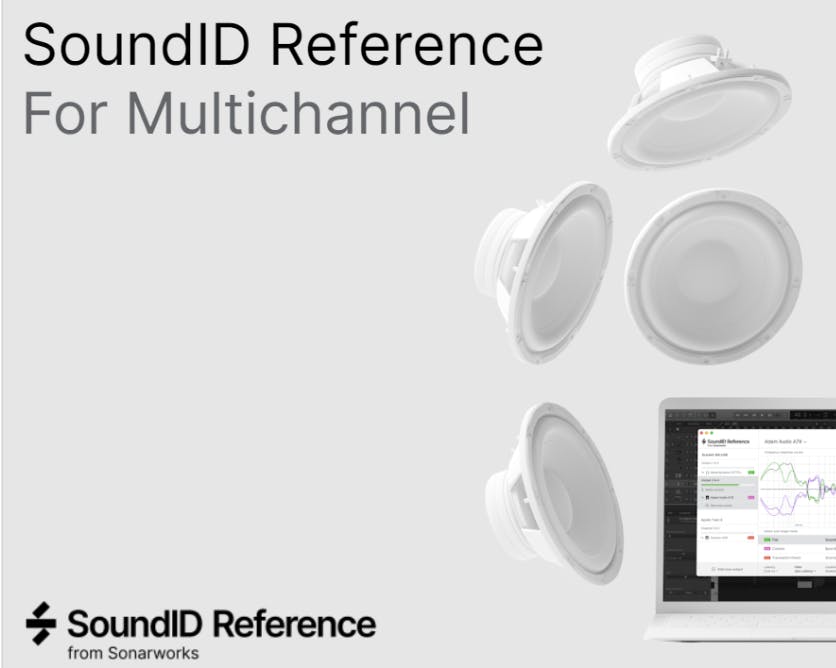The SoundID Reference for Multichannel is live, finally!
With this we’re happy to announce the newest addition to the SoundID Reference product family – SoundID Reference for Multichannel is here & it’s live!
If you own or are planning to build a multichannel studio for audio production, you’re probably aware of how important it is for your studio to have accurate reference sound. If your speakers don’t have the same frequency response, the tonality of a sound changes simply because you pan it across the room. If the time delays for your speakers are not set correctly, it means that your soundstage will be washed out as the same sound arrives to your ears at different times from different speakers. Obviously, none of this is good for sound production and most often leads to poor translation from your studio to the outside world.
Fixing these problems, however, is usually time-consuming and costly. We want to improve this situation by offering you SoundID Reference for Multichannel – a quick and easy-to-use software tool that brings consistent and reliable reference sound to your multi channel environment. You will find how your mixes will start translating better and as the SoundID Reference calibration process is simple and takes less than an hour, you’ll be able to recalibrate your system as soon as you change something about your room, maintaining the reference sound around you constantly.
Key features
Consistent measurements
One of the key features that SoundID Reference offers is the consistency of the sound between different measurements, different rooms, and different users. Our patented microphone location system together with 37 point measurement ensures that every time you do the measurement, you effortlessly follow the exact same measurement method. Through this process, the software then learns not only the frequency response of each measured point in your room but also the relative coordinates of these points. Thus our algorithms can be more intelligent about analyzing the acoustics of your room and calculating the proper calibration profile for your system. Reliably and consistently.
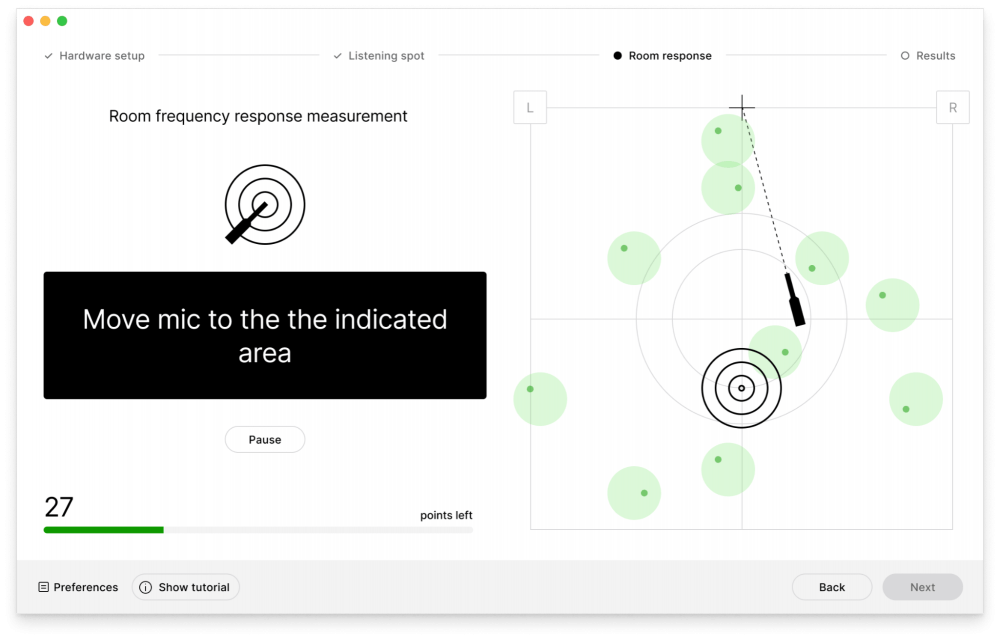
To deliver maximum precision of the frequency response measurements, our measurement microphone has been upgraded to feature multi-angle calibration profiles for 0, 30, and 90-degree angles, so that the most appropriate calibration curve can be selected for your ear-level or ceiling satellites. If you already own a SoundID Reference measurement microphone it will be backward compatible with this feature.
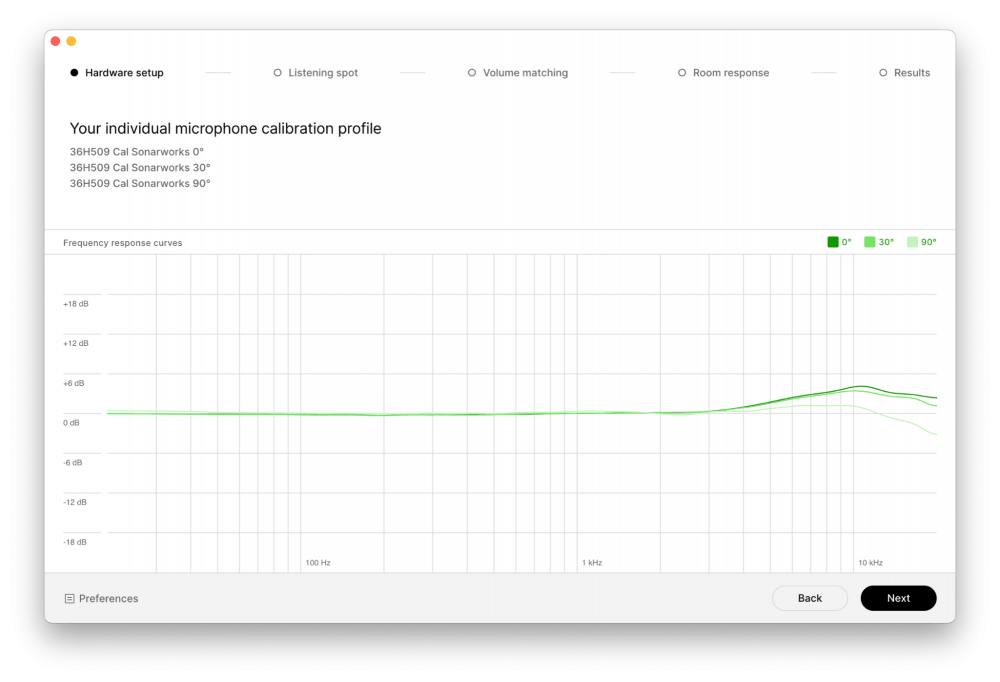
The result of this is that by using SoundID Reference for Multichannel you will always arrive at the same reference sound in your room. You will be able to discuss sound matters with your team also working on SoundID Reference sound without friction. And if you happen to travel & work between different studios, you’ll be able to quickly calibrate those rooms to work on the reference sound you know & trust.
Accurate time alignment of speaker channels
To hear a sharp and accurate sound stage, either your speakers must be precisely placed on a sphere around your sweetspot, or the time delays of your output channels must be precisely calculated with sub-millisecond accuracy. Especially so for the subwoofer which must be carefully time-aligned to the satellite speakers in order to work with them and not against them. SoundID Reference for Multichannel takes care of this challenge by accurately measuring the phase response of your speakers and calculating the time delay based on that. You will be surprised by how sharp your soundstage can sound when you hear the result.
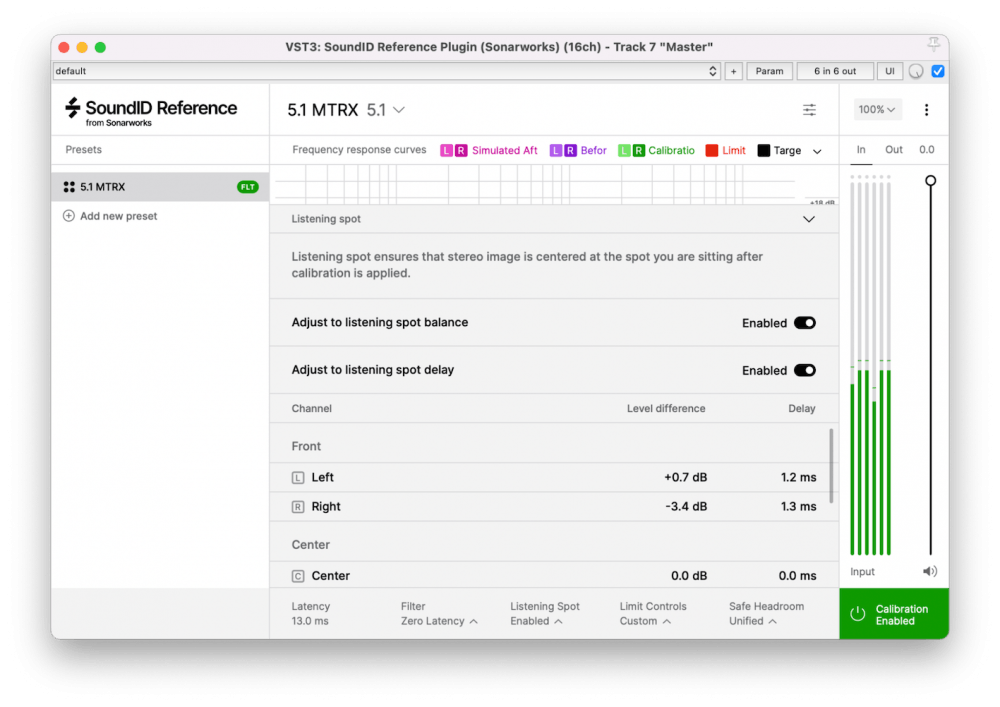
The target curve that you need is here
It seems that most stereo studio engineers agree that “flat” sound is the best for creating great mixes that translate well. The multichannel world seems to be slightly more complicated. But don’t worry, SoundID Reference will take care of that.
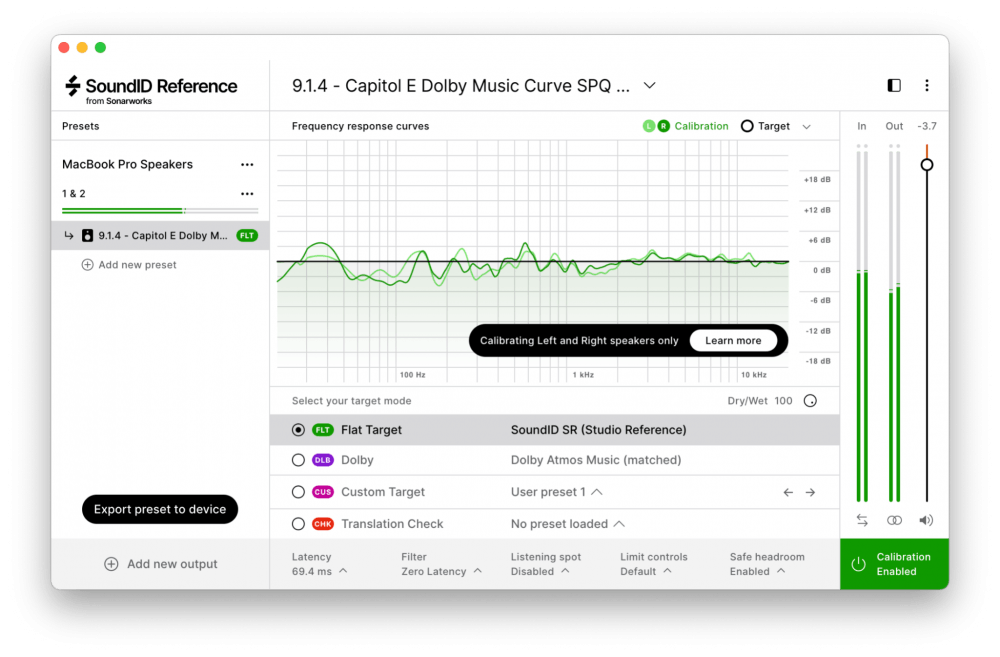
You now have more target modes to choose from, depending on your situation:
- First, the SoundID SR flat sound is still available in the software for those of you who trust and rely on the flat sound for your productions.
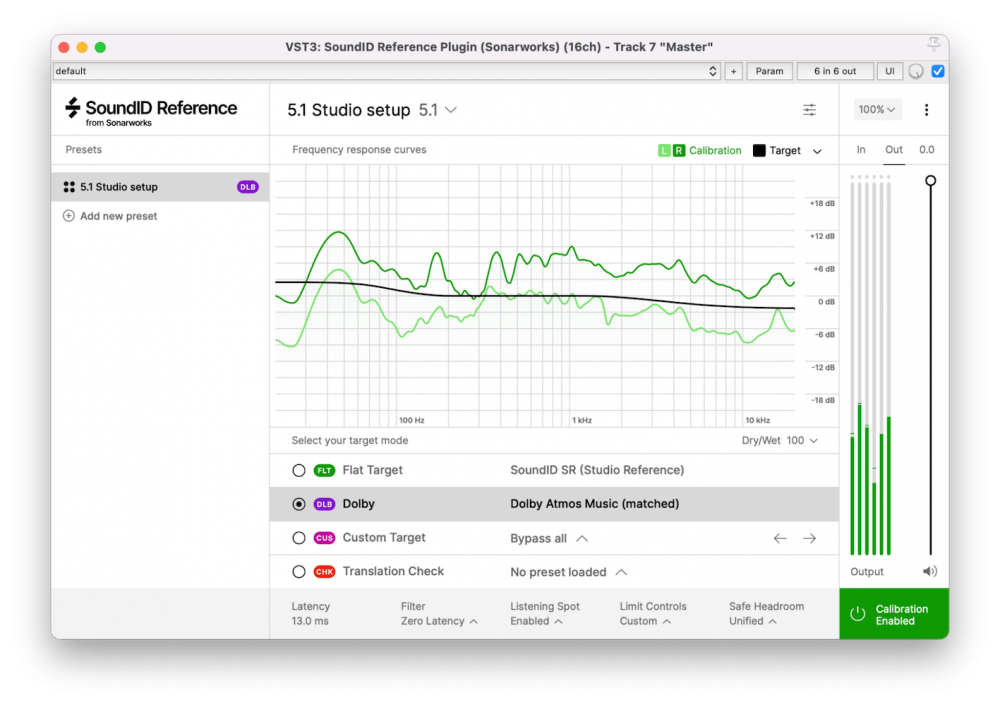
2. Second, the Dolby Atmos Music curve. If you’re into producing Atmos music, you might know that Dolby has defined the target curve that they expect you to use to tune your Atmos studio according to their guideline document here. It is also the target that is used by Dolby team when they provide the service of tuning your Atmos room. So if you want to make the sound for Dolby Atmos standard, this is the curve you’ll want to consider. A note of explanation – some of you might notice that the Dolby Atmos Music curve as defined in the Dolby document looks different from the Dolby Atmos Music curve in SoundID Reference for Multichannel. There is a good reason for that – the target curve is very much bound to the measurement method it is required to be used with and may be used only with that method. Dolby’s suggested measurement method is different from SoundID Reference, thus we have calculated the transfer function and translated the Dolby Atmos Music curve to work for SoundID Reference. When you apply this curve, you will hear the same sound tonality that you would in some of the world’s best Atmos music rooms tuned by Dolby professionals.
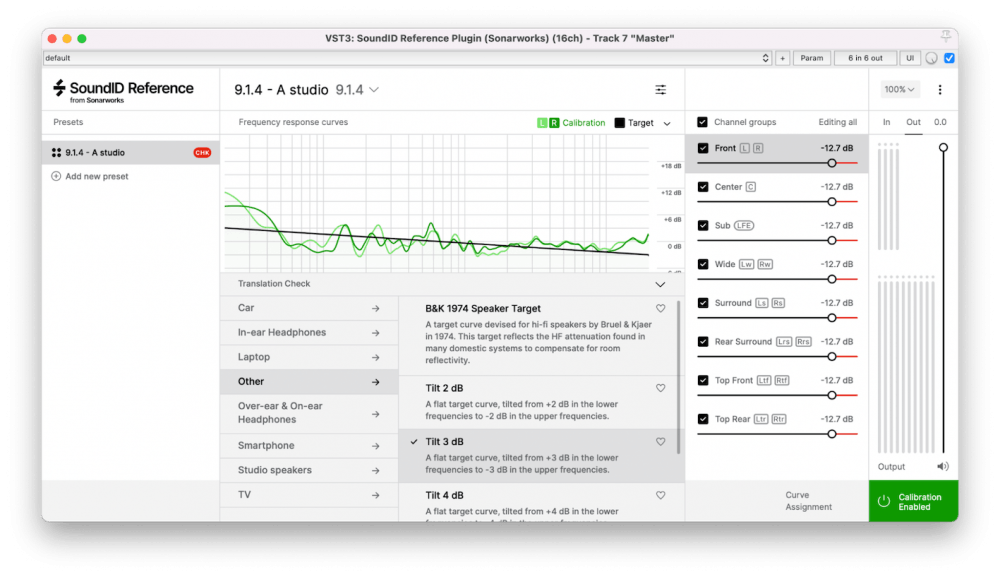
3. Third, based on quite a few requests from our user community, we have reintroduced the Tilt target curve. For now, it can be found under “Mix-check -> Other”, however, if you find this target useful, we’ll bring it more prominently up in the user interface.
4. Last but not least, if the above-mentioned target curves are not enough, you are always welcome to design your own by using the flexibility of our Custom target curve function.
Variable ways how to apply calibration
Once you have measured the calibration profile of your system, and chosen your target curve, you now need to apply it to your system. There are several ways you can do this, but all of the application options can be grouped into 2 families: hardware applications and software applications. For best results please consider these options in top-down priority order and pick the option that fits your systems capabilities.
Hardware applications for SoundID Reference Multichannel calibration:
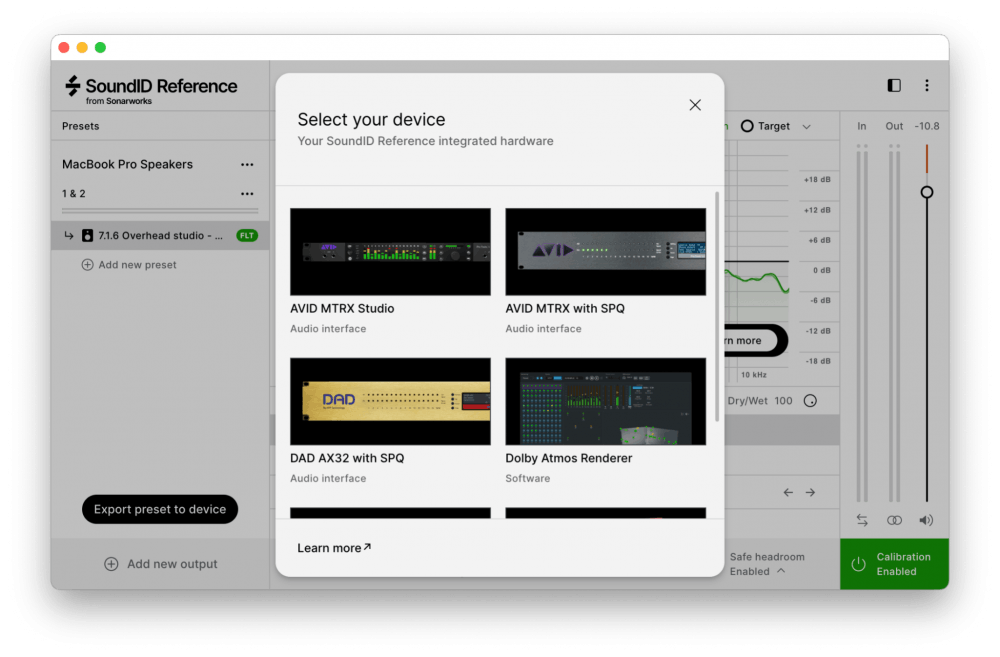
You can export the room measurement profile to any of these supported hardware devices:
- Avid MTRX Studio, Avid MTRX with SPQ card, DAD MTRX with SPQ card. The export function will convert your measurement profile into PEQ parameters and delay settings that you can dial into your DADMan profile to apply it to your sound.
- Wayne Jones AUDIO studio monitors – just as for stereo, you can now export your multichannel profile to be uploaded to your Wayne Jones AUDIO studio monitors to sound as good as possible for your room.
Software applications for SoundID Reference Multichannel calibration:
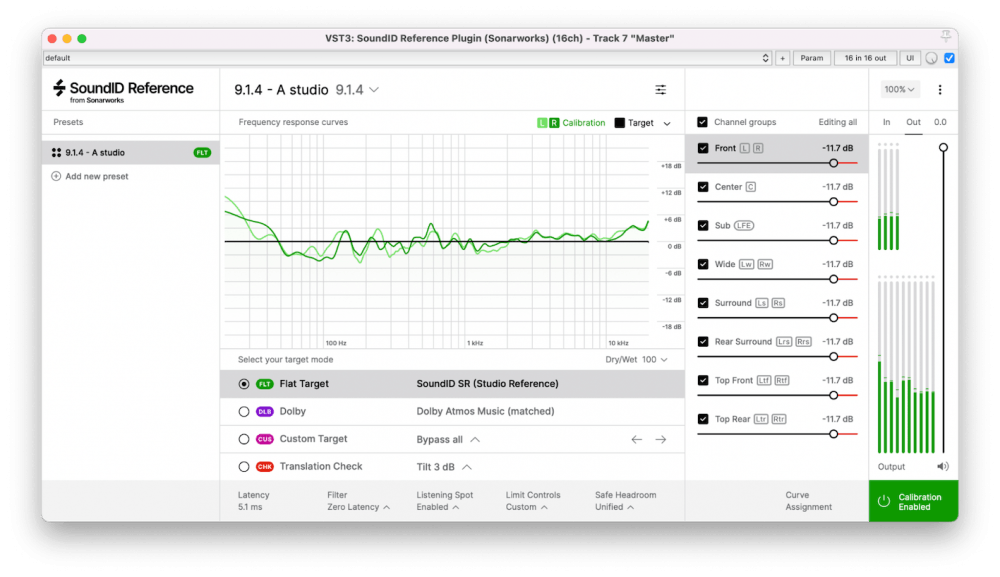
1. SoundID Reference plugin, which now supports up to 16 channels (except AU plugin which is limited to 8 channels by the makers of AU standard). If your workflow is set up in a way where the master track of your DAW still features discrete channels going to your speakers, the plugin is a very good way of applying SoundID Reference calibration to your system. You get 0 latency filters with maximum resolution and accuracy of up to 2000 taps per channel.
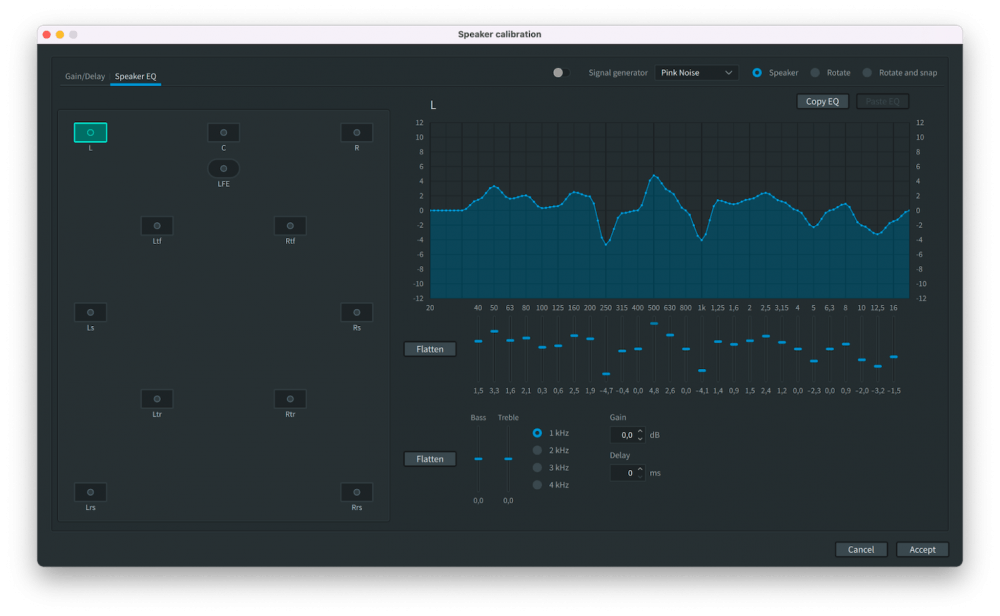
2. If you work in Dolby Atmos and don’t have a hardware-based option to apply the calibration, you can export the calibration profiles in a format that matches the Dolby Atmos Mastering Suite calibration function, so you can tune it with maximum available accuracy.
3. Please note that SoundID Reference system-wide virtual soundcard only supports stereo profile calibration at this point, so you will have to pick from the other options available to calibrate your multichannel system.
What’s coming
Although we’re still finalizing our plan for the next features to be added to the multichannel version of SoundID Reference, it’s clear that there are plenty of ideas we want to implement, so expect the software to keep adding functionality as time goes on. What’s also clear is that automating the MTRX export is among the top of our priorities and you can expect it before the middle of the Summer. ADAM audio speaker integration is also finally super close to being released in the market.
At the moment, system-wide calibration is not supported for multichannel profiles. Although the multichannel calibration profiles can be loaded in the SoundID Reference standalone app for supported device export purposes or applying a target mode before the profile export.
Fingers crossed and let’s hope no global disasters are going to get in our way.
Finally
If you’ve made it so far, thank you for your time and interest in reading this. You’re more than welcome to try our 21-day free trial of the SoundID Reference for Multichannel. Even if you have already tried out SoundID Reference previously, you can get a new 21-day trial for the Multichannel version. Just download the latest software version, sign up or log in to the user account and start the trial.
If you’re an existing Reference 4 or SoundID Reference user, the upgrade price is starting from $249, while if you’re new to the SoundID Reference family, the full product price is $549. Note that for the price you’re getting not only the capability to calibrate your multichannel system but also the full power of our stereo and headphone calibration functions.
Here’s to great-sounding multichannel rooms!
Full product release notes are available here
Download the latest product version here