By now, you’ve likely heard about or personally encountered immersive audio experiences. Streaming services such as Apple, Tidal, and Amazon are actively promoting technologies like Dolby Atmos and Sony 360 Reality Audio. Additionally, most streaming platforms now support Atmos for movies. Creating Atmos mixes seems to be a strategic move to expand our music audience. Beyond the business objectives, if you’ve had the chance to listen to mixes or create mixes in Atmos or 360 RA, you know how inspiring the experience can be. Considering this, now might be the opportune moment to put together a system for mixing in Atmos.
At this time the majority of consumers will experience immersive music through headphones but you are strongly advised to create immersive mixes using speakers and then check the compatibility on headphones. While it might be tempting to mix exclusively on headphones, given that most consumers use them today, it’s essential to consider the longevity of your mix. Keep in mind that a mix you release today will be around for many years, and you’ll want it to sound good on future playback systems, which could include speakers, soundbars, smart speakers, or headphones with virtual environments or binaural downmixes.
Sony and other companies are just now introducing technologies that deliver authentic 3D soundfields on headphones. This innovation holds the promise of allowing both creators and consumers to experience immersive audio on their preferred headphones. However, until these technologies become mainstream, you need to create the most compatible mixes by mixing on speakers and checking your mix on headphones, soundbars, or even automobiles equipped with Atmos systems. This approach ensures that your audio content maintains its optimal quality across various playback devices.
Certainly, putting together an Atmos system can get quite pricey, so let’s explore some cost-effective methods to build or expand your current system without breaking the bank. For detailed information on the technical necessities for establishing an immersive speaker system, make sure to go through the article about upgrading your studio from stereo to a multichannel setup. There are fundamental requirements for immersive mixing, such as a minimum of twelve speakers, but let’s delve into budget-friendly approaches to enhance your monitor system, allowing you to begin listening in Atmos or Sony 360 RA. For the purpose of our discussion, let’s assume you already have a decent listening space and at least a stereo playback system in place.
Which DAWs Work with Immersive Music?
Pro Tools, Logic, Cubase/Nuendo, Studio One, Ableton, Reaper, and other workstations offer workflows designed for creating Atmos and Sony 360 RA. Along with your DAW, you will probably want to purchase either the Dolby Renderer software or the Sony WalkMix Creator application. Atmos seems to have taken a firmer foothold than 360 RA, but some artists and labels will still want 360 RA mixes.
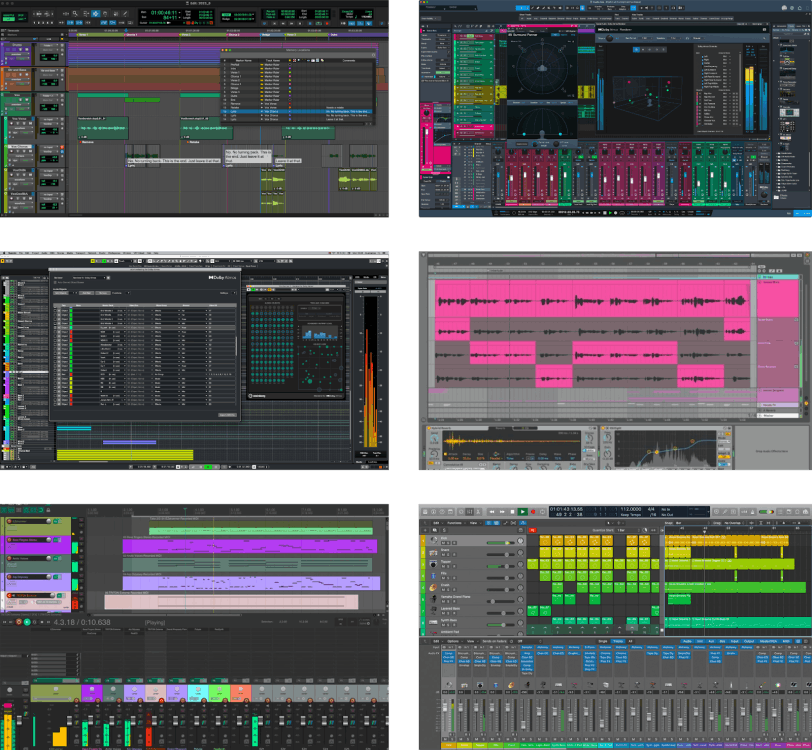
Certain DAWs, such as Logic and Cubase, provide substantial support for Atmos even without the Dolby Renderer. However, the Renderer offers specific advantages, so you’ll probably want to download the demo version and give it a try before deciding whether or not it aligns with your needs. For 360 RA, you’ll need to purchase the Sony WalkMix app.
How Many Speakers Are Necessary for Immersive Music?

If you wish to dip a toe in and learn about immersive mixing without making a substantial investment, consider starting with a 5 or 7-channel system and excluding the overhead and LFE speakers. These stripped-down systems can be put together with your existing stereo monitors with the additions of some other, more affordable speakers or whatever speakers you already have around the house. Bear in mind that the ideal scenario is to have matched speakers, but even with a makeshift setup, you can still experience the effects of immersive mixing. This setup won’t yield professional results, but it will provide an opportunity to practice setting up an immersive mix and you can start hearing how commercial mixes utilize spatial elements.
You should plan to expand this setup by incorporating two, preferably four, overhead speakers and a sub for low-frequency effects (LFE). Avoid using soundbars or smart speakers as mixing tools, even for practice, as they often employ proprietary psychoacoustic techniques to generate their soundfield. As you progress in your understanding of immersive listening and mixing, you’ll undoubtedly feel the need to assemble a matched and calibrated monitor system. Stick around and we’ll take a look at some affordable 7.1.4 systems.
What is a Good Audio Interface for Immersive Music?

An immersive system necessitates an audio interface with a line-level output for each speaker in your setup. For Atmos, you should have twelve outputs, but having 16 outputs makes more sense. Out of these, twelve outputs are dedicated to your speakers, while an additional pair provides the stereo/binaural headphone reference mix generated by the Dolby Renderer. Many USB, Thunderbolt, and HDX interfaces provide 16 outputs, and your existing interface might already support ADAT optical connections for expanding its I/O capabilities. If your interface has unused optical outputs, you can simply add an ADAT-to-analog converter to take advantage of the built-in capabilities without the need to invest in a new interface.
A 16-output audio interface provides sufficient connections for all your monitors, but you also need to control all these speakers. You need volume control and to be able to level-match and time-align the individual speakers so that sounds emitted by all the speakers arrive in sync at the listening position at the correct volume. So, we need an audio interface with immersive monitor control and calibration functions, or an immersive monitor controller in addition to our audio interface.
Until now, only a few interfaces have incorporated monitor control and DSP capabilities to address these requirements, often at a high cost. To tackle this issue, Sonarworks has collaborated with Audient to introduce the Audient ORIA interface. The ORIA can serve as a comprehensive audio interface with up to 9.1.6 calibrated monitoring control or as a standalone monitor controller if you already have a preferred interface. The ORIA can even import your SoundID stereo or multichannel room measurement profile for precise EQ, level, and delay calibration.
As an even less expensive solution, software monitor controllers oversee monitor volume, source selection, and various speaker calibration functions such as EQ, delay, and level adjustments for each speaker. Ginger Audio’s GroundControl Sphere or even the built-in control room functions of Cubase in combination with the SoundID Reference Multichannel plugin, will provide comprehensive calibration and control for your immersive monitor setup.

A significant advantage of a monitor control program like GroundControl Sphere is its capability to directly stream Atmos content from platforms such as Apple Music to your studio monitors through your computer, eliminating the need for an Apple TV, AVR, or additional routing software. While using a home stereo AVR might be tempting for your immersive setup, make sure to thoroughly understand its input and output connections. Additionally, check if you can disable any unnecessary audio processing carried out by the AVR.
The Next Step
Once you’ve dedicated time to listening and honing your skills in immersive music mixing, you might reach a point where assembling a system capable of delivering professional results becomes a priority. To ensure consistent mixes that translate well, you’ll need a matched speaker system that is set up to meet the Dolby or Sony specifications. Costing out an immersive system can be complicated as the system involves a lot of parts. Let’s look at a few systems at different price points. While these case studies may include components you already possess, they serve as valuable starting points for estimating the cost of assembling a comprehensive system.
Entry level: $5,000 to $8,000
- Software: DAW
Dolby Renderer or Sony Walkmix Creator App ($299 – $499)
GroundControl Sphere monitor software ($399)
Sonarworks SoundID Reference Multichannel room calibration plugin (prices vary for upgrades vs. new purchase: $249 – $499, $549 with measurement mic. Visit our store for pricing details)
- Interface: 16 output interface, like MOTU 24Ao or similar ($995 and up)
- Speakers: 11 Kali Audio LP6 V2s plus WS 6.2 subwoofer or 11 JBL LSR 308 MKIIs plus
LSR310s subwoofer ($2500 – $5500)
- Additional items: Speakers stands and cabling (approx $700)
Mid level: $6,500 to $10,000
- Software: DAW
Dolby Renderer or Sony Walkmix Creator App (Optional — many DAWs do not require Dolby Renderer $299 – $499)
Audient ORIA interface with immersive monitor control and SoundID Reference calibration $2699
Sonarworks SoundID Reference Multichannel room calibration plugin (prices vary for upgrades vs. new purchase: $249 – $499, $549 with measurement mic)
- Interface: included with ORIA
- Speakers: 11 Kali Audio LP6 V2s plus WS 6.2 subwoofer or 11 JBL LSR 308 MKIIs plus
LSR310s subwoofer ($2500 – $5500)
Additional items: Speaker stands and cabling (approx $700)
Pro Level: $15,000 and up
- Software: DAW
Dolby Renderer or Sony Walkmix Creator App ($299 – $499)
GroundControl Sphere monitor software ($399)
Sonarworks SoundID Reference Multichannel room calibration plugin ($249 – $499)
- Interface: Avid MTRX Studio or Apogee Symphony ($8600 – $9500)
- Speakers: 7.1.4 from brands like Kali, Genelec, Focal, HEDD, PMC, or Wayne Jones (prices
vary)
- Additional items: Speaker stands and cabling (prices vary, but reserve $1000 to $3000)
Summary
Immersive music appears to be here to stay, and you don’t want to be left behind. While constructing a full-fledged immersive setup may seem daunting, it is entirely feasible to put together a modest system that allows you to delve into the world of immersive sound and begin learning the ropes of creating your own mixes. As with any significant investment, you must be able to assess whether the expenditure is justified. For me, immersive music is more than a business investment; the gratifying listening experience itself holds great value. Go out and hear some immersive music in a proper environment and then decide if it’s time for you to jump in.
Continue reading our next article, where we discuss how to set up a multichannel mix room and monitor system for immersive music mixing.




