Sonarworks, with Reference 4 (and previous to that Reference 3) has been helping creators optimize their monitoring systems for several years and SoundID Reference, the recent successor to Reference 4, provides some significant new features and workflows. Since you’re already familiar with Reference 4, you will be instantly comfortable working in SoundID Reference, and as you dig into the SoundID Reference app and plugin, you’ll quickly find new ways to enhance your monitors and headphones and trust the translation of your mixes out in the world.
Features you asked for
You asked and we listened. SoundID Reference, just like Reference 4 provides flawless calibration for your headphones and monitors and now we’ve expanded your ability to customize our flat target curve for all of your presets. Shape the target curve with an extremely flexible parametric EQ to create your own house curves for any and all of your monitors and headphone presets. Save, rename, and delete as many custom target EQ presets as you like. You can also easily control the frequency range that SoundID Reference will calibrate. This can be done separately for each Custom Target preset. For instance, apply SoundID Reference calibration only to the low and mid frequencies. Or only to the mid and high frequencies, or only the mid frequencies.
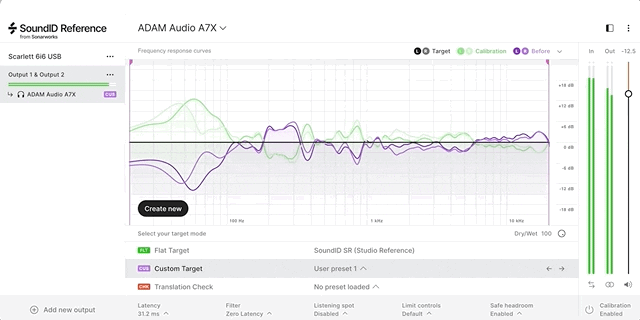
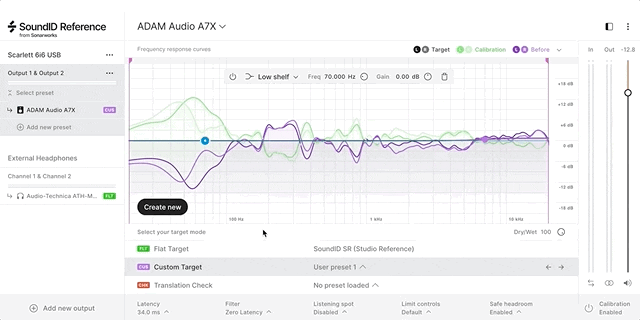
Besides building your own custom target curves, SoundID Reference provides built-in Translation Check presets. These presets emulate how your mix will sound when played on car stereos, cell phones, laptops, TV speakers, headphones, and earbuds. Over 20 predefined simulations will save you the time and headache of running out to your car to check your mix.
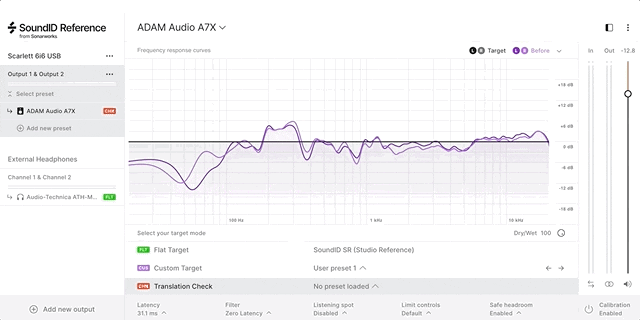
We’ve kept the ability to monitor in mono and added the ability to swap left and right channels. These controls, along with the bypass control are conveniently located just below our input/output meters and output level control. Your MIDI controllers can be mapped to control parameters and features in the SoundID Reference app such as calibration on/off, target mode, preset selection, mono/stereo switching, as well as gain and dry/wet mix, among others.
Windows updates
Windows users will enjoy our near 0 latency driver modes. First, SoundID Reference can now be used to calibrate your audio as a Windows audio device insert. This allows you to skip the use of a virtual device driver. Second, the SoundID Reference app now also provides a virtual ASIO driver. Once it’s created, you can use SoundID Reference as the output device for your DAW with no additional latency. Our online support documents provide ample help on setting up the SoundID Reference plugin, the SoundID Reference app, and integrating SoundID Reference with your Windows audio setup. More information about audio driver types in the SoundID Reference app can be found in this article.
Third-party hardware integrations
With the SoundID Reference 5.1.0 version release, you can now export calibration profiles for your headphones and speakers. The exported file will include the data/information you currently have pre-selected in SoundID Reference. The exported calibration profile can be imported to specific/dedicated hardware solutions. Experience accurate studio reference sound, lowest latency, and optimized performance.
Accessibility and cosmetics
Installation, authorization, updating, and upgrading have been streamlined by allowing you to log into your Sonarworks account right from the app and you won’t need any hardware key to run your authorizations. Similarly, we’ve simplified searching for and loading your headphone calibration profiles right from the app’s main page.
Often the deciding factor in choosing which plugin to use comes down to how attractive and easy-to-use one is vs. another. SoundID Reference allows you to choose between light and dark themes to match the plugin to your DAW’s native skin. You can also scale the size of the plugin and app to suit your screen. Scale it down to save real estate on your laptop or expand the display to allow accurate tweaking of our Custom Target parametric EQ.
Creating presets has been simplified. Each audio output device can have multiple configuration presets right in the main window of the SoundID Reference app. For instance, your computer’s built-in audio output can contain presets for a few different headphones. Your audio interface likewise can have its own presets for various headphones and speakers. All of these presets can be further customized and saved with your custom Target Curves or even our Translation Check curves.
All in all
Along with the aforementioned features, SoundID Reference now offers 532 headphone calibration profiles and we continue to offer our calibrated measurement microphone for creating calibration profiles for your studio monitors. The price for SoundID Reference remains at $99 for headphones and $299 for speakers and headphones (including the measurement microphone). Existing Reference 4 owners can upgrade to SoundID Reference starting from $39.
If you are an existing user of Reference 4, you can install and explore a free trial of SoundID Reference in parallel to Reference 4 before you make the decision to upgrade. Please note, SoundID Reference completely replaces all product components of previously installed versions of Reference 3 or 4. After upgrading to SoundID Reference, all previous versions of Reference can be uninstalled in order to avoid output clashes between the two software versions.
We will keep supporting Reference 4 and releasing updates for essential improvements over the next year. Eventually, active product development will stop; however, product support will remain in place within the legal policies and requirements, as expected by license owners.
Comparison of Reference 4 to SoundID Reference
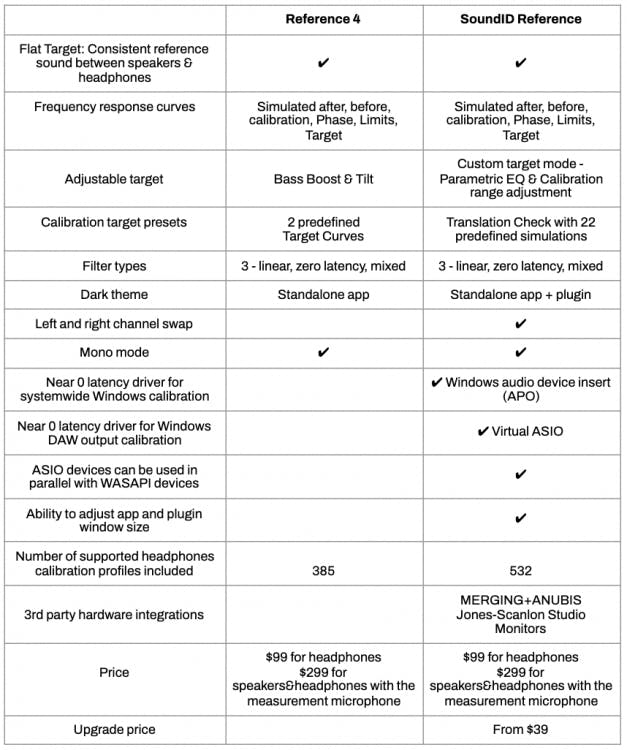
If you are an existing user of Reference 4, you can install a free trial of SoundID Reference in parallel to Reference 4, so you can explore and try it out before you make a decision to upgrade. Try out today ->
Upgrade pricing and options with details about how to upgrade are available here.
Watch the video below of the whole overview or continue reading additional information under our FAQ section
FAQ – Upgrading from Reference 4 to SoundID Reference (2025)
Is it worth upgrading from Sonarworks Reference 4 to SoundID Reference in 2025?
Yes. SoundID Reference offers more accurate calibration profiles, additional supported devices, and improved cross-platform integration compared to Reference 4. In 2025, the upgrade remains worthwhile if you want tighter mix translation across modern studio setups.
What are the main differences between Reference 4 and SoundID Reference?
SoundID Reference introduced a redesigned user interface, streamlined setup, more headphone models supported, and new features like translation check and custom target curves. These improvements make it more flexible and precise than Reference 4.
Does SoundID Reference support all the same headphones and speakers as Reference 4?
Yes, and more. SoundID Reference builds on the Reference 4 database and continues to expand with hundreds of additional headphone and monitor calibration profiles.
Can I still use Reference 4 in 2025?
Yes, Reference 4 continues to work, but it no longer receives feature updates. For full compatibility with the latest operating systems, DAWs, and hardware, upgrading to SoundID Reference is recommended.
Is the upgrade from Reference 4 to SoundID Reference free?
No. The upgrade requires a paid license, but discounted upgrade pricing is available for existing Reference 4 users. This makes the transition more affordable than buying a new license outright.
Does SoundID Reference improve mix translation compared to Reference 4?
Yes. With advanced calibration curves and features like translation check, SoundID Reference helps mixes translate more reliably to consumer devices, streaming platforms, and immersive setups.
Bottom line → You can try out SoundID Reference for 21 days free with no strings attached. Free trial available here.




