Studio monitors come in many shapes and sizes, and the question of installing monitors with 8-inch or larger woofers vs smaller speakers plus a subwoofer is the most popular question I receive from clients who are setting up a new room or upgrading an existing room. One line of speakers may include models with a few different woofer size options, vertical and horizontal models, and many brands produce 2-way, 3-way, and even 4-way models. Narrowing the range of your choices comes down to finding the speaker that is most appropriate for your acoustic space. This article will help you understand what size speaker fits your situation and if you should add a subwoofer to your monitor system in order to achieve the frequency response that you desire.
We rely on our monitor system more than any other element of our studio and we need to be able to trust what we hear, so I’m a firm believer that studio monitors must provide useful information down to just below 30Hz and up to at least 18kHz. Low-frequency response presents a much bigger challenge for monitors than high frequencies, so we’ll focus mainly on selecting a monitor system that provides adequate low-end.
First and foremost, choose a speaker whose personality you enjoy and understand. Do you prefer ribbon tweeters, dome tweeters, two-way, three-way, ported, sealed, vertical or horizontal designs? Check out our blog post on types of speakers for an overview of what’s available. Figuring out what speakers sound right to you may require trips to several music stores and even some studios so that you can experience a wide range of monitor types. You may also rely on your peers’ suggestions, especially if you are just starting out. You may even choose the same speakers that your collaborators use so you feel comfortable working at your studio or theirs.
Determining the Size of Speakers For Your Room
After you’ve determined your budget and speaker preference, consider your space and speaker placement options. For a review of proper speaker and studio setup, please review the blogposts linked at the end of this article. Proper speaker placement and room treatment profoundly affect the sound of your monitors, so plan accordingly. No monitors will perform well in an untreated or improperly set up room, regardless of any speaker manufacturer’s claims.
If you work in a typical bedroom-sized room, your speakers will likely be placed on your desk, almost against the front wall. If your speakers contain 8-inch woofers, their cabinets are likely 12 inches wide and you will need to place them on each side of your computer monitor, which is probably at least 24 inches wide. The speakers will wind up 36 to 48 inches apart, center-to-center. This means if they are placed close to the front wall, your ideal listening position (your ears) will be about 50 inches from the front wall. Since we don’t want to be sitting in the center of the room, we need this room to have a front-back-distance of at least 12 feet, and preferably at least 14 feet. You can imagine that larger monitors will expand all these measurements proportionately.
Now is where you should start to see the benefits and challenges of different speaker cabinet sizes, which may ultimately limit your options of woofer size. Horizontally placed monitors require more space from left-to-right and larger monitors may merit speaker stands to support and isolate them and position them appropriately. Manufacturers usually recommend a specific listening distance and angle for larger midfield monitors.
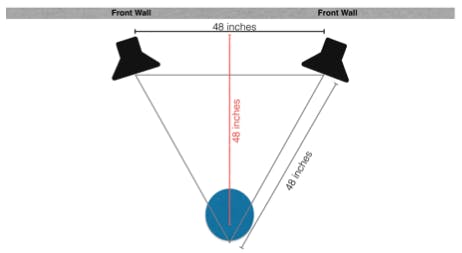
We see, as shown above, that smaller monitors simply fit better in small(ish) rooms. Don’t be put off by the idea of small monitors. Placing small speakers near the front wall will actually help the monitors produce more usable low-frequencies. Without getting too deep into monitor setup (see link at the end of this article for more info on speaker placement) your monitor system will behave best if the speakers are placed either very close to the front wall (less than eight inches away) or more than six feet from the front wall. Keep these ideas in mind when selecting your monitors. Also, a small 2-way monitor system with a subwoofer can be thought of as a 3-way system, in separate cabinets.
Bass Output From Nearfield Monitors
After you’ve determined your budget, your personal taste in monitor design, and the appropriate monitor size for your setup, it’s time to look at the specifications of the speakers that fit your criteria. Let’s assume you desire a 2-way speaker and after looking at the size requirements, you decide that a cabinet with a 6-inch woofer will fit your room properly. The KRK V6 and the Yamaha HS7 are popular and affordable monitors that meet these criteria and have similar footprints of about 11 inches deep by 9 inches wide.
When comparing speakers, you’ll notice that each manufacturer publishes slightly different specifications. The important specifications for nearfield studio monitors include the amplifier power, continuous (RMS) SPL output, and the frequency response with both -3dB and -10dB points. Use these specifications when comparing similarly priced monitors to see how one stacks up against another. Remember, we want our monitors to produce frequencies at least down to 30 Hz, so we need to have our -3dB point as close to 30 Hz as possible. The -10dB point indicates where the speaker sounds half as loud. The KRK V6 specifies its -3dB point at 49 Hz. The Yamaha HS7 doesn’t specify its -3db point, but from the testing I’ve seen, it falls around 50 Hz, similar to the V6. Also, the low-frequency output of both of these monitors is reported to be -10dB at about 40 Hz, so while they reproduce 50 Hz pretty well, they barely make any sound just 10 Hz lower.
If you are mainly recording and mixing dialog for audiobooks or podcasts, the frequency response of these speakers is fine. If you produce or engineer music with any bass content at all, especially dance or urban genres, these speakers are lacking almost an octave of necessary bass information. This is where a subwoofer comes in. A subwoofer will fill in the bottom octave, and by doing so it will also allow the main speakers to work more efficiently, without having to produce so much sound in the energy-hungry low end. Subwoofers help larger speakers as well as small speakers, as long as you choose a subwoofer that provides more low-frequency extension and enough power compared to your main system.
Integrating A Sub with Your Mains
Studio subwoofers are not difficult to connect to your system, but care must be taken to properly adjust their settings. Connect the left and right monitor outputs from your interface or monitor controller directly to the inputs of the subwoofer and then connect the subwoofer’s main speaker outputs directly to your speakers. Powered subwoofers contain their own amplifier with plus electronic crossover filters that let you adjust which frequencies the sub produces and which frequencies pass on to the main speakers. Your interface or monitor controller will still control the volume of the entire monitor system and some subwoofers even provide an on/off footswitch should you desire to hear the monitors with subwoofer bypassed. Some monitor controllers may provide a dedicated subwoofer output besides the main speaker outs, and you’ll have to reference the manual to see how to best connect your speakers and sub.
Subwoofer setup is beyond the scope of this article, but you should follow the manufacturer’s suggestions as far as subwoofer placement and the setup of its controls. You may decide to use one or two subwoofers in your system. While one subwoofer typically covers a small or medium-sized room, some users, especially in larger rooms, prefer to use two subwoofers, one for each channel. The important thing to remember is that properly set up subwoofers becomes an extension of the main monitors and will not sound “separate” from the main speakers. Room correction, like Sonarworks Reference 4 would be measured and applied after you’ve integrated the subwoofer into your monitor system.
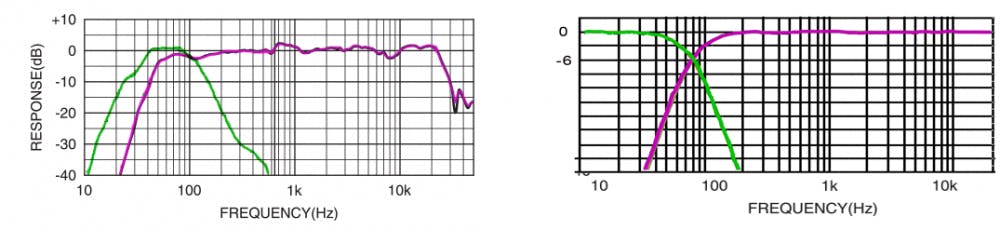
As you can see, you should base the selection of your main speaker system on the size and acoustic setup of your room. Adding a subwoofer will increase the bass extension of your main system and will actually increase the efficiency of your main system. If your room requires more volume than your main speakers can provide, you may need to reassess the power capability and the size of your main system. Adding a subwoofer to an underpowered system won’t increase the volume in your room, but will only increase the useable frequency response of your monitor system.
For more information on properly setting up your monitor system, check out our previous posts:
- How To Set Up Your Studio Monitors Properly, by Eli Krantzberg
- How to Set Up Your Home Studio for the Best Sound, by Barry Rudolph
- Studio Subwoofer: How to Choose the Best One, by Rudi Putnins
- Studio Monitor Test and Calibration: 5 Speakers in a Bedroom Studio, by Rudi Putnins




