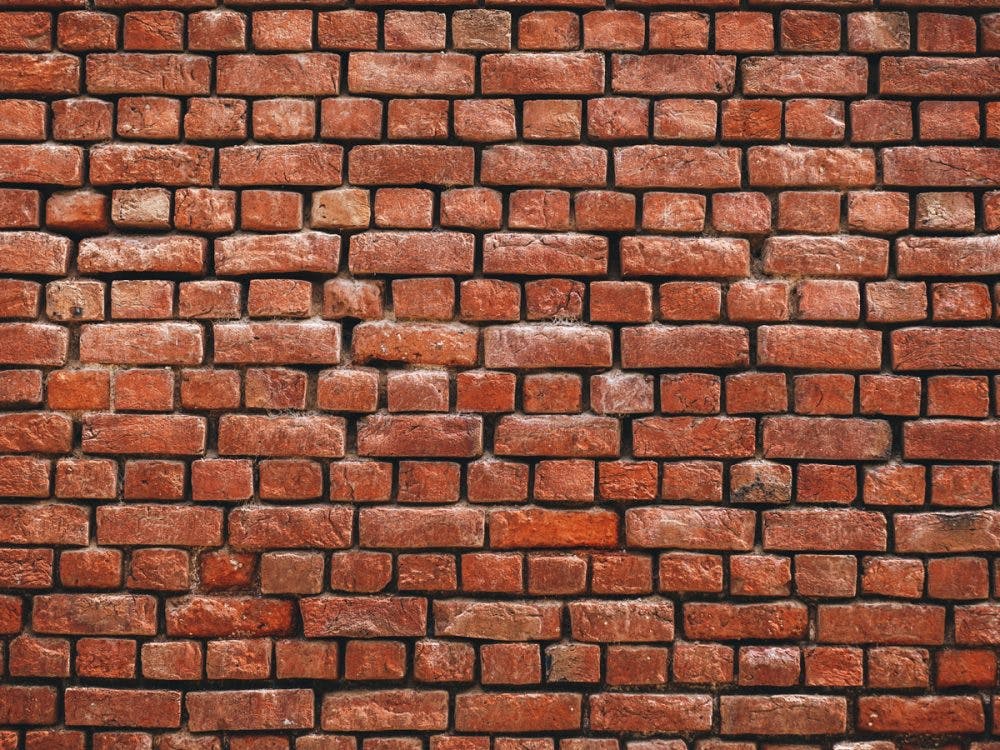In our article “Understanding Sample Rate” we discuss how sample rate and frequency response relate to each other. This article will discuss how bit depth relates to another important quality of audio—dynamic range. Dynamic range is just a fancy term for the difference between the loudest sounds and the quietest sounds we can record. Read on to learn how to optimize bit depth.
Bit Depth Defined
As already noted, bit depth defines the dynamic range of an audio signal. Specifically, each bit represents approximately 6dB of dynamic range, so 16-bits provide 96dB of dynamic range, and 24-bits provides 144dB of dynamic range. Bits, or binary digits, are based on exponential math, and a 16-bit file can measure 65,536 values (216), while a 24-bit word measures over 16.7 million values (224).
In the real world, professional analog recording and mixing devices have a typical measured noise floor somewhere between -120dB and -90dB, So as far as recording analog audio, we don’t take full advantage of the 144dB of dynamic range that 24-bit provides. However, once the signal is digitized and we process and mix signals together, the additional dynamic range of 24-bit or higher mathematical operations become very important. In other words, 16-bit recordings can capture all the dynamic range of typical audio signals, but more bits are needed once we start processing the audio inside a DAW.
I receive many files from clients who record and produce multitrack sessions at 16-bit resolution. From my experience mixing and mastering these 16-bit projects, creating a new session at 24-bit or 32-bit floating point and importing the 16-bit audio files will sound much better than working inside a 16-bit session. As a rule, I mix and master every project in a 24-bit or 32-bit floating point session. Actually, 24-bit sessions in Pro Tools, Logic and other DAWs process audio with 32-bit floating point (or higher) precision. My advice is to start your projects at 24-bits and you won’t have to convert later. Sure, 24-bit files use more disk space than16-bit, but that shouldn’t be a consideration with modern disk sizes.
What is Dither?
We can’t discuss bit depth without mentioning dither. Capturing an audio waveform as a digital signal is a process that converts a continuous (analog) waveform into many individual (digital) measurements. These discrete measurements don’t measure every point along the smooth analog waveform and therefore create a distortion called quantization errors. We can randomize these errors, effectively making the distortion undetectable by adding a very small amount of random noise to our digital signal. This noise is called dither and is typically only 3dB above the noise floor, or about -93dB for 16bit audio. What we wind up with after dithering is a perfect representation of the analog waveform plus some very low level noise. It seems like we can’t recreate a perfect analog signal if we only measure the signal at the digital sample rate, but the Nyquist Theorem (described in our “Understanding Sample Rate” article) states that an analog signal that has been digitally sampled can be perfectly reconstructed from the samples.
DAWs process audio at 32-bits or higher precision, so if we need to export a mix, master or stems from our DAW at less than 32-bit resolution, we need to apply dither to eliminate quantization errors. As a rule, always apply dither when exporting a file from a DAW to a lower bit depth than your DAW’s native resolution. If you are exporting audio as a 32-bit float file from your DAW do not apply dither. If you are freezing tracks or using bounce-in-place to hand off files to another engineer, you must look into how your specific DAW handles those files.
Can We Hear Dither?
Mastering engineers agree that properly applying dither improves the quality of audio that is reduced from higher bit depths to 16 bits. Dither noise is random noise and effectively 93dB below your peak levels, so only in extreme circumstances will the actual dither noise be audible. However, if you did have a case where dither noise is somehow audible, remember dither is random noise, and humans are excellent at ignoring random noise.
Alternatively, if we truncate a file without adding dither, we will create distortion that is musically related to the audio file. Distortion that is related to our audio is not like random noise, but instead will reduce the quality of our audio, usually in an ugly way.
There are many flavors of dither, including different types of noise shaping (EQ’d noise), and if you are so inclined, you should perform your own listening tests to see if different types of dither create audibly different results. In my experience I can sometimes tell that a file was exported without dither, but I have never been able to tell the difference between various brands or flavors of dither that is properly applied. In the end, applying dither is as easy as pressing a button, so apply it when needed and don’t give it a second thought.
In Conclusion
Choosing a bit depth is relatively straightforward and the rules about applying dither are also fairly simple. Here is a cheat sheet to help keep it all organized:
Bit Depth Cheat Sheet
Recommendations for various situations:
Recording: For close-miked and amplified music recording 16-bit may be acceptable, but 24-bit is recommended. For live to 2-track or extremely dynamic recordings always use 24-bit.
Mixing: Mix sessions should be set to at least 24-bit resolution. Most DAWs process internally at bit rates of 32-bit floating point or higher.
Mastering: Deliver 24-bit or 32-bit floating point mixes to the mastering engineer and the mastering engineer should work at the highest bit depth possible.
Dithering: Always apply dither when exporting a file from a DAW at a bit rate lower than the DAW’s bit rate. Do not apply dither when exporting a 32-bit floating point file.
Distribution: 16-bit files are acceptable for PCM audio formats, like audio CDs. If a file will be converted to a lossy format, it is best to start with a 24-bit or 32-bit file before encoding. Check with your particular distribution service or aggregator to see what formats they will accept.
Archiving: NARAS recommends archiving PCM audio files at the original sample rate and highest bit depth possible, like 44.1 kHz, 32-bit floating point.