I was reading one of my favorite recording magazines and I came across a review of a new studio monitor that looked interesting. In the course of reviewing the speakers, the author mentioned that there was a bit too much bass coming out of the speakers, which were placed very close to the front wall. He suggested moving the speakers 8 inches (20 cm) or even up to 1 foot (25 cm) away from the front wall would effectively reduce the amount of bass from the speakers. This led me to think of all the times I’ve dealt with similar situations and about the best way to deal with this problem. Should you put a speaker near the front wall and does this actually increase the amount of bass? Should you move the speaker away from the front wall or do something else? Let’s take a look at this common situation and create some guidelines.
An important characteristic of speakers is their directionality at different frequencies. High frequencies exit the speaker and move toward the listener in a basically cone-shaped pattern. Conversely, low frequencies, with longer waveforms, exit the speaker in an omnidirectional pattern, going almost equally in all directions. There are many factors in defining the range where low frequencies begin and end, but let’s assume that frequencies below 200 Hz behave omnidirectionally and sound becomes more directional as its frequency increases.
Low frequencies will exit the speaker in all directions and reflect off of the front wall, side walls, floor, and ceiling and will bounce towards our ears. Some of this energy will combine nicely with the original sound of the speaker and the amount of bass will increase and some bass will cancel due to comb filtering and some low frequencies will become weaker. There are two separate effects at play here, so let’s take a look at both.
The exaggerated bass response is caused by Acoustic Space Loading. The phase cancellation problem is called SBIR (Speaker boundary interference response). We have to weigh the good and bad of each effect to find the best placement for our speakers in relation to our front wall. By the way, ports don’t affect the radiation pattern of a speaker much, so it doesn’t matter which direction your port faces. If you have a rear port, leave at least a few inches (> 8cm) of space between the rear of your speaker and any surface.
Fortunately, we can predict and control the effects of acoustic loading and SBIR with a few easy methods. Let’s take the case of a speaker placed with its backside very near the front wall. In practice, there may be cables exiting the rear of the speaker and maybe a bass port, so let’s leave 3 inches (7.5 cm) between the rear of the speaker and the front wall. Let’s also assume (for now) that the side walls, floor, and ceiling don’t matter. If a speaker with a flat frequency response and is placed as described, the listener will hear a smooth boost in the low end that sounds like a 6 dB shelf boost below about 250 Hz. This bass boost is exactly the same boost that would happen if you EQ’d your speakers with a low-shelf EQ, so we can simply correct this bass boost with an EQ!
Most powered studio monitors provide a bass roll-off control that is often labeled “whole space,” “half-space,” or “quarter space.” These names correlate to not near any walls, near the front wall, and near a corner. They also represent the amount of low-frequency cut that you can apply. Whole space means no EQ is necessary. Half space means that you should roll off the bass 2 to 6 dB. Quarter space means that you should roll off the bass 4 to 12 dB.
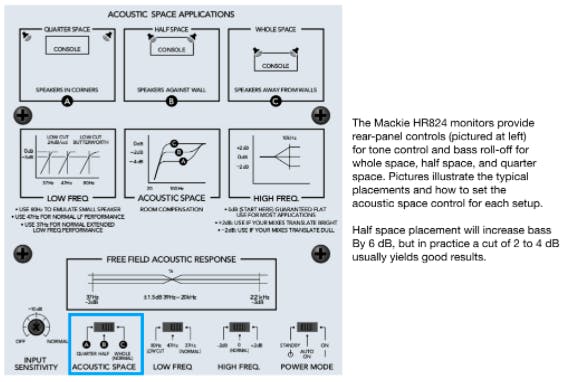
What if We Move the Speaker Away from the Wall?
As the speaker is moved away from the wall, the amount of low-frequency boost provided by the wall diminishes. That’s a good thing… but… as we move the speaker away from the wall, the bass will still bounce off of the front wall and cause the comb filtering effects we spoke about earlier (SBIR). Some bass frequencies will be severely reduced. This frequency cancellation is caused by the reflected sound waves interacting with the speaker’s direct sound. This problem can NOT be corrected with EQ. Adding more energy at a cancellation frequency will simply create more cancellation. As we move the speaker further away from the wall, the frequency of cancellation becomes lower in frequency. Let’s examine some typical setups.
Case 1: Against the Front Wall
When the speaker is very close to the front wall and its face is about 1 foot (30 cm) from the front wall, the SBIR cancellation frequency would be around 285 Hz. In reality, there will be very little bass cancellation because 285 Hz is above where the speaker starts to become more directional, and little sound will reflect off of the front wall. A little bit of bass roll-off to fix the half-space loading will make this speaker near the front wall sound fine.
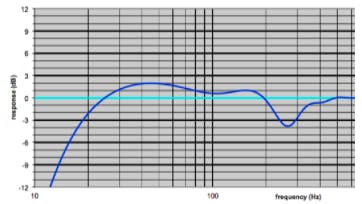
This graph displays SBIR-caused cancellation at 285 Hz, but the rest of the low-frequency response is almost flat between 30 Hz and 200 Hz. The face of the speaker is 1 foot (30 cm) from the front wall.
Case 2: Speaker Placed 1 Foot from Front Wall
If we move the speaker so that its face is 2 feet (61 cm) from the front wall, we will have a wide cancellation dip centered around 140 Hz. The main meat of our bass and drums will sound weak! By moving our speaker away from the front wall, we have gotten rid of some of the half-space bass boost, but we have now created a terrible notch in our low-frequency response that can’t be fixed with EQ.
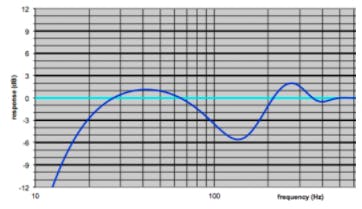
This graph displays SBIR-caused cancellation at 140 Hz and a very uneven bass response above 60 Hz. The front of the speaker is 2 feet (61 cm) from the front wall.
Case 3: Speaker Placed 2.5 Feet from Front Wall
If we move the speaker so that its face is 3.5 feet (1 meter) from the front wall, we will have a cancellation dip of 86 Hz. This would be disastrous to our kick drum and bass! Moving the speaker a bit further to 5 feet (1.5 meters) would slightly lower the problem to around 57 Hz. Disastrous to our synth bass and trap bass line! We would have to move our speaker even further into the room to lower the cancellation to a low enough frequency that it doesn’t matter. Most rooms simply aren’t big enough to do that.
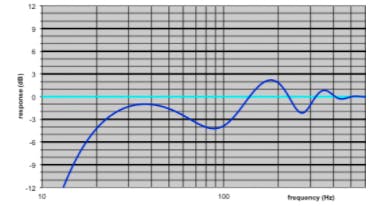
This graph displays SBIR-caused cancellation 86 Hz and a wildly uneven bass response above 60 Hz. This response would make mixing very difficult. The face of the speaker is 3.5 feet (1 m) from the front wall.
We have demonstrated that placing the speakers near the front wall creates an easily solvable problem—a bass boost caused by acoustic space loading—but moving the speakers farther from the wall creates problematic bass cancellations (SBIR). This all assumes that we have no acoustic treatment in our room, which would be crazy, right? With this knowledge, we can create an excellent monitoring environment by combining this knowledge with some basic acoustic treatment.
The Best Solution
In the real world, we have side walls, floors, and ceilings that create reflections leading to SBIR, acoustic loading, and first-reflection problems. We need to treat the walls and even the ceiling with acoustic treatment to kill first reflections, so why not also use that same treatment to mitigate any SBIR problems?
Low frequencies are difficult to treat, but it becomes easy to treat frequencies above 200 Hz with 4-inch thick fiberglass panels and frequencies above 250 Hz with 2-inch thick panels. The best result would be obtained by treating much of your front wall with 4-inch thick fiberglass or mineral wool panels and then placing your monitors close to the front wall. The acoustic treatment will absorb any SBIR and any bass boost caused by the acoustic space loading of the front wall could easily be corrected with the bass roll-off control on the monitors.
Keep your monitor setup symmetrical and don’t forget to treat your sidewalls and ceiling for first reflections. If the side walls are less than 1 meter from either speaker, consider using 4-inch thick panels on the side walls to kill any SBIR caused by the side walls. Make sure your tweeters are at the same height as your ears and start with the speakers and your listening position at the points of an equilateral triangle. Experiment with the angle of your monitors – usually aiming your monitors to focus slightly past your head is a good starting point, but sometimes a slightly wider focus sounds better and increases the width of the sweet spot.
Don’t be surprised if you read a manual for your speakers or see something on the web that recommends a different placement, but now you have the tools to decide for yourself if the advice makes sense. Many speaker manufacturers and YouTubers provide incomplete or inaccurate advice, so beware! Proper speaker placement, a little acoustic treatment, and a finishing touch with room correction software like SoundID Reference will get you to your goal of trustworthy, accurate, and musical sound.
Read about related topics:
Set up Your Studio Monitors the Right Way
How To Set Up Your Studio for Better Mixes




