From napkin scribbles to a polished, radio-ready track, all in a single afternoon.
Thanks to the latest wave of generative AI music tools, you can now feed in your lyrics and get a complete instrumental, arrangement, and even a pro-sounding vocal performance in minutes. But while AI music generator searches are exploding, most creators still don’t know how to connect the dots between these tools for studio-quality results.
In this guide, we’ll walk you through exactly how to take raw lyrics and turn them into a finished song using Suno, Eleven Music, and SoundID VoiceAI, along with workflow tips from real creators who are already doing it.
Why It Matters Now
We’re standing in the middle of a shift that’s as much cultural as it is technological. The gap between idea and finished song is collapsing – not in months or weeks, but in hours. What was once a multi-step relay between lyricists, producers, engineers, and session singers is now something you can execute alone, in your bedroom, with tools that respond to your words and your intent.
Generative music systems like Suno and Eleven Music are making it possible to sketch entire worlds of sound from a single sentence. Meanwhile, AI vocal tools like SoundID VoiceAI are erasing one of the biggest bottlenecks in production: finding the right voice, in the right style, with the right performance energy, and turning that into a studio-quality single.
This isn’t theory. Karra has built entire house tracks from scratch using nothing but her lyrics, a DAW, SoundID VoiceAI, and a few smart production moves (watch here). In another session, Seventh’ Beats took Afro House from concept to club-ready in less than an hour (see the workflow). Producers like Reid Steffan are using AI to test vocal deliveries over beats the same day they’re written (example). And in EDM, creators are iterating on drops with multiple vocal styles before committing (EDM session here).
The signal is clear: those who adopt these tools early aren’t just making more songs – they’re making more relevant songs. Faster turnaround means you can jump on trends while they’re peaking, respond to cultural moments in real time, and experiment with genres or languages you’ve never touched before. In an industry where speed and freshness can decide whether a track breaks through or gets buried, this is more than a production shortcut – it’s a competitive edge.
The Full Workflow: From Lyrics to Mastered Track
Here’s the practical, repeatable process:
Step 1 – Refine Your Lyrics for AI Input
AI text-to-music models respond best to concise, vivid prompts. Before you feed anything into a generator like Suno or Eleven Music, make sure:
- Structure is clear – verses, chorus, bridge marked
- Mood and style cues – e.g., “moody indie pop with ambient synth pads”
- Performance details – e.g., “sung softly by a female vocalist with a smoky timbre”
Prompt example for Suno:
[Python CopyEdit]
Chorus:
You’re the light in my shadow
The fire in my snow
Verse:
I’ve been chasing faded echoes…
Style: 90 BPM, ambient R&B, warm Rhodes piano, lush harmonies
In Karra’s house music session, her lyrics weren’t just words – they carried production hints (“airy vocal,” “deep bass groove”) that helped guide the AI toward the vibe she wanted. The more intentional your lyric phrasing, the less work you’ll need to fix later.
Step 2 – Generate the Instrumental
Two main approaches:
- Suno AI / Udio AI – text-to-song generation that creates a full backing track and placeholder vocals. Great for speed and inspiration.
- Eleven Music – more control over composition and stems, letting you swap in instruments or re-arrange sections.
Pro tip: Request separate stems if the platform allows – you’ll get cleaner control over mixing and vocal replacement later.
When Fluff was building a drum beat with SoundID VoiceAI in the chain, he generated an initial loop from his voice, then swapped in custom kick and snare patterns (see beat-making breakdown) to give it punch while keeping the speed benefits.
Step 3 – Prepare the Vocal Performance
This is where many AI-made songs still sound demo-quality. The key is replacing or enhancing the placeholder vocal with a high-fidelity AI vocal performance.
SoundID VoiceAI fits here perfectly:
- Voice transformation in your DAW – load it as a plugin (VST3/AU/AAX) in Logic Pro, Ableton, or your preferred DAW.
- Choose or purchase a Voice Pack that matches your creative vision (e.g., pop tenor, soulful alto, metal growl).
- Unison Mode (if layering harmonies) keeps the tone consistent across multiple takes.
- Use the Transpose feature for range shifts without artifacts – crucial for matching your generated track’s key.
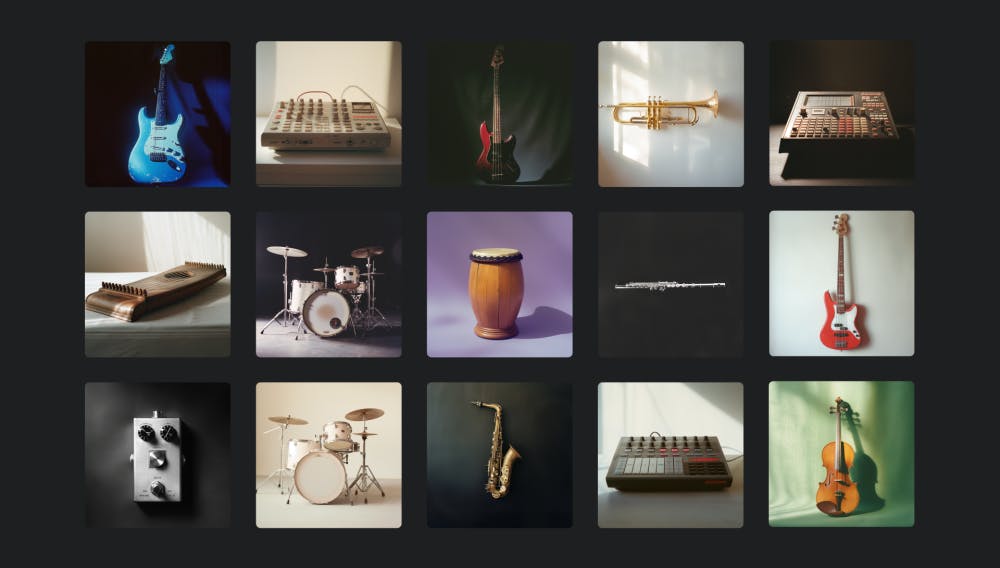
Step 4 – Integrate Vocals and Instrumentals
Import the generated instrumental stems and your transformed vocals into your DAW.
- Align timing – AI vocals may need slight manual nudging for perfect sync
- Balance dynamics – use compression and volume automation for consistency
- Enhance spatial feel – stereo widening or reverb to taste
EDM producers are finding that cycling through different Voice Packs over the same drop helps them choose a performance that “sits” in the mix before committing, thus speeding up the iteration loop dramatically.
Step 5 – Final Polish and Mastering
Even AI-generated tracks benefit from human-level polish.
- Check EQ balance against reference tracks
- Apply gentle bus compression for glue
- Master to streaming-safe loudness (-14 LUFS for Spotify)
With a touch of EQ, parallel compression, and a quick master, the track is streaming-ready within the same day.
Example Use Cases
- Songwriters Without Producers – turn finished lyrics into a release-ready demo for pitching.
- YouTubers & Streamers – create custom theme songs without commissioning a composer.
- Indie Artists – test multiple genres and vocalists before committing to a studio session.
- Cross-Language Collaborations – release multilingual versions of a track without finding multiple singers.
- Film & Game Devs – generate temp tracks that still sound professional enough for pre-release builds.
Common Pitfalls & How to Avoid Them
- Over-prompting: Too much descriptive text can confuse AI models; keep it focused.
- Ignoring stem separation: Working only with a stereo mix limits your mix flexibility.
- Neglecting vocal tone: Placeholder AI vocals can kill an otherwise great track – transform them with a pro-grade plugin.
- Skipping mastering: AI output can be overly bright or muddy; quick mastering fixes translation issues.
The Big Takeaway
The lyric-to-song workflow is no longer just a novelty; it’s a production shortcut that can match or even outpace traditional studio timelines. By combining generative platforms like Suno or Eleven Music with SoundID VoiceAI, you can go from written words to a polished, release-ready song in under a day, without sacrificing quality.
Next Steps
- Download the SoundID VoiceAI 7-day free trial and try transforming your own vocals.
- Experiment with prompt engineering in Suno and Eleven Music for your next lyric sheet.
- Build a reusable AI songwriting workflow so you can create consistently and quickly.
Need more inspiration? Read our other blog posts about:
Creating harmonies and backing vocals with AI




