SoundID VoiceAI The first voice transformer plugin for your DAW
This product is compatible with Mac and Windows only. A download link will be emailed for computer use.
By entering your email, you are agreeing to our Privacy policy.
Sonarworks industry awards






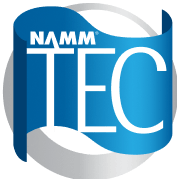

Boost the way you produce your vocal tracks
Use the power of AI to transform your voice track instantly without leaving either your DAW or your studio.
23 studio-grade voice models
Transform your vocal track into a realistic singing voice from our voice catalogue. We prioritize quality over quantity and will continue to release new voice models, maintaining a high standard in our library.
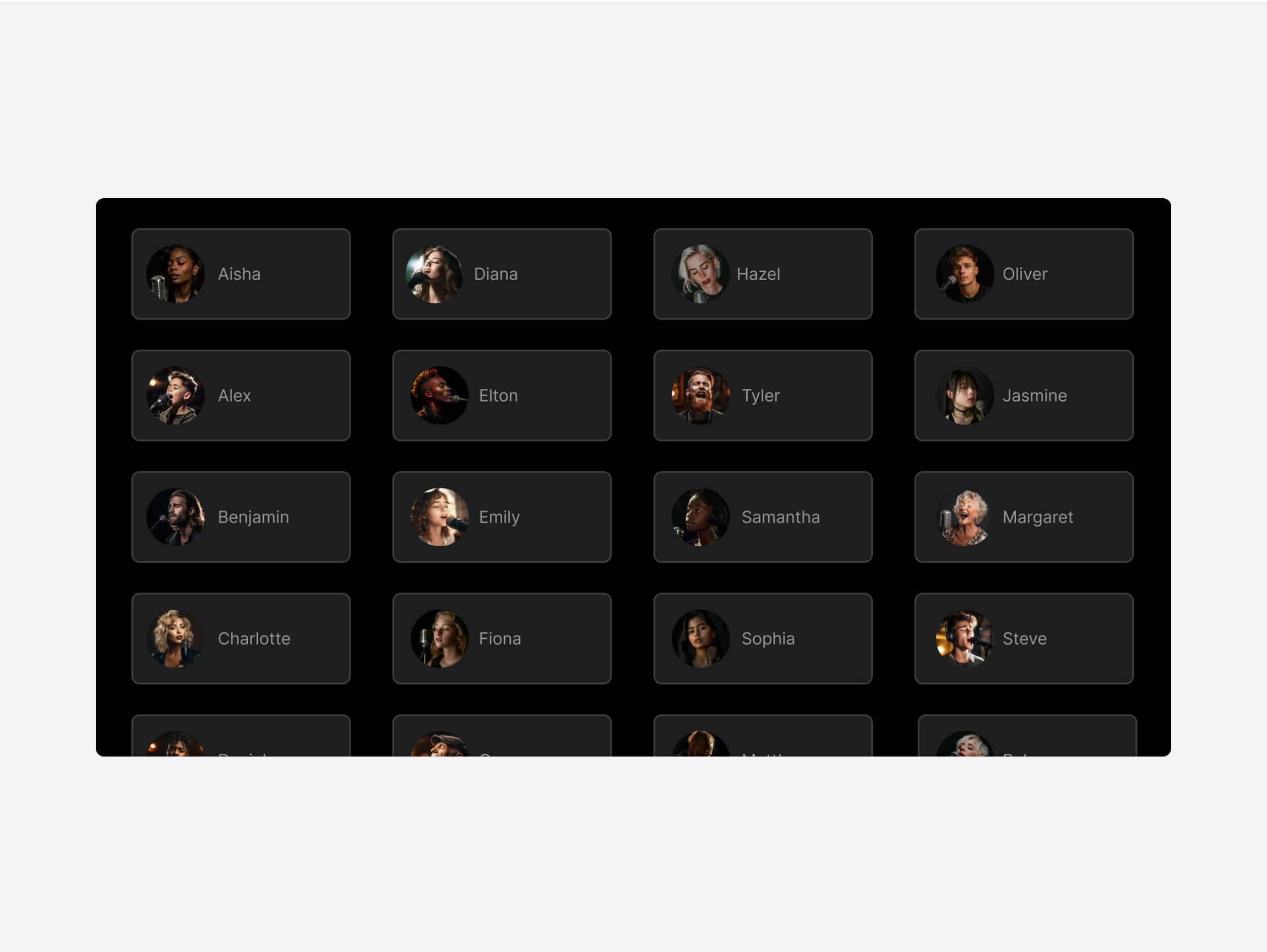
21 creative instrument models
Transform your humming or beatbox to sound like drums, guitar, or violin. Accelerate creativity in individual or group settings.
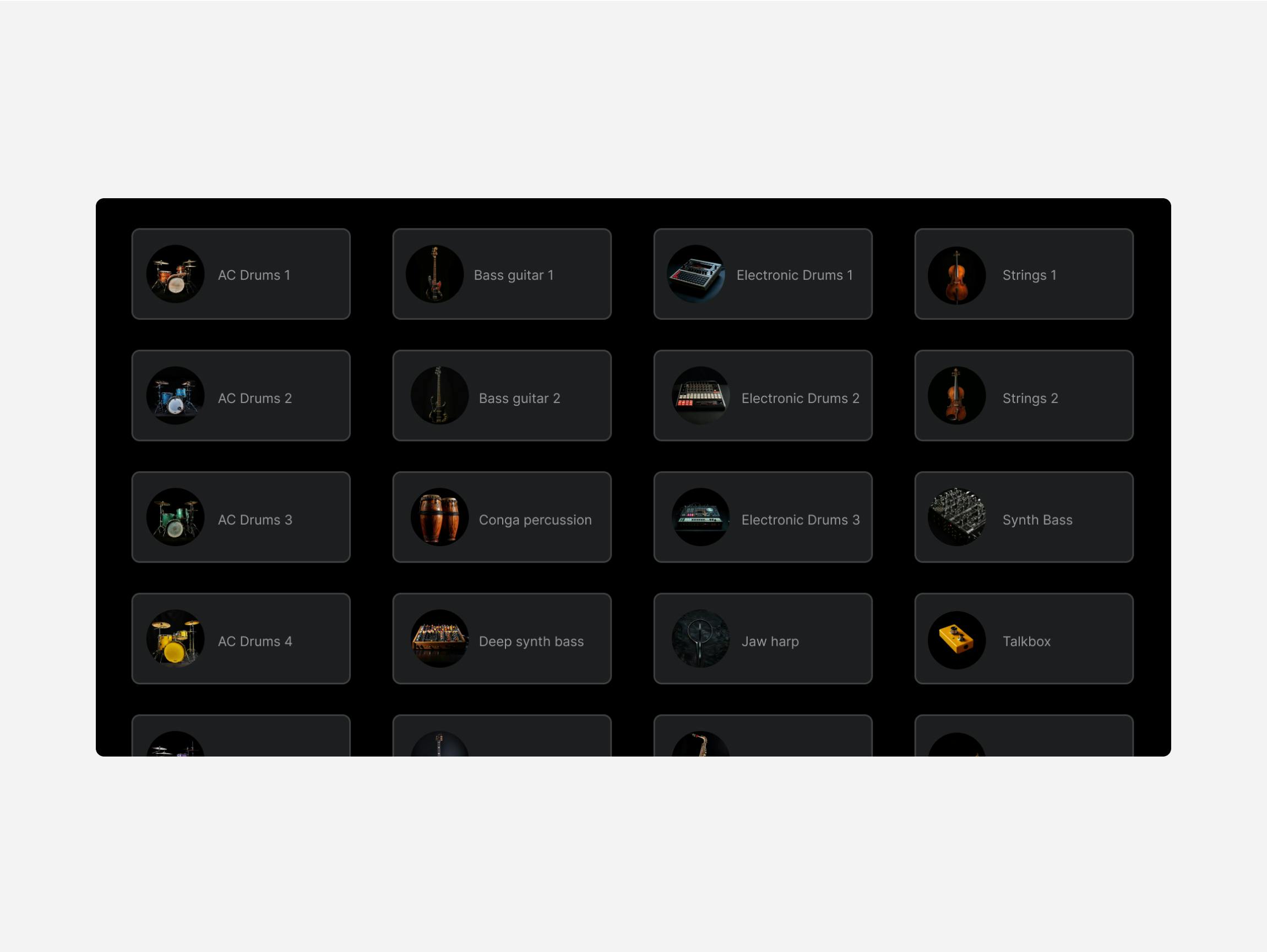
Works as a plugin
Get everything done without leaving your DAW, so you can maintain your workflow without interruption. The plugin is compatible with any DAW that supports audio plugins.
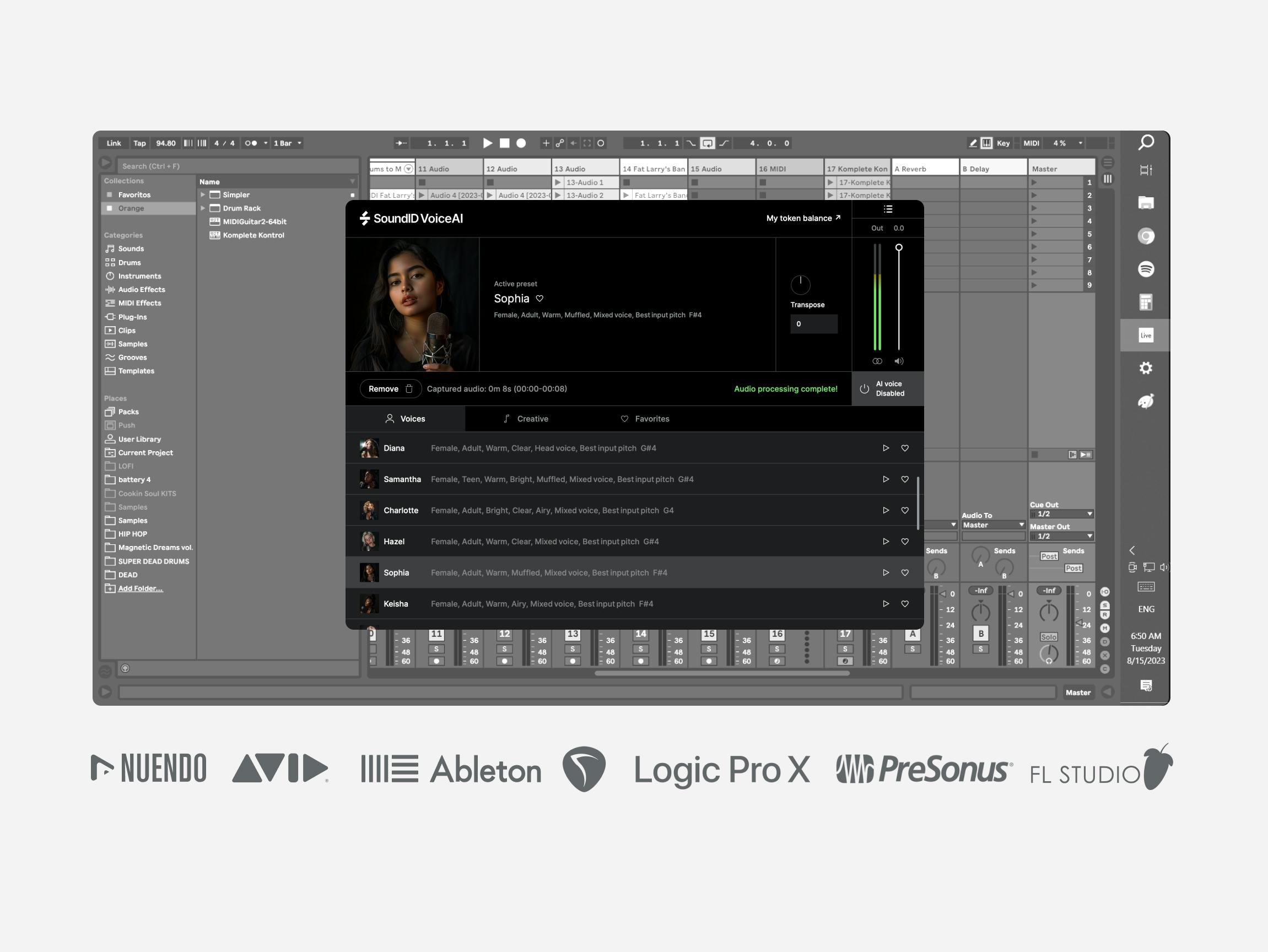
Secure, cloud-based processing
SoundID VoiceAI plugin runs lean on your computer, sending all the AI CPU heavy lifting to be done on the cloud. With current technology server time costs per minute of audio processed, which is reflected in the pay-as-you-go token based pricing.
Your audio stays private with industry-standard encryption, ensuring secure data transfer between the plugin and server.

Use cases
Unleash your creativity with AI: Don't wait for voice tracks – get them now!
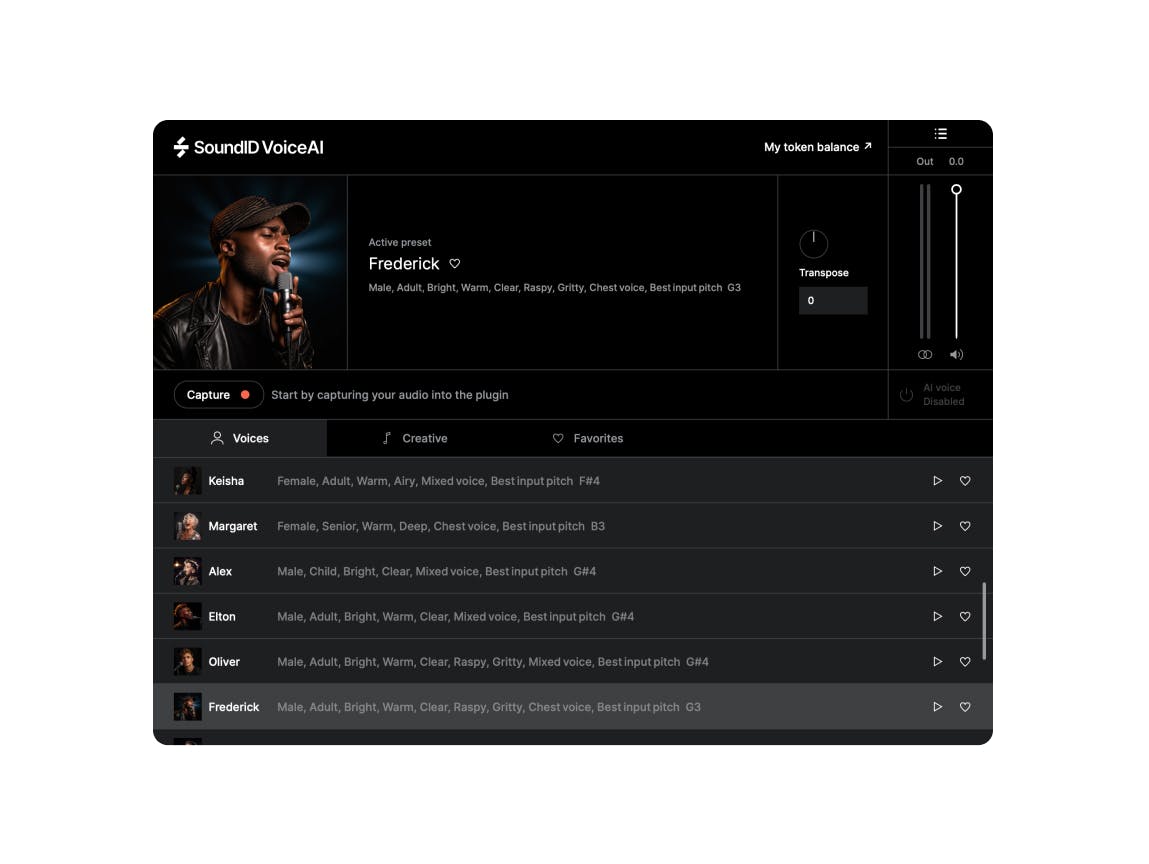
①
Create single or multiple backing vocals
Produce your backing vocal tracks instantly and at a fraction of the cost. With just one singer's voice, you can quickly create a rich set of backing vocals, saving time and money compared to inviting multiple singers.

②
Create demo songs with ease
Accelerate the production of your demo songs. Better & faster demo production. Sing a line yourself, then apply a preset that closer matches the timbre of the final vocalist to hear it in context immediately.
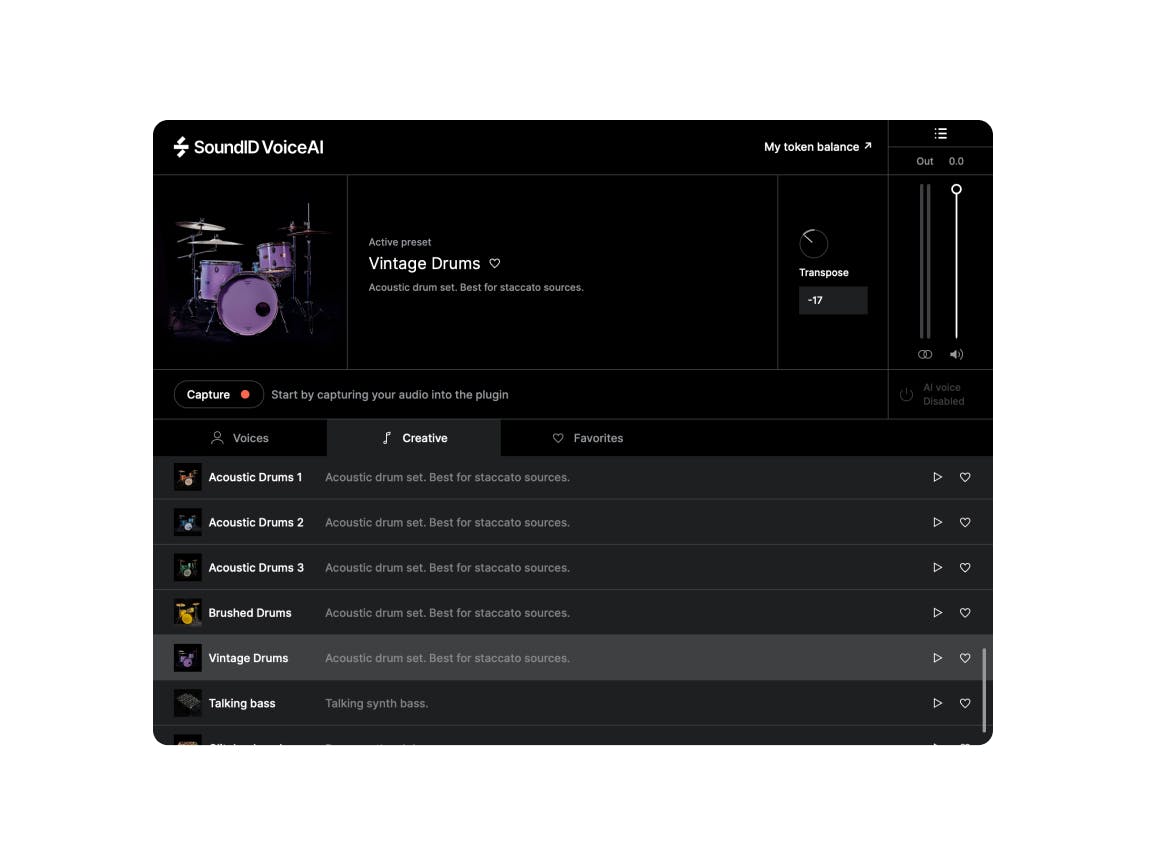
③
Transform voice to instrument
Hum a melody and select a preset in VoiceAI to transform it to orchestral or band instrument. Expand on simple ideas and create rich instrumentation within minutes.

④
Explore & get creative
Try applying the VoiceAI presets to your instrument tracks or even MIDI melodies. Use your laptop's built-in mic to record audio, then transform it into studio-grade vocals. Stay tuned for even more presets coming soon!
How it works?
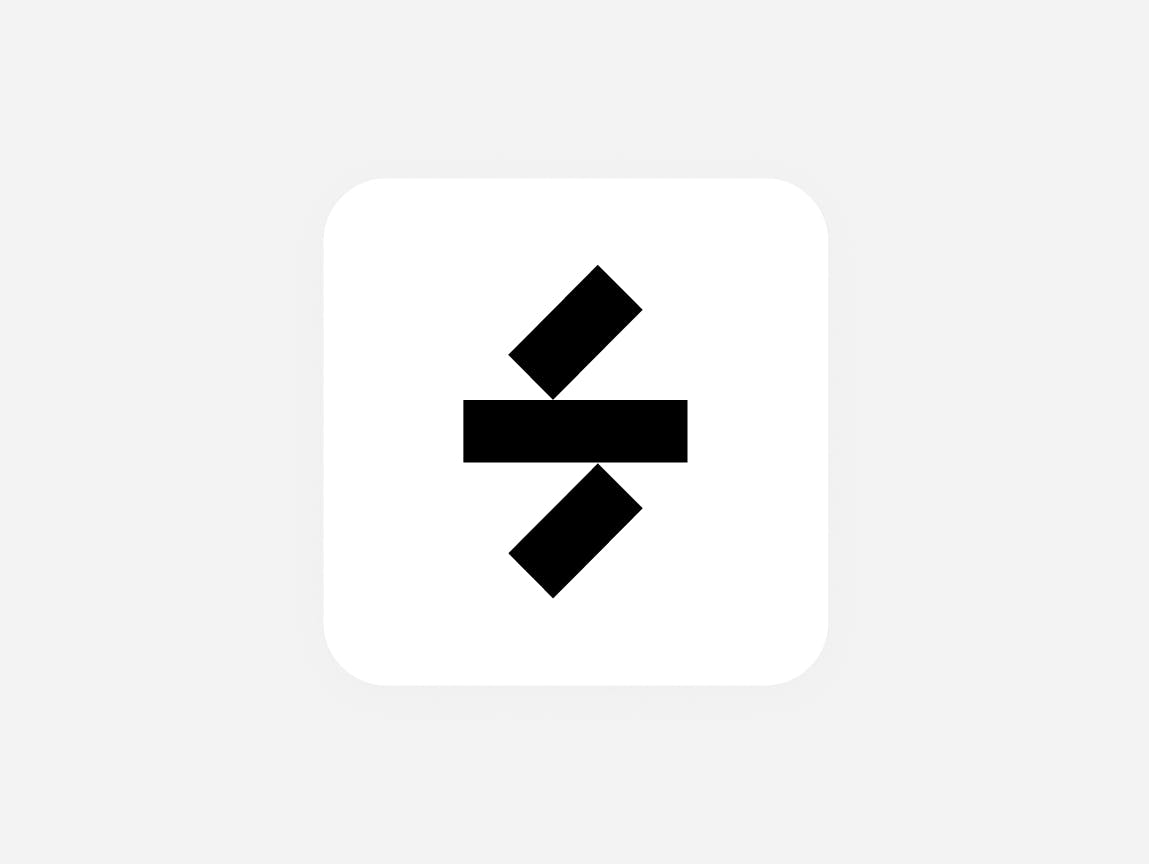
Step 1
Open plugin in DAW
SoundID VoiceAI works in any DAW that supports VST3, AU or AAX plugins.
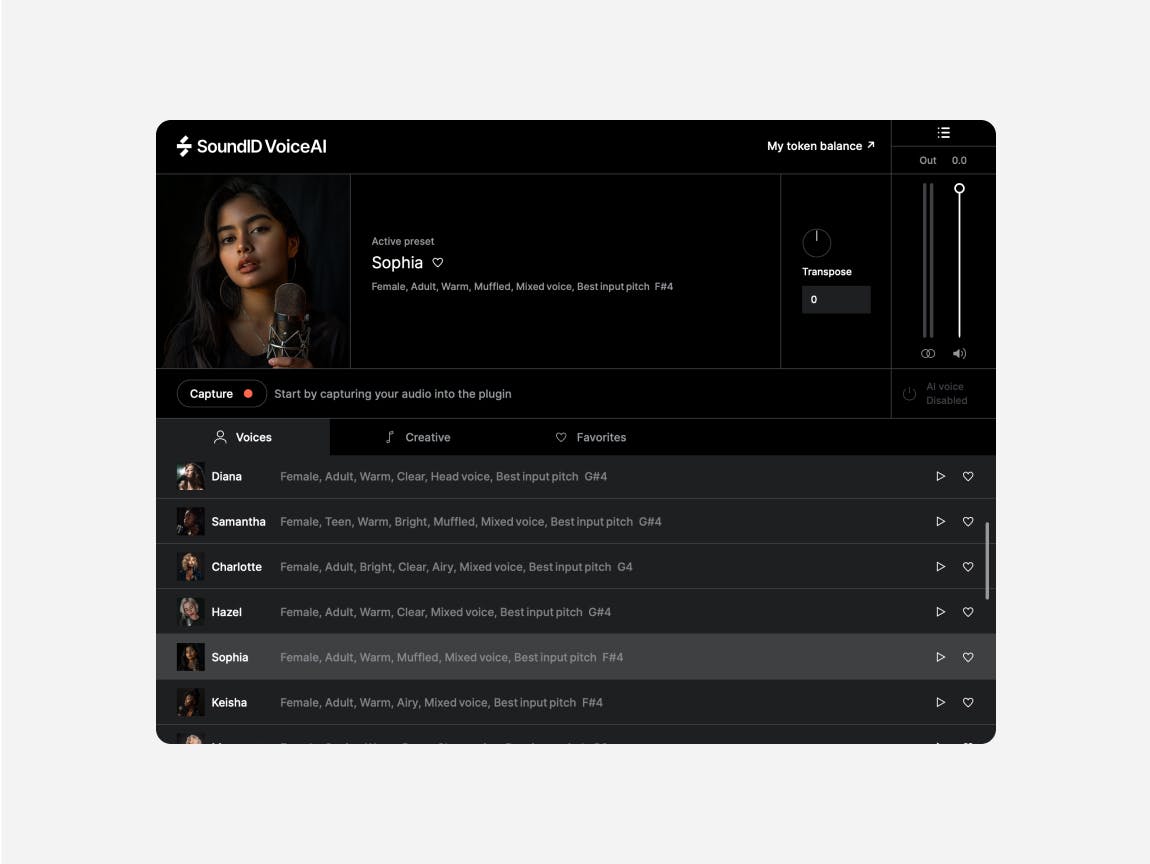
Step 2
Capture your vocal track into plugin
Once you assign the plugin to your vocal track, arm it for capture and play back your project.
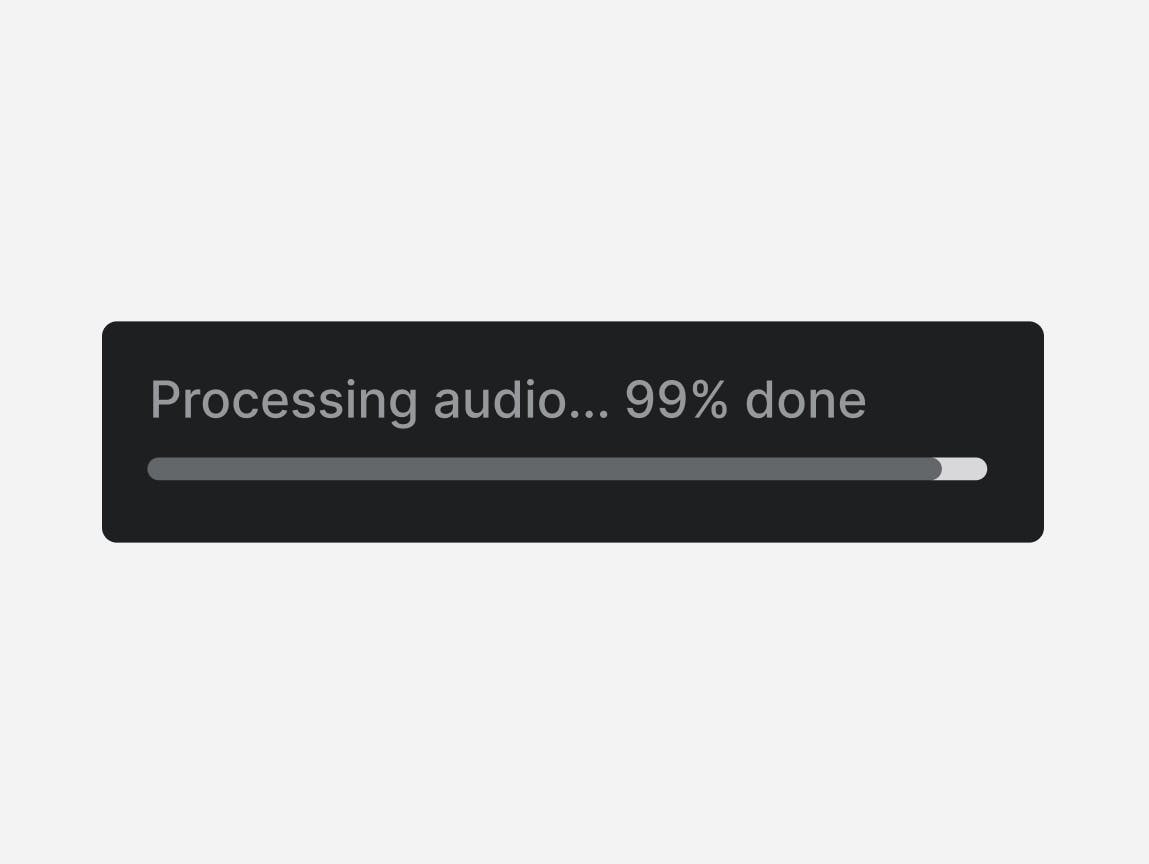
Step 3
Select and apply preset
The plugin sends captured audio to the cloud. Processing takes approximately 2.5x the time of length of audio captured. Internet connection is required for the processing to work.

Step 4
Enjoy the result
In a matter of seconds, your audio will be transformed directly on the track.
Sonarworks products are used and loved by over 200,000 studios and numerous Grammy Award-winning engineers worldwide.
★★★★★
“As a composer, I've significantly enhanced my process of sending demo songs to potential clients through the use of VoiceAI. By selecting voices that resemble the target performer's, it genuinely aids in their decision-making process. The plugin is already invaluable, and I eagerly anticipate what future versions will bring. The Frederick preset is really something!”
‒ Daniel | Early Beta Feedback
★★★★★
“Integrating AI processing into my workflow isn't new to me, but having SoundID VoiceAI bring it directly into my DAW has been a game-changer. It allows me to experiment with new ideas much faster and hear the results in the context of the project I'm working on immediately.”
‒ Jason | Early Beta Feedback
★★★★★
“I use SoundID VoiceAI to create unique sounds in my ambient compositions. I process not just vocals but other instruments as well, including synthesizers. The ability to transform a synthesizer into a voice is astounding!”
‒ Mike | Early Beta Feedback
★★★★★
“In production, I often work with vocal samples, and SoundID VoiceAI's Transpose feature offers more flexibility in choosing the song key. It sounds more natural than typical pitch shifters and helps make the samples feel more personalized.”
‒ Justine, Early Beta Feedback
No subscription, no long term commitment. Pay as you go.
SoundID VoiceAI plugin is for free
Download the plugin for free and enjoy improved functionality as we release new updates.
Purchase tokens to process audio
The processing time is paid for with tokens, starting at $6.99 (Large token pack) per hour of processed audio. Buy processing tokens and use them whenever you need.
Choose your pack.
Pay only for what you use.
*How tokens and audio processing minutes work?
1.
Voice processing requires tokens:
→
Processing voice with current voice and instrument models require 10 tokens per second of processed audio.
→
Minimum processing amount is 7 seconds followed by one second increments
→
Future voice models or other features might require different amount of tokens for processing.
2.
Tokens must be used within 12 months from the moment of purchasing. Tokens purchased earlier are consumed first. Check user accounts for information on your token balance and usage history.
**Please note that taxes may apply and vary in different countries. They are calculated according to local laws and regulations. You can preview your final price at the checkout before completing your purchase.
Free trial
Try Out SoundID VoiceAI plugin
7-days free
→ Fully functional trial, no credit card required, no hidden conditions
→ Free 9000 tokens (~15 audio processing minutes)
→ 40+ high quality, royalty free presets with voices and instruments
→ Lossless download quality
This product is compatible with Mac and Windows only. A download link will be emailed for computer use.
By entering your email, you are agreeing to our Privacy policy.
Frequently asked questions
Why do I have to buy tokens (not pay once for a perpetual license)?
↓
Why do I have to buy tokens (not pay once for a perpetual license)?
The SoundID VoiceAI technology currently demands considerable CPU processing power every time you run the plugin to process audio. Because of this voice processing happens in the cloud and takes some time to complete. It also means that every time you process audio using VoiceAI plugin, it creates server costs on our side and those costs depend on the length of the audio you process.
Consequently, a perpetual license model is simply not viable at this stage. The price of the plugin would just have to be ridiculously high to cover unlimited processing over the lifetime of the product.
This leaves us with two options: making it a subscription model or charging users based on the amount of audio they process. We chose to start with the second option since we know many creators prefer to avoid subscription commitments. Hopefully you can see value in the fairness and transparency this pay-as-you-go model offers to all.
With the current pricing, processing 1 hour of audio costs you approx 6.99-9.99 USD, which should be plenty for production of at least a couple of vocal intense songs even if you play around and experiment with the plugin quite a bit. We hope that you can find use cases for VoiceAI that justify this cost.
With that said, AI processing is new territory for all of us. We are excited by the possibilities it brings and want to explore ways to make it useful and convenient for music creators. We shall keep working to improve the product, potentially making it more affordable along the way. As always, we're open to listen to your suggestions and feedback and improve based on that.
Is it safe to upload my work? What about privacy?
↓
Is it safe to upload my work? What about privacy?
Your audio remains private. Thanks to the industry-standard encrypted communication protocol, data transfer between the plugin and the server is securely protected, ensuring that your audio will not be accessed by anyone but you.
What about copyrights on final content created with SoundID VoiceAI?
↓
What about copyrights on final content created with SoundID VoiceAI?
All our presets are entirely free from copyright restrictions. As a company, we do not claim any rights over your created content. As our client, you retain full ownership and are free to use your work for both commercial and non-commercial purposes.
What are the system requirements?
↓
What are the system requirements?
1.
SoundID VoiceAI plugin can be installed on a supported operating systems:
→
macOS 11 Big Sur, 12 Monterey, 13 Ventura, 14 Sonoma
→
Windows 10, 11
2.
DAW or other plugin host app that supports AU, AAX, or VST3 plugin formats
3.
Stable internet connection, as cloud processing is used (offline use is not supported)
How tokens and audio processing minutes work?
↓
How tokens and audio processing minutes work?
1.
The minimum processing charge is equal to 7 seconds of audio processing, followed by 1-second increments
2.
Tokens will still be deducted if processing is canceled while in progress.
3.
The current processing models in SoundID VoiceAI require 10 tokens per second of processed audio. New processing models or other features added in the future may require different amounts of tokens for processing.
4.
Tokens must be used within 12 months from the moment of purchase. Tokens purchased earlier are consumed first. Check your Sonarworks Account for your token balance and usage history.
Do you have more questions about how it works and how to get started?
↓
Do you have more questions about how it works and how to get started?
Visit SoundID VoiceAI support centre and read more ->