De-essing or de-harshing vocals may be the bane of mixing pop music. We are seeking clarity and presence, but trying to avoid “esses,” “chaas,” and “taas” that pierce our soul. Here are four easy solutions that you should be aware of, as they each have unique pros and cons.
UNO: Volume or clip gain automation. The way the pros de-ess! Simply draw automation curves to reduce the level of any offensive syllables. This works well for sibilance, plosives, and loud breaths.
Pros: Extremely transparent. Clip gain is before other processing. Cons: Often time-consuming
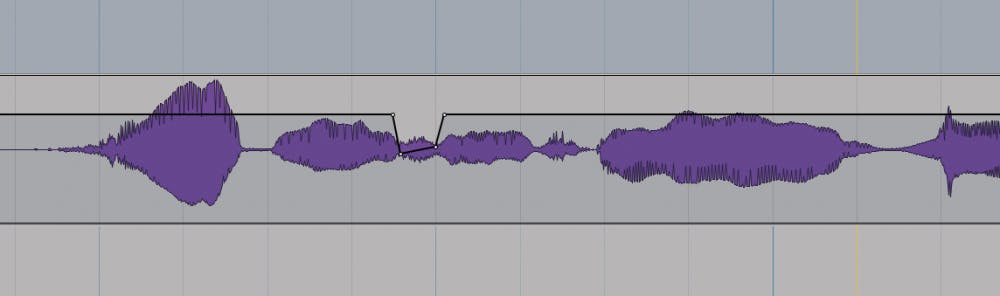
DUE: De-esser plugins. Choose your plugin and set your parameters. Most de-essers provide wide-band and split band processing and variable frequency band detection modes. Experiment with the parameters to find the most transparent settings for a particular song.
Pros: Relatively simple to set. Cons: May not handle multiple problem frequencies. Often dulls the entire vocal track.
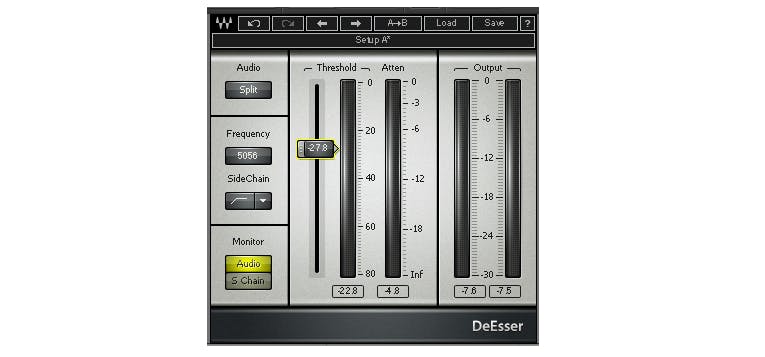
TRE: Multiband compression. Choose the frequency range, set a fast attack, fast release, and high ratio, and adjust the threshold to only compress the offensive bits.
Pros: Effective sibilance control over a wide range of frequencies Cons: Multiband processing often changes the sonic character of a sound. More complicated than de-essers or automation.

QUATTRO: Dynamic EQ. Much like the multiband compressor. Choose the frequency range, set a fast attack, fast release, and high ratio, and adjust the threshold to only reduce the offensive bits. Adjust the bandwidth to cover a wide or narrow range of problem frequencies.
Pros: Effective sibilance control and fewer artifacts than multiband compression Cons: Can be complicated to set up properly.

Check out our other quick tips:




